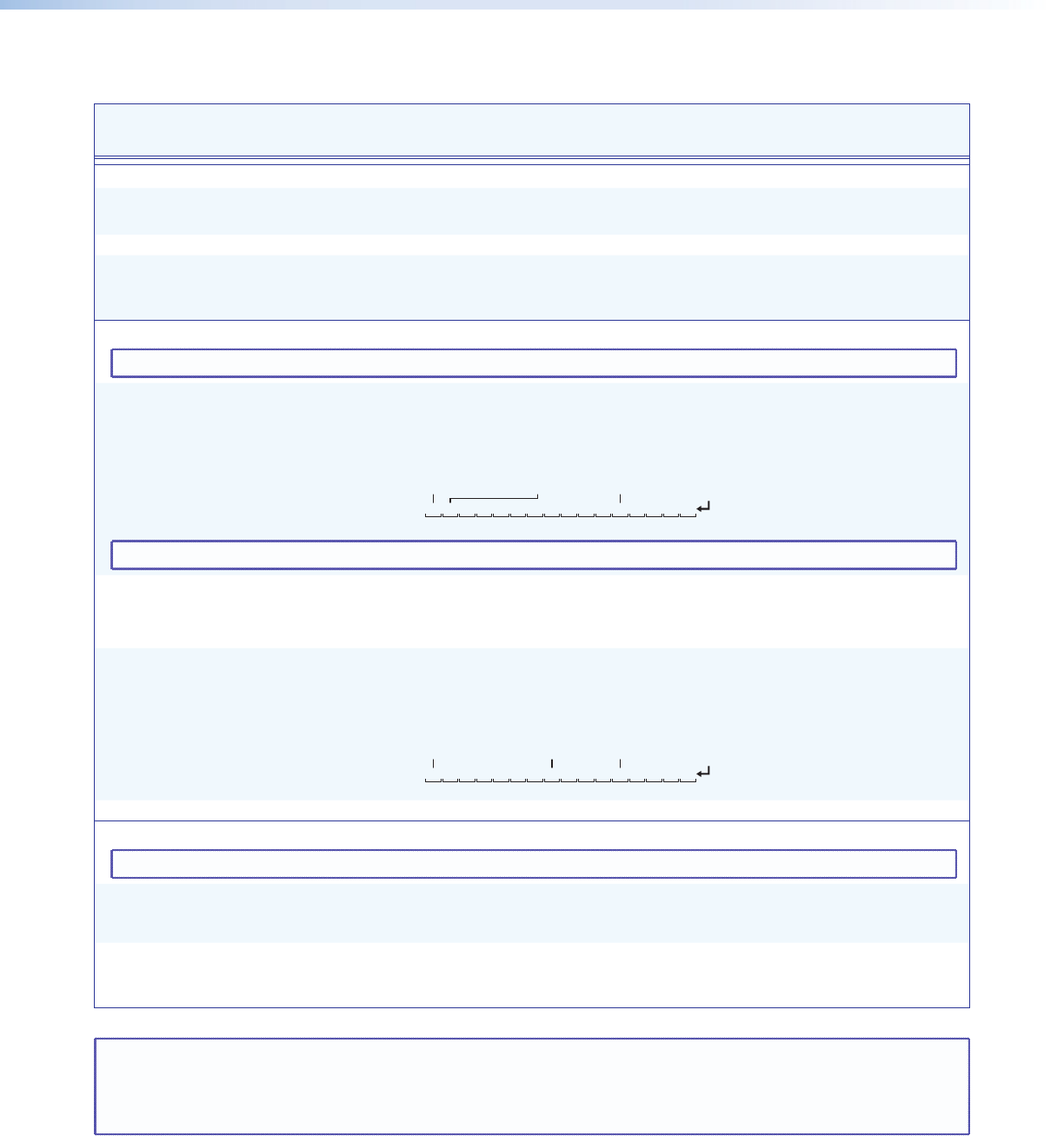
Command/Response Table for SIS Commands (continued)
Command Function
SIS Command
(Host to Unit)
Response
(Unit to Host)
Additional description
Names (continued)
Write input name
EX*
,
X2$
NI
}
Nmi
X*
,
X2$]
Example:
E
1,Podium camNI
}
Nmi01,Podium cam
]
Name input 1 “Podium cam”.
Read input name
EX*
NI
} X2$]
Write output name
EX@
,
X2$
NO
}
Nmo
X@
,
X2$]
Example:
E
1,Main PJ1NO
}
Nmo01,Main PJ1
]
Name output 1 “Main PJ1”.
Read output name
EX@
NO
} X2$]
I/O Grouping
NOTE: The group that is assigned in each of the following I/O grouping commands (
X2^
) must be 1, 2, 3, 4, or 0 (not grouped).
Write input grouping
EX2^
1
X2^
2
...
X2^
n
I
}
Gri
X2^
1
X2^
2
X2^
3
...
X2^
n
]
n = the maximum number of inputs.
Each
X2^
entry is the group
number assigned to an input
position, starting from input 1.
Example: MTPX Plus 168
E4013300004440443I
}
Gri4013300004440443
]
(see below)
01 Input:
GriResponse #s = group:
Input 1 in group 4
02 03 04 05 06 07 08 09 10 11 12
401330000444
13 14 15 16
0443
Input 2 not grouped Input 12 in group 4
Input 1 - Group 4, Input 2 - Group 0
(not grouped), ... Input 16 - Group 3.
NOTE: You must enter an
X2^
value for each input in your matrix size, such as 32 inputs for an MTPX Plus 3216.
Write output grouping
E
X2^
1
X2^
2
...
X2^
n
O
}
Gro
X2^
1
X2^
2
X2^
3
...
X2^
n
]
n = the maximum number of outputs.
Each
X2^
entry is the group number
assigned to an output position, starting
from output 2.
Read input grouping
EI
} X2^
1
X2^
2
X2^
3
...
X2^
n
]
n = the maximum number of inputs.
Each
X2^
entry is the group number
assigned to an output position, starting
from input 1.
Example: MTPX Plus 1616
EI
}
11113300004440444
]
(see below)
01Input:
Response = group:
Input 1 in group 1
02 03 04 05 06 07 08 09 10 11 12
111330000444
13 14 15 16
0444
Input 8 not grouped Input 12 in group 4
Read output grouping
EO
} X2^
1
X2^
2
X2^
3
...
X2^
n
]
n = the maximum number of outputs.
Save, recall, and directly write global presets
NOTE: If you try to recall a preset that is not saved, the matrix switcher responds with the error code E11.
Save current configuration as a
global preset
X2#
, Spr
X2#]
Command character is a comma.
Example:
8,
Spr08
]
Save current ties as preset 8.
Recall a global preset
X2#
. Rpr
X2#]
Command character is a period.
Example:
5.
Rpr05
]
Recall preset 5, which becomes the
current configuration.
NOTE: X@ = Output number 01 – (maximum number of outputs for your model)
X* = Input number 01 – (maximum number of inputs for your model)
X2# = Global or room preset # 01 - 32, 10 maximum for a room preset
X2% = Room # (for room presets) 10 max. (each can have up to 10 presets (X2#s) assigned)
X2^ = Group # 1 through 4 groups (0 = no group)
MTPX Plus Series • Programming Guide 86


















