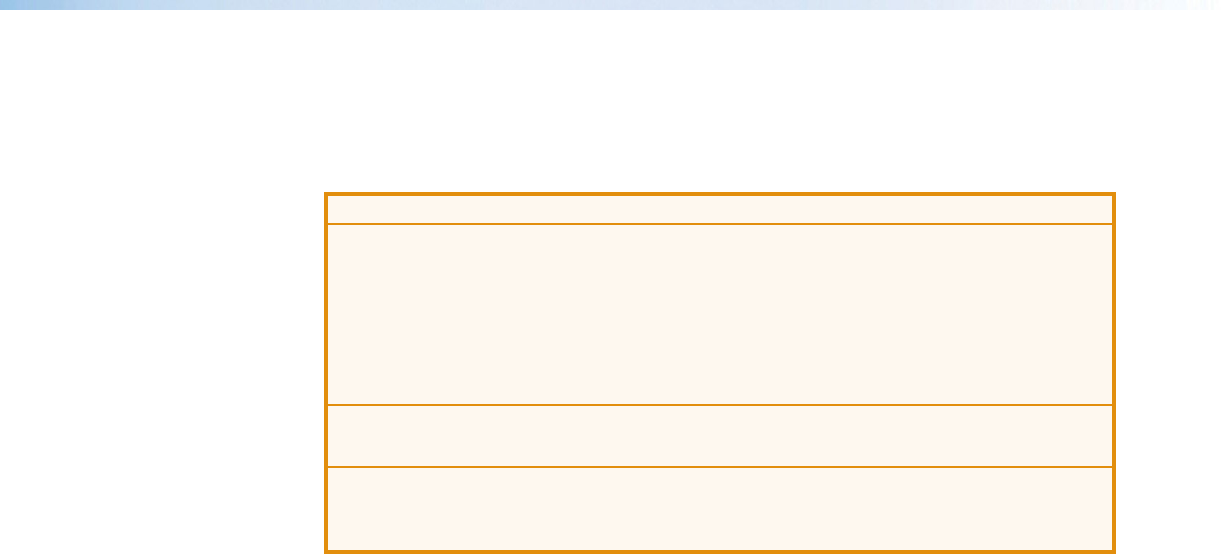
IN1606 and IN1608 Series Scaling Presentation Switcher • Internal Web Pages 100
Phantom power
Phantom power adds +48 VDC to the mic/line input. The default level for the microphone
input is 0 dB, muted. Having the input muted before plugging in a microphone and
especially before turning on phantom power is recommended.
ATTENTION:
• Condenser microphones require +48 V phantom power. Dynamic microphones
do not require power. Never enable phantom power with an unbalanced dynamic
microphone connected. Doing so may damage the microphone.
• Les microphones électrostatiques nécessitent une +48 V alimentation fantôme.
Les microphones dynamiques n’ont pas besoin d’alimentation. Ne réglez jamais
l’alimentation fantôme avec un microphone dynamique asymétrique. Cela pourrait
endommager le micro.
• For condenser microphones, verify it will safely operate at +48 VDC.
• Pour les microphones électrostatiques, vérifiez qu’ils fonctionnent bien à +48Vcc.
• When a line level source is connected, be certain the +48 V phantom power is off.
• Lorsqu’une source de niveau ligne est connectée, soyez certain que l’alimentation
fantôme +48V est débranchée.
To enable or disable phantom power:
1. Click the Mic/Line Input tab (see figure 71,
1
on page 99).
2. In the Mic/Line input panel for the desired microphone input, click the Phantom Power
button (
2
). The button turns blue when enabled.
High pass filter
The high pass filter allows all frequencies at or above 100 Hz to pass unattenuated. All
frequencies below 100 Hz are attenuated at 6 dB/octave to reduce background noise.
To apply or remove a high pass filter:
1. Click the Mic/Line tab (
1
).
2. In the Mic/Line input panel for the desired microphone input, click the High Pass
Filter
button (
3
). The button turns blue when enabled.


















