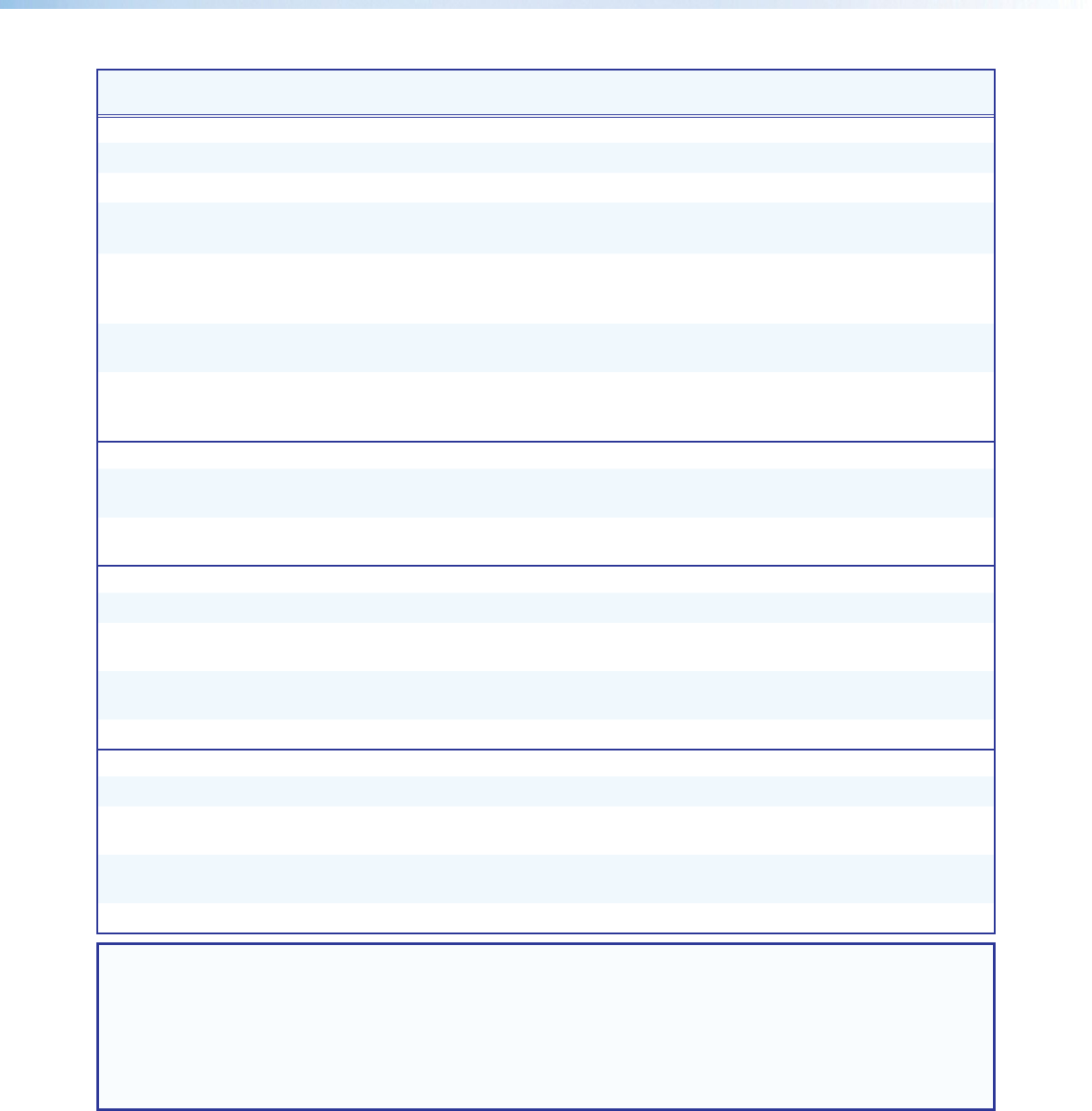
IN1606 and IN1608 Series Scaling Presentation Switcher • SIS Configuration and Control 50
Command ASCII Command
(host to scaler)
Response
(scaler to host)
Additional Description
Auto-Image
Enable
X!*1A ImgX!*1] Activate Auto-Image for input X!.
Disable
X!*0A ImgX!*0] Turn off Auto-Image for input X!.
View
X!A X(]
View the Auto-Image setting for
input X!.
Execute
A
Img0
]
Execute an Auto-Image for the
current input (follows the aspect
ratio of the current input).
Execute and fill
1*A
Img1
]
Execute an Auto-Image and fill the
entire output.
Execute and follow
2*A
Img2
]
Execute an Auto-Image and
maintain the aspect ratio of the
current input.
Auto-Image threshold value (luminosity value which the scaler defines as active video for Auto-Image)
Set value
EX2(ALVL} AlvlX2(]
Set the global Auto-Image
luminosity to X2(.
View
EALVL} X2(]
View the global Auto-Image
luminosity setting.
Horizontal start
Specify a value
EX$HSRT} HsrtX!*X$]
Set the horizontal start position.
Increment value
E+HSRT} HsrtX!*X$]
Increase the horizontal start
position by one.
Decrement value
E-HSRT} HsrtX!*X$]
Decrease the horizontal start
position by one.
View
EHSRT} X$]
View the horizontal start position.
Vertical start
Specify a value
EX$VSRT} VsrtX!*X$]
Set the vertical start position.
Increment value
E+VSRT} VsrtX!*X$]
Increase the vertical start position
by one.
Decrement value
E-VSRT} VsrtX!*X$]
Decrease the vertical start position
by one.
View
EVSRT} X$]
View the vertical start position.
NOTES:
X! = Input selection
1-6 (IN1606) or 1-8 (IN1608 Series)
X$ = Horizontal and vertical start
0-255 (128 = default)
X( = Enable or disable
0 = off or disabled
1 = on or enabled
X2( = Auto-Image threshold value
0-100 (where 0 = black and 100 = white; 25 = default)


















