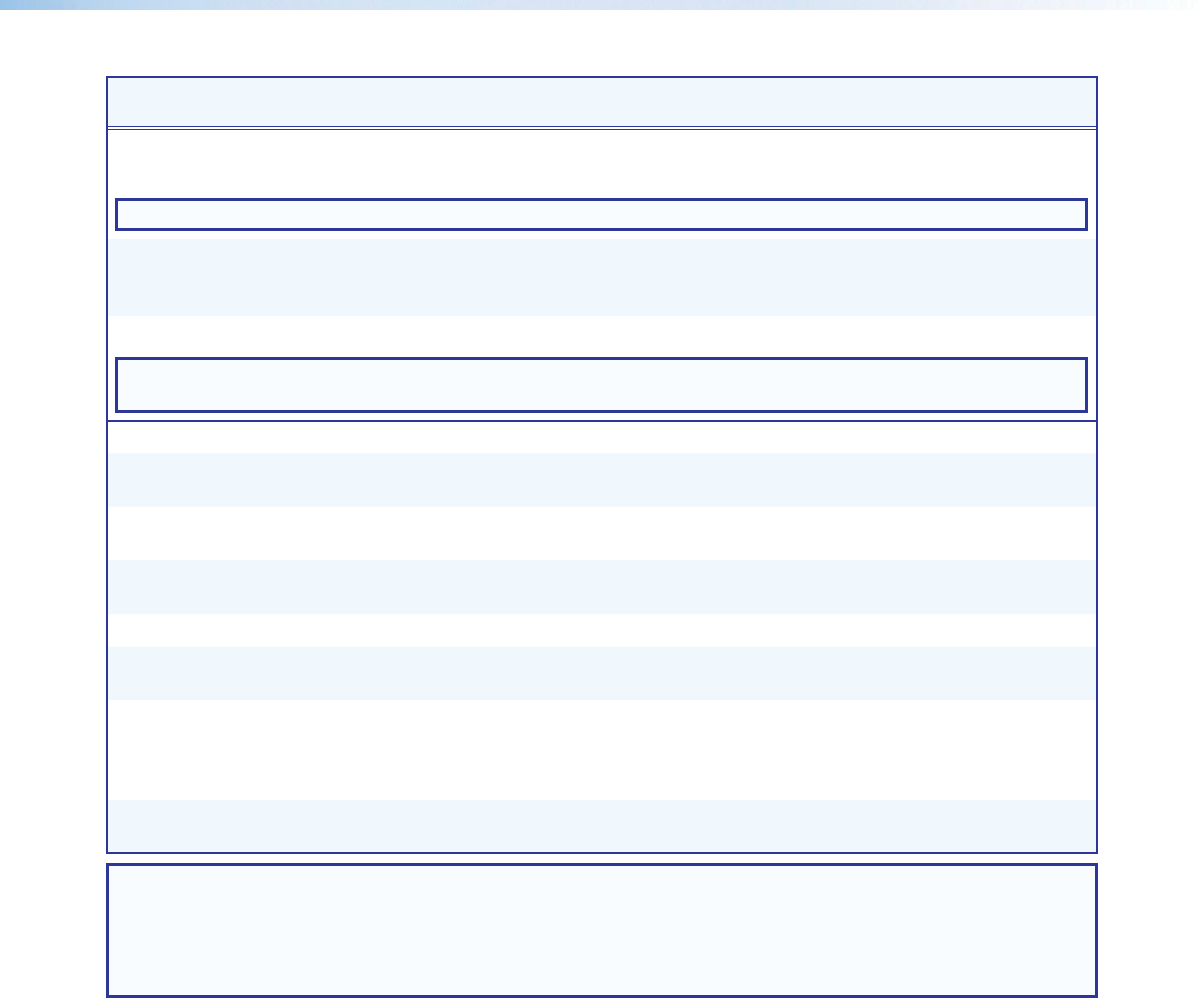
IN1606 and IN1608 Series Scaling Presentation Switcher • SIS Configuration and Control 61
Command ASCII Command
(host to scaler)
Response
(scaler to host)
Additional Description
Device Commands
On-screen input “bug” time-out
NOTE: The OSD bug is a floating message displayed after selecting a new input.
Set OSD bug time-out
EX2#MDUR} MdurX2#]
Set the duration the OSD bug
displays to X2# seconds
(003 = default).
View time-out
EMDUR} X2#]
View the OSD duration.
NOTE: Setting the time-out to 501 permanently displays the OSD bug (never times out). Setting the time-out to
0 disables the OSD bug.
Reset
Erase user-supplied
Web pages and files
24 28
EfilenameEF} Del
•
filename]
Delete imported Web pages and
files.
Erase current directory
and files
24 28
E/EF} Ddl]
Delete the current directory and
files.
Erase current directory
and subdirectories
24 28
E//EF} Ddl]
Delete the current directory and
subdirectories.
Erase flash memory
24
EZFFF} Zpf]
Clear the flash memory.
Reset all device settings
to factory default
24
EZXXX} Zpx]
Reset all device settings to
factory default.
Absolute system
reset
24
(includes
setting DHCP: off; IP
192.168.254.254)
EZQQQ} Zpq]
Reset all device settings,
including DHCP and IP settings.
Absolute system reset
24
(retain IP)
EZY} Zpy]
Reset all device settings,
excluding IP settings.
NOTES:
X2# = On-screen display bug time-out
0 = OSD bug is never displayed
1-500 (in 1 second increments)
3 = default
501 = OSD bug never times out


















