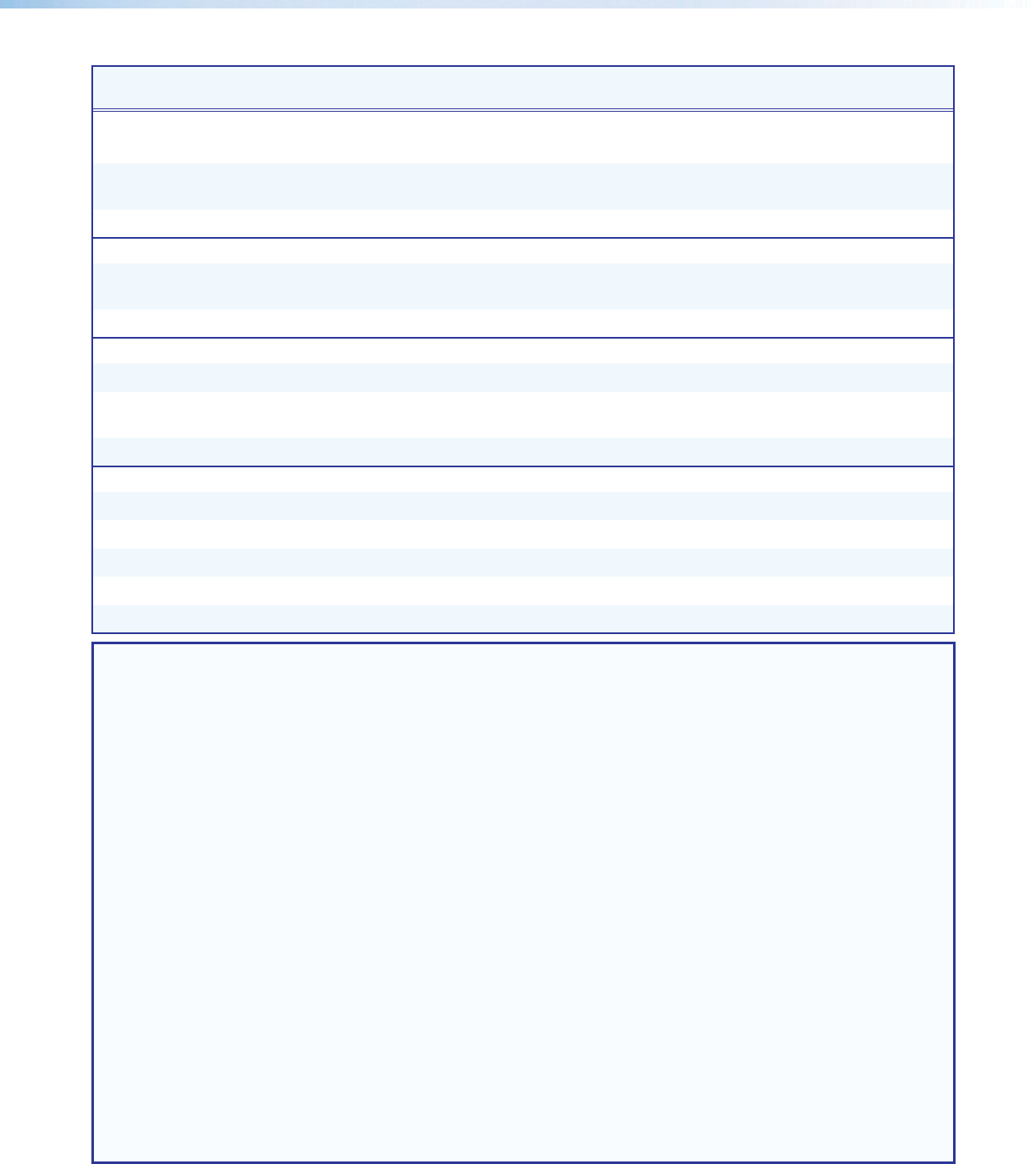
IN1606 and IN1608 Series Scaling Presentation Switcher • SIS Configuration and Control 54
Command ASCII Command
(host to scaler)
Response
(scaler to host)
Additional Description
Output Configuration Commands
Output scaler rate
Set output rate
EX6)RATE} Rate X6)]
Set the output resolution and rate to
X6).
View output rate
ERATE} X6)]
View the selected output rate.
HDMI output format
Set format
EX@*X3@ VTPO} VtpoX@*X3@]
Set the color space and format of
output X@ to X3@.
View setting
EX@VTPO} X3@]
View the color space and format setting.
Power save mode
Power save off
E0PSAV} Psav0]
Operate at full power.
Power save on
E1PSAV} Psav1]
Operate in a low power state. No video
output.
View setting
EPSAV} X3&]
View the power mode.
Screen saver
Set mode
EMX2& SSAV} SsavMX2&] Set the color of the screen saver to X2&.
View mode
EMSSAV} X2&]
View the color of the screen saver.
Set time-out duration
ETX2# SSAV} SsavTX2#] Set the time-out duration to X2#.
View time-out duration
ETSSAV} X2#]
View the time-out duration.
View screen saver status
ESSSAV} X3*]
View the screen saver status.
NOTES:
X@ = Output selection
1 = HDMI A (top)
2 = HDMI B (bottom)
3 = Out C
X2# = Output sync timeout
0 = output sync is instantly disabled with no active input
1-500 (in 1 second increments)
501 = output sync never times out
X2& = Screen saver mode
1 = black output (default)
2 = blue output
X3@ = HDMI output format
0 = auto (default)
1 = DVI RGB 444
2 = HDMI RGB 444 “Full”
3 = HDMI RGB 444 “Limited”
4 = HDMI YUV 444 “Full”
5 = HDMI YUV 444 “Limited”
6 = HDMI YUV 422 “Full”
7 = HDMI YUV 422 “Limited”
X3& = Power save mode
0 = full power mode (default)
1 = low power state
X3* = Screen saver status
0 = active input detected, timer not running
1 = no active input, timer running, output sync enabled
2 = no active input, timer expired, output sync disabled
X6) = Output rate 3-8,10-92,201,202 (see the X6) definition on page 47).


















