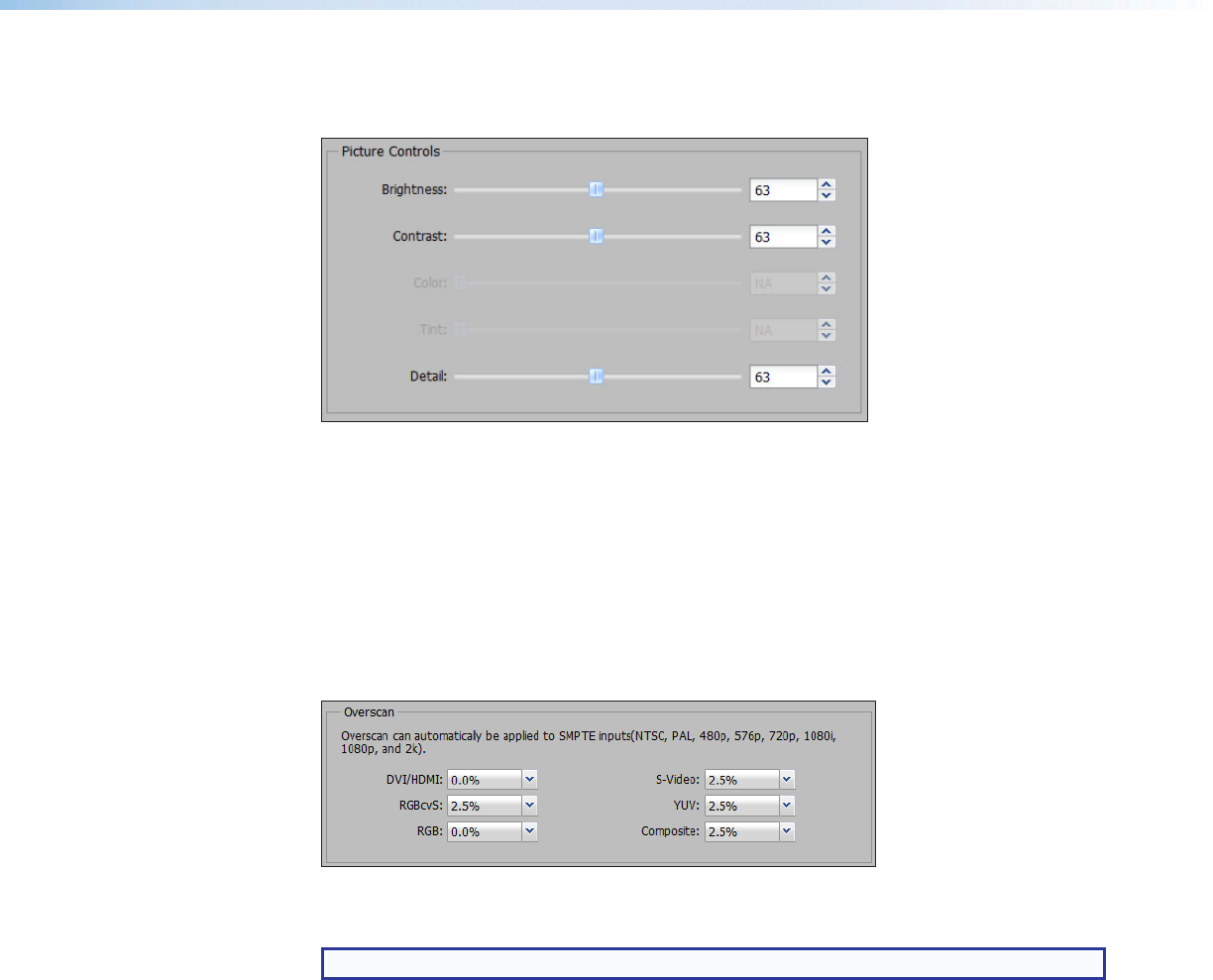
IN1606 and IN1608 Series Scaling Presentation Switcher • Internal Web Pages 92
Picture Controls panel
The Picture Controls panel shows adjustable image settings for the selected input.
Figure 65. Picture Controls Panel
To adjust the picture settings, click and drag the associated slider for any image setting
(brightness, contrast, color, tint, or detail) to the desired value.
Alternatively, enter a value within the field associated with the image setting, or click the Up
and Down arrows to change the value in the field.
Overscan panel
Overscan mode zooms and crops SMPTE input resolutions to mask edge effects and
ancillary data common in broadcast signals. Issuing an Auto-Image with overscan enabled
runs an Auto Phase routine (YUV and RGB only) and centers and sizes the input.
Figure 66. Overscan Panel
For each input signal type, select a value from the corresponding drop-down menu.
NOTE: Setting a value of 0% disables overscan for the corresponding input format.


















