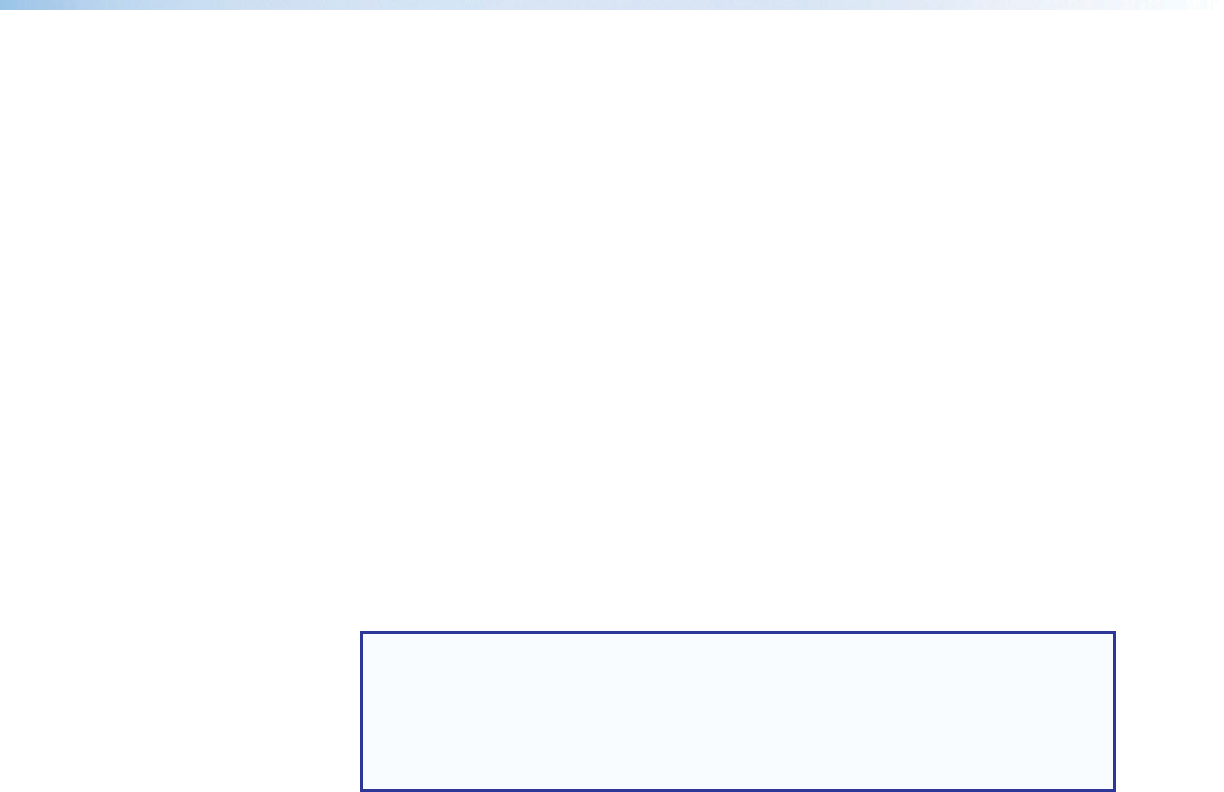
IN1606 and IN1608 Series Scaling Presentation Switcher • Internal Web Pages 105
To adjust individual output gain:
1. Click the Program Volume Offsets button (see figure 72,
8
on page 103). The
Program Offsets panel appears below the Group Controls panel.
2. Adjust the level of each desired output in any of the following methods (
9
):
• Click and drag the fader handle to the desired level.
• Click the fader handle and press the <Up Arrow> or <Down Arrow> key to
respectively increase or decrease the level in 1 dB increments (PCS only).
• Click the fader handle and press the <Page Up> or <Page Down> key to
respectively increase or decrease the level in 10 dB increments (PCS only).
• Click in the level text field below the fader and enter a new value. Then, press the
<Enter> or <Tab> key to apply the change.
• Click the Up or Down arrow button to the right of the level text field to respectively
increase or decrease the level in 0.1 dB increments.
To optimize the program volume:
1. With the amplifier turned off, connect the Variable output of the scaler to an amplifier of
appropriate size for the room and the speakers.
2. Set the amplifier input level to a moderate level (for example, the twelve o’clock position
on the amplifier dial). For IN1608 amplifier and IN1608 IPCP models, the amplifier input
level setting is already set.
NOTE: The twelve o’clock position on an amplifier input level is generally a
moderate level. This allows for the maximum signal to noise ratio and is easily
repeatable. The actual value of the amplifier input level will vary on each amplifier.
While most amplifiers have a maximum input of +4 dBu, attenuating the amplifier
input sensitivity by 12-17 dB will generally allow for maximum output from the
scaler.
3. Connect the speakers to the amplifier, assuring that polarity is not reversed.
4. Set the program volume to full attenuation.
5. Set the output volume to 100% (default).
6. Turn on the amplifier.
7. Play program material and adjust program volume to a reasonably loud yet tolerable
level. Verify that the amplifier is not clipping.
8. If desired, set the upper soft limit on the program volume to set the maximum allowable
level. This may be 6 or 12 dB above the current level (reasonably loud), or a value that is
determined to be the loudest level allowable for the room. Verify that the amplifier is not
clipping.
9. If desired, set a minimum allowable level by setting the lower soft limit.
10. Set the mic volume to an appropriate level relative to program volume.


















