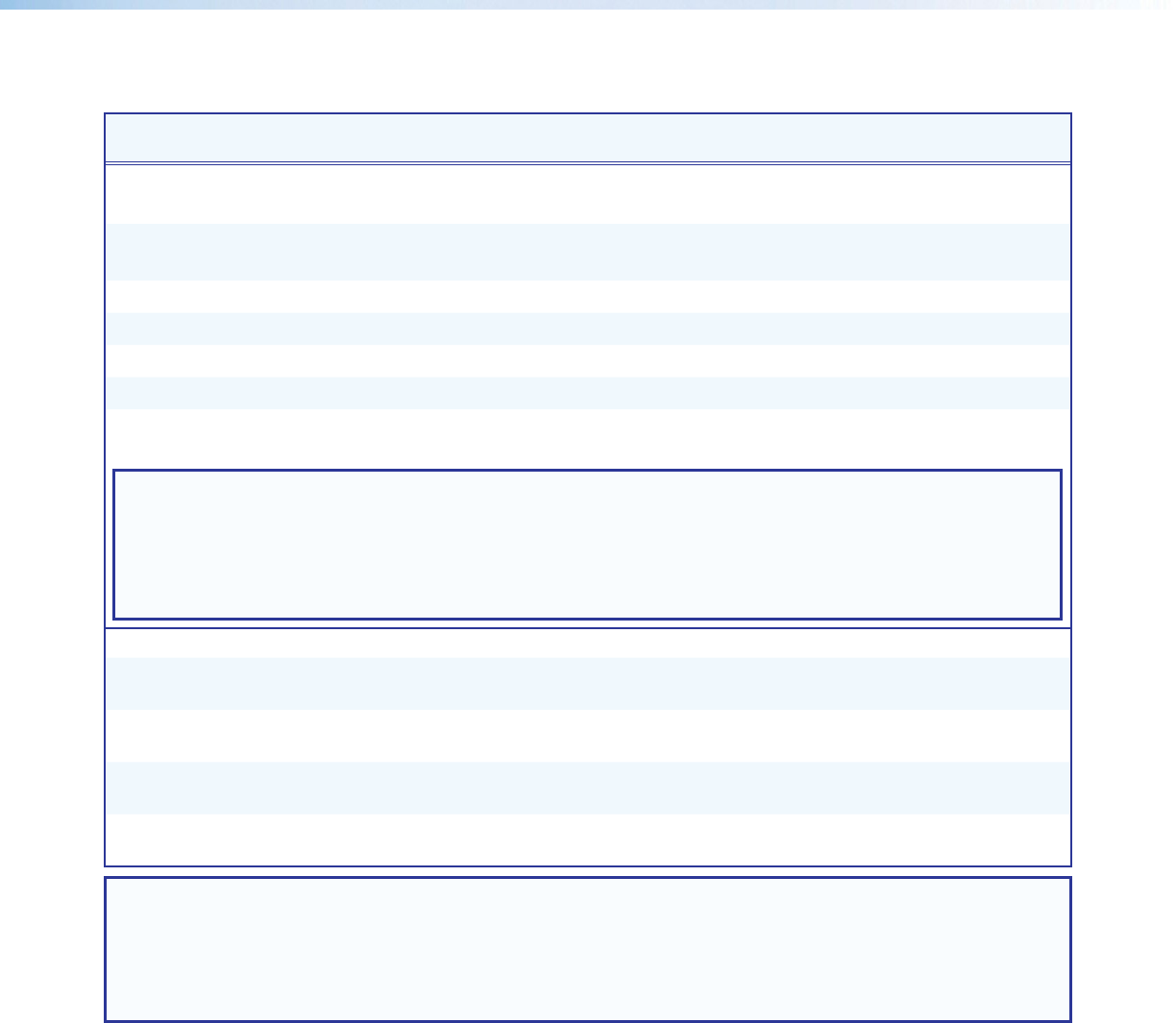
IN1606 and IN1608 Series Scaling Presentation Switcher • SIS Configuration and Control 48
Command and Response Tables
Command ASCII Command
(host to scaler)
Response
(scaler to host)
Additional Description
Input Switching Commands
Input selection
Video and audio
X!! InX!
•
All]
Select video and audio from
input X!.
Video only
X!& InX!
•
RGB] Select video-only from input X!.
Audio only
X!$ InX!
•
Aud] Select audio-only from input X!.
View video input
&
X!]
View the current video input.
View audio input
$
X!]
View the current audio input.
View current input
!
X!]
View the current video and audio
input.
NOTES:
• Audio breakaway ($) is not allowed to an input configured for any digital audio format.
• Video breakaway (&) is not allowed from an input configured for any digital audio format.
• Attempting either of these invalid modes gives an E17 error.
• Audio breakaway is always allowed back to the current video input.
Auto switch mode
Disable auto switch mode
E0AUSW} Ausw0]
Manual input switching only
(default).
Prioritize highest active
input
E1AUSW} Ausw1]
Automatically switches to the
highest numbered active input.
Prioritize lowest active
input
E2AUSW} Ausw2]
Automatically switches to the
lowest numbered active input.
View auto switch mode
EAUSW} X5$]
View the current auto switch
mode.
NOTES:
X! = Input selection
1-6 (IN1606) or 1-8 (IN1608 Series)
X5$ = Auto switch mode
0 = disable (default)
1 = gives priority to the highest numbered active input
2 = gives priority to the lowest numbered active input


















