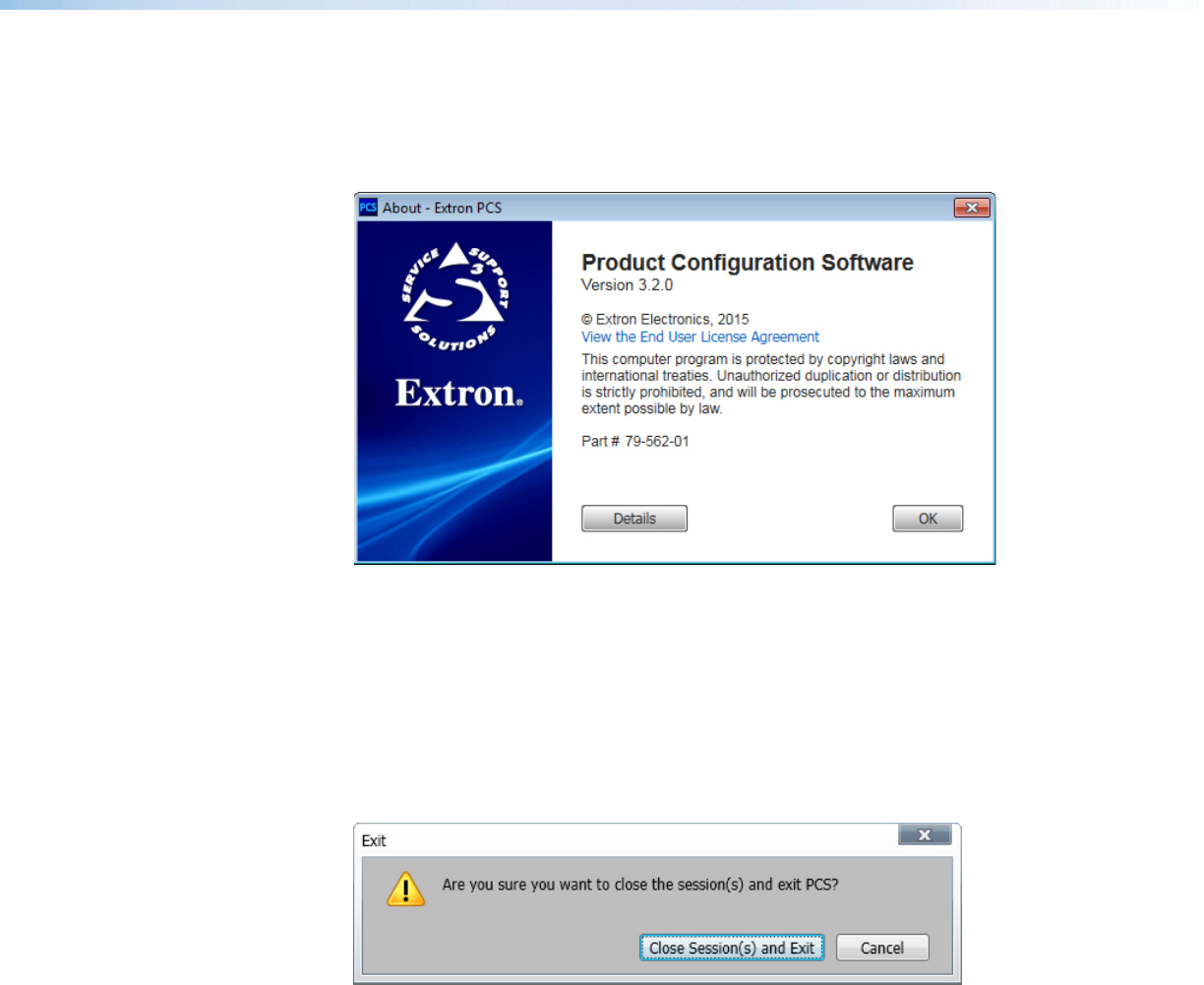
IN1606 and IN1608 Series Scaling Presentation Switcher • Configuration Software 73
About Extron PCS
This option contains information about the current PCS version.
1. From the Software menu, select About Extron PCS. The About - Extron PCS
dialog box opens.
Figure 43. About - Extron PCS Dialog Box
2. Click the Details button for more information.
3. Click the OK button to close the dialog box.
Exit
This option closes disconnects PCS from connected devices and closes the application.
1. From the Software menu, select Exit. If device tabs are open, the Exit dialog box
opens.
Figure 44. Exit Dialog Box
2. If necessary, click the Close Session(s) and Exit button to disconnect the software
from connected devices, close all offline device tabs, and close the software. Click the
Cancel button to leave the software open.


















