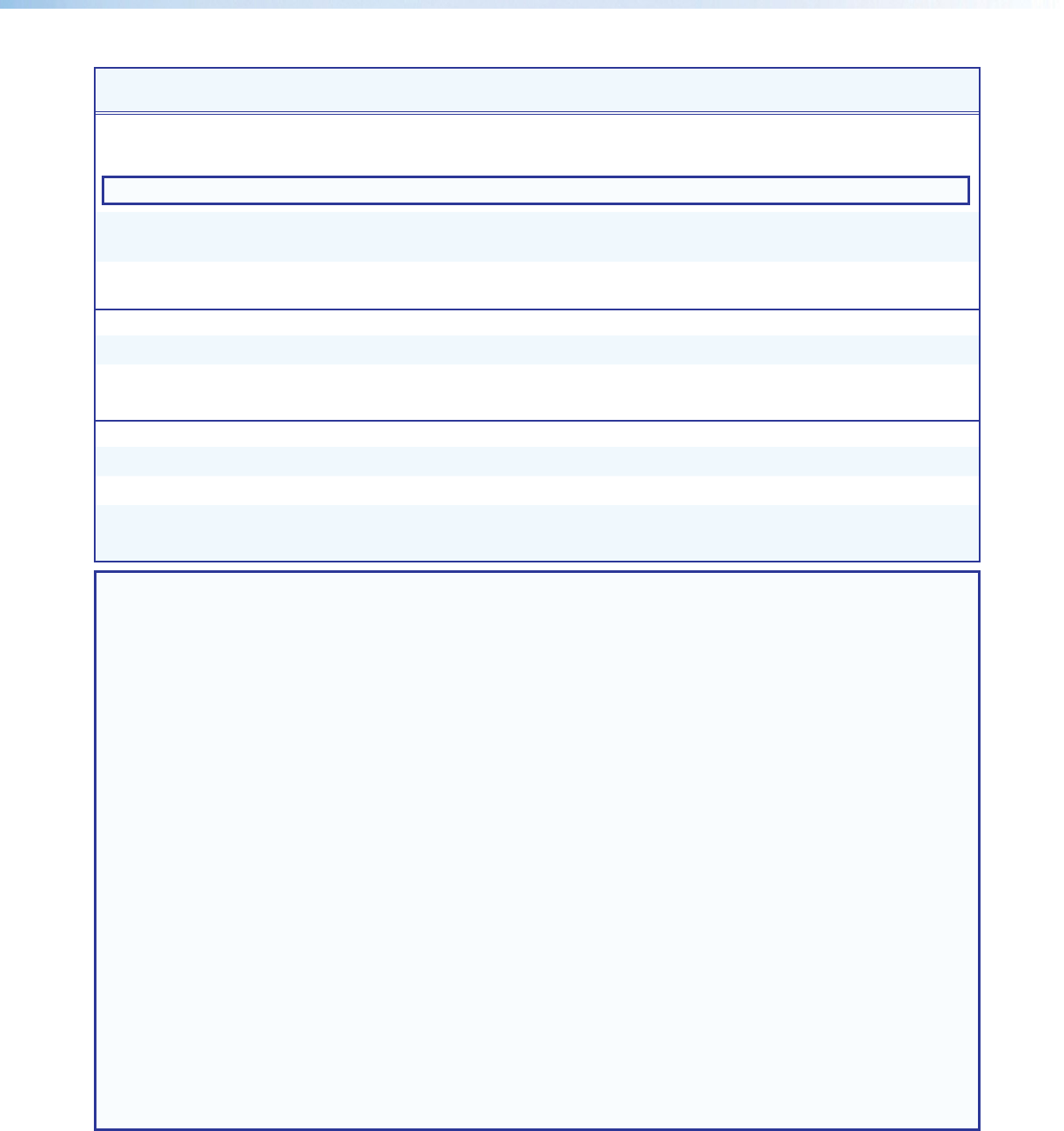
IN1606 and IN1608 Series Scaling Presentation Switcher • SIS Configuration and Control 55
Command ASCII Command
(host to scaler)
Response
(scaler to host)
Additional Description
Audio Configuration Commands
Audio input format
NOTE: For audio input format details, see Audio format on page 97.
Set audio input format
EIX!*X3%AFMT} AfmtIX!*X3%] Set the audio format of input X! to
X3%.
View audio input format
EIX! AFMT} X3%]
View the audio input format of input
X!.
Audio level control
Set gain or trim
EGX5& *X5* AU} DsGX5&*X5*] Set the gain of X5& to X5*.
View gain or trim
EGX5& AU} X5*]
DsGX5&*X5*]
View the gain or trim of X5&.
Verbose mode 2 or 3.
Audio mute
Mute audio
EMX5&*1AU} DsMX5&*1] Mute control X5&.
Unmute audio
EMX5&*0AU} DsMX5&*0] Unmute control X5&.
View audio mute status
EMX5& AU} X(]
DsMX5&*X(]
View the mute status of control X5&.
Verbose mode 2 or 3.
NOTES:
X! = Input selection
1-6 (IN1606) or 1-8 (IN1608 Series)
X( = Enable or disable
0 = off or disabled
1 = on or enabled
X3% = Audio input format
0 = none (input muted)
1 = analog (default for inputs 1 and 2)
2 = LPCM-2Ch (default for inputs 3 and higher)
3 = Multi-Ch
4 = LPCM-2Ch auto
5 = Multi-Ch auto
X5& = Gain or mute control
40100 = mic 1 (mix volume only)
40000 = mic 1 (mute only)
40101 = mic 2 (mix volume only)
40001 = mic 2 (mute only)
60000 = output 1
60002 = output 2
60004 = left variable output
60005 = right variable output
60006 = left digital output
60007 = right digital output
60008 = left amplified output (stereo models) or
amplified output (mono models)
60009 = right amplified output (stereo models)
X5* = Gain or trim level
-
1000 to 0 = dB value multiplied by ten, in 0.1 dB increments
(for example, -100 = -10 dB), 0 = Default


















