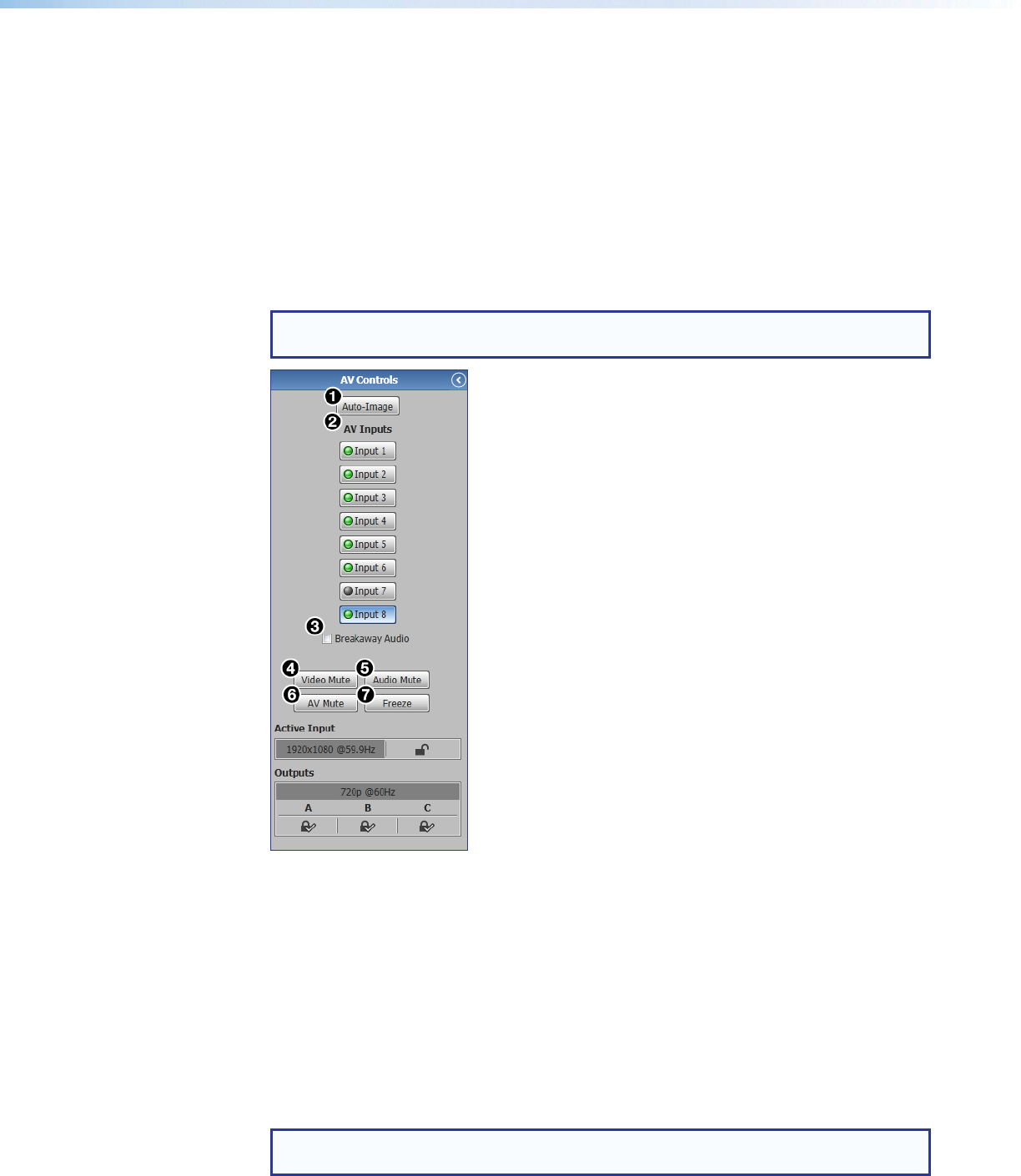
IN1606 and IN1608 Series Scaling Presentation Switcher • Internal Web Pages 84
Navigating the Internal Web Pages
The internal Web pages open with two main tabs: Configuration (see figure 58,
1
on page 86) and Hardware (see figure 81,
1
on page 115). Below the tabs is a global
navigation bar with icons that open various pages for configuration settings and information.
Each page is separated into the AV Controls panel and the individual page.
AV Controls Panel
The AV Controls panel controls AV settings such as input selection, performing a one-time
Auto-Image to an input, video and audio mute, and image freeze.
At the bottom of the panel is a summary of the current active input and output status,
including signal format and HDCP status.
NOTE: This panel can be hidden or revealed on any page by clicking on the arrow
button on the top right of the panel.
Figure 57. AV Controls Panel
The unlocked icon indicates that an input or output is not HDCP-encrypted. The lock with a
check mark icon indicates that an input or output is HDCP-encrypted.
Auto-Image Button
Click the Auto-Image button (see figure 57,
1
) to start a one-time Auto-Image on the
currently selected input.
AV Inputs Buttons
Click an input button (
2
) to select an input. As a new input is selected, the summary within
the panel changes to reflect the new input and output status.
NOTE: The signal indicators on the AV input buttons display green when a signal is
present on the corresponding input or gray when there is no signal present.


















