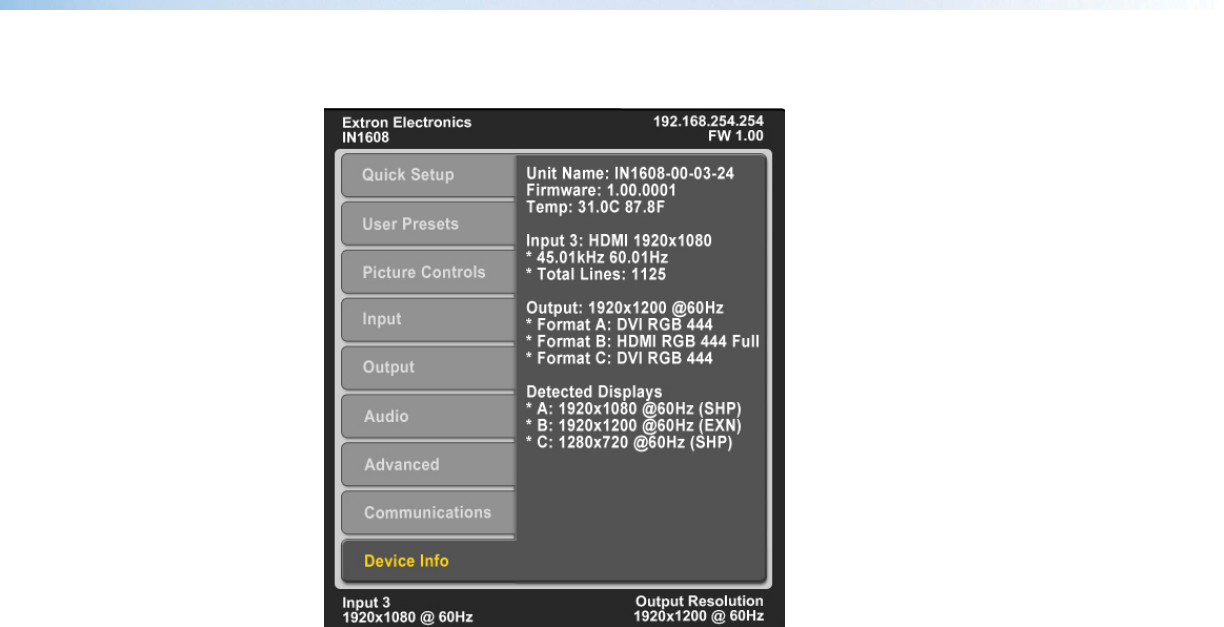
IN1606 and IN1608 Series Scaling Presentation Switcher • Operation 39
Device Info Submenu
Figure 29. Device Info Submenu (IN1608)
The Device Info submenu displays device information including unit name, firmware
version, internal temperature, input and output signal information, and detected display
information. This submenu does not contain any adjustable submenu items.
Front Panel Lockout (Executive Modes)
The scalers have three modes of front panel security lock that limit the operation of the
device from the front panel.
Front Panel Lockout mode 0 (disabled) — Unlocks front panel functions. This is the
default setting.
Front Panel Lockout mode 1 (enabled) — Locks all front panel functions completely. This
mode can be enabled or disabled only by SIS commands (see the Front Panel Lockout
mode commands on page 58). All functions can still be performed through USB, RS-232,
or Ethernet control (see SIS Configuration and Control on page 41, Configuration
Software on page 65, or Internal Web Pages on page 83).
Front Panel Lockout mode 2 (enabled) — Locks all front panel functions except input
switching and volume control. All functions and adjustments can still be made through
USB, RS-232, or Ethernet control (see SIS Configuration and Control on page 41,
Configuration Software on page 65, or Internal Web Pages on page 83).
To enable executive mode 2, press and hold the Menu and Enter buttons simultaneously for
3 seconds.
The menu system returns to the default menu within 10 seconds.


















