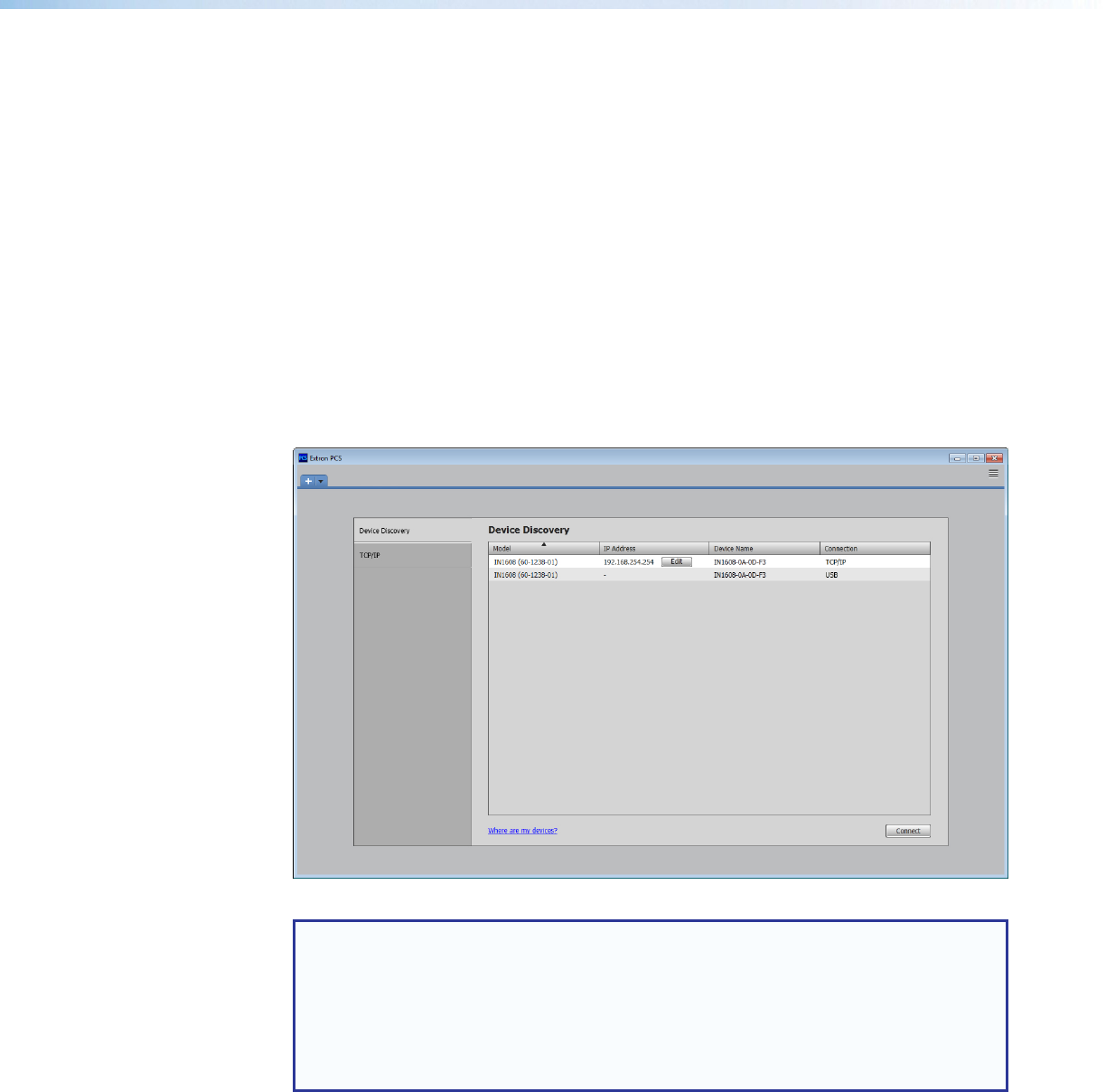
IN1606 and IN1608 Series Scaling Presentation Switcher • Configuration Software 67
1. In the Search field (see figure 33,
1
on page 66), type “PCS.” A drop-down menu of
selected search results appears under the field.
2. Press <Enter> on the keyboard or select PCS from the drop-down menu.
3. Click the Download button (see figure 33,
2
).
4. Submit any required information to start the download. Note where the file is saved.
5. Open the executable (.exe) file from the save location.
6. Follow the instructions that appear on the screen. By default, the installation creates a
directory in the Program Files or Program Files (x86) folder.
Software Connection
Open the Product Configuration Software program from the Start menu or desktop
shortcut. The Extron Product Configuration Software window opens with the Device
Discovery
panel open. Connect to the scaler using the Device Discovery panel or the
TCP/IP panel.
Figure 34. PCS Window
NOTE:
• PCS versions prior to 2.0 do not have the Device Discovery feature. If possible,
update the PCS version from the Extron website. If that is not possible, connect
to the scaler by choosing the connection method and submitting the required
information in the current PCS version.
• Verify the current version of PCS supports the desired device by reviewing the
software Release Notes, also available on the Extron website.
Offline device configuration is not supported with the IN1606 or IN1608 Series scalers, but
the configuration screens and panels can still be viewed.


















