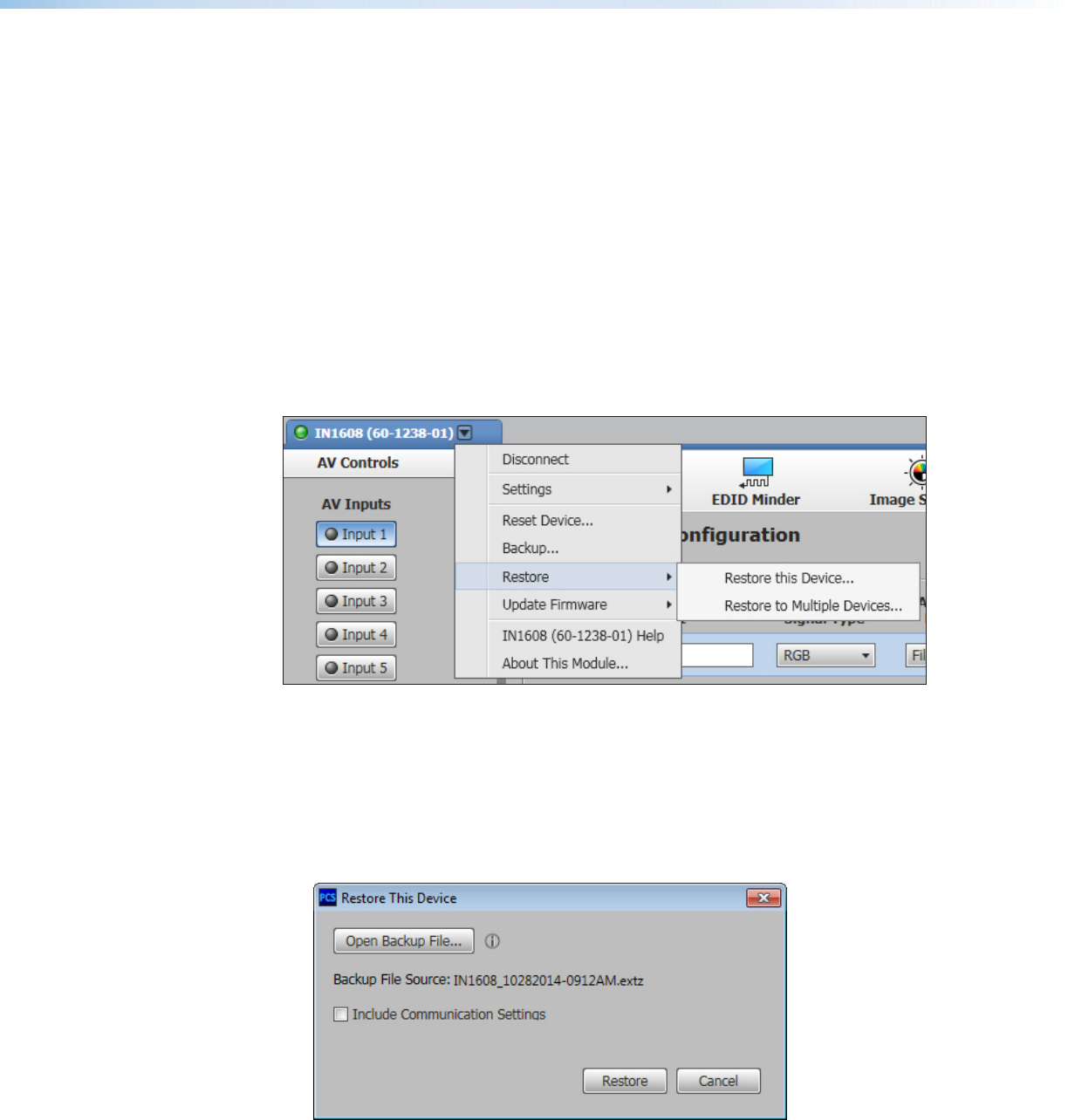
IN1606 and IN1608 Series Scaling Presentation Switcher • Configuration Software 77
Backup
This option exports all audio, video, and communication settings of the connected
device to the PC. This exported configuration can be saved as a backup, or be used to
replicate settings from one device to other devices of the same model. When restoring a
configuration, specific device settings can be selected.
To save a configuration:
1. From the Device drop-down menu, select Backup. The Backup window opens.
2. Navigate to the desired save location on the PC.
3. Click the Save button. The window closes.
Restore
The Restore options load a saved configuration (see “Backup” above) for the same device
model to the connected device or multiple devices of the same model on a connected LAN.
Saved configurations may include audio, video, and communication settings.
Figure 49. Restore Options
Restore this Device
The Restore this Device option loads a saved configuration to the connected device.
To restore a saved configuration to the connected device:
1. From the Device drop-down menu, select Restore... > Restore this Device....
The Restore This Device dialog box opens.
Figure 50. Restore This Device Dialog Box
2. Click the Open Backup File... button. The Open Backup File window opens.
3. Navigate to the save location of the saved file


















