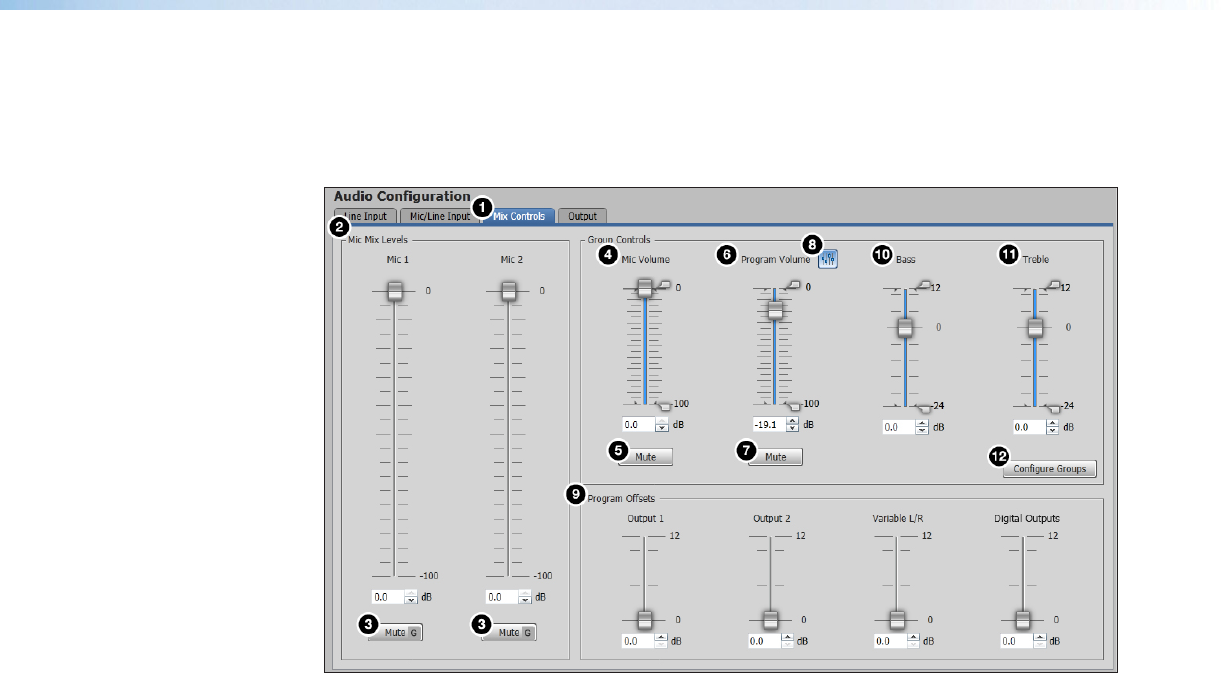
IN1606 and IN1608 Series Scaling Presentation Switcher • Internal Web Pages 103
Audio mix configuration
After the audio inputs have been properly configured, select the Mix Controls tab (see
figure 72,
1
) to mix microphone levels, create a mix of the microphone and program
volume, and set bass and treble settings.
Figure 72. Mix Controls Tab
Mic mix levels
Mic mix levels adjust the individual mic levels to create a proper blend (mix) of the two
microphones. Adjust the Mic 1 or Mic 2 fader to adjust the desired mic/line level.
To adjust the mic mix levels:
1. Click the Mix Controls tab (
1
).
2. Adjust the level using any of the following methods (
2
):
• Click and drag the fader handle to the desired level.
• Click the fader handle and press the <Up Arrow> or <Down Arrow> key to
respectively increase or decrease the level in 1 dB increments (PCS only).
• Click the fader handle and press the <Page Up> or <Page Down> key to
respectively increase or decrease the level in 10 dB increments (PCS only).
• Click in the level text field below the fader and enter a new value. Then, press the
<Enter> or <Tab> key to apply the change.
• Click the Up or Down arrow button to the right of the level text field to respectively
increase or decrease the level in 0.1 dB increments.
3. To mute the mic/line gain, click the Mute button (
3
) below the corresponding Mic fader.


















