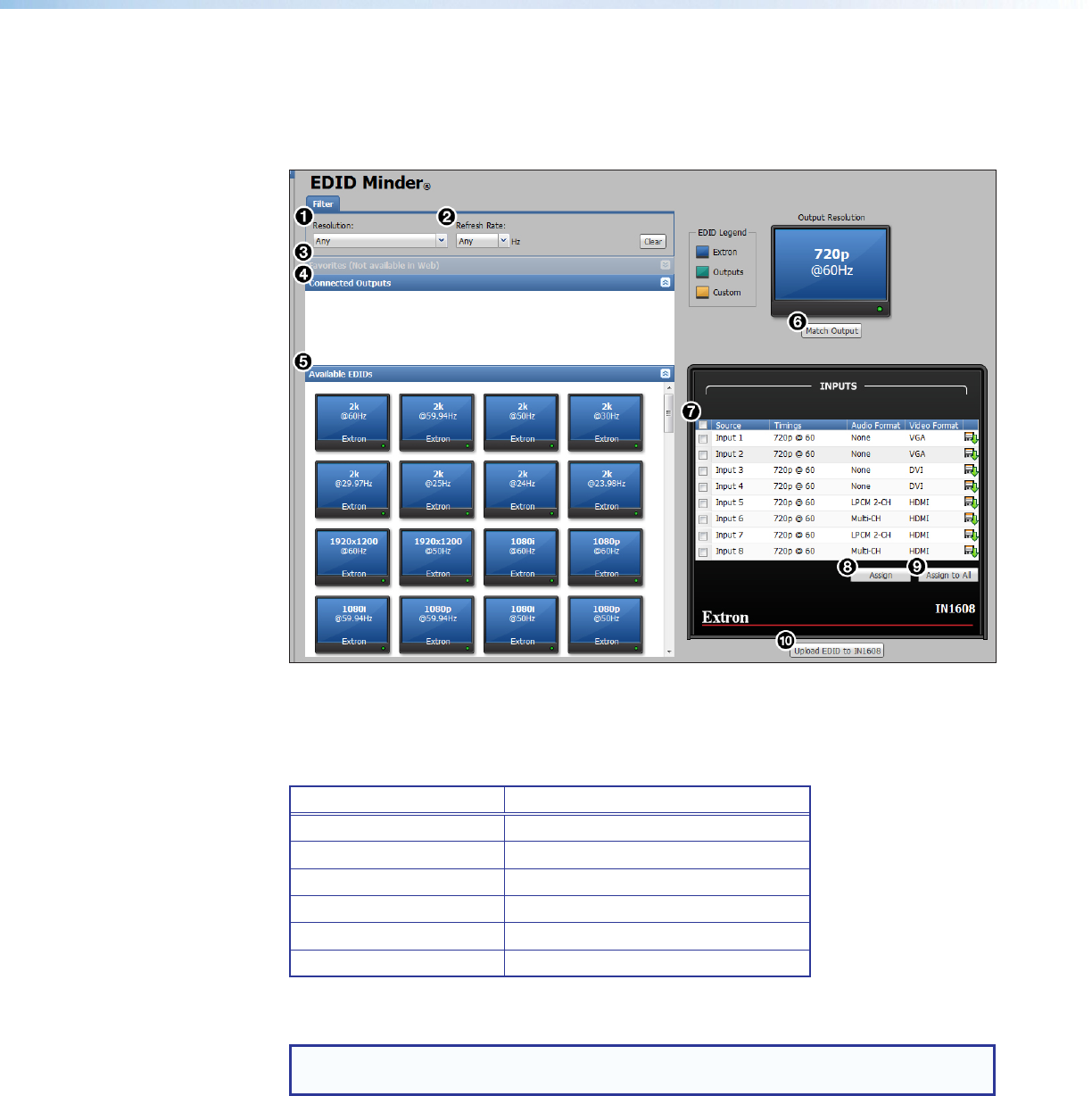
IN1606 and IN1608 Series Scaling Presentation Switcher • Internal Web Pages 89
EDID Minder Page
EDID Minder is a management process that manages the EDID information between the
scaler and one or more input sources. Click the EDID Minder icon (see figure 58,
3
on
page 86) on the Global Navigation Bar to open the EDID Minder page.
Figure 62. EDID Minder Page (IN1608)
The EDID properties currently assigned to each input are displayed in the list of inputs. The
audio input format listed in an EDID is determined by the audio input format selected on the
Audio Configuration page (unless a custom EDID is used).
Audio Input Format Audio Capabilities Listed in EDID
None No audio
Analog No audio
LPCM-2Ch 2-channel audio
Multi-Ch Multi-channel audio
LPCM-2Ch Auto 2-channel audio
Multi-Ch Auto Multi-channel audio
If desired, the scaler can store up to six or eight custom EDID files. Audio settings from
custom EDID files take priority over current settings on the input.
NOTE: If an analog custom EDID file is assigned to a digital input or a digital custom
EDID file is assigned to an analog input, the display may not appear correctly.


















