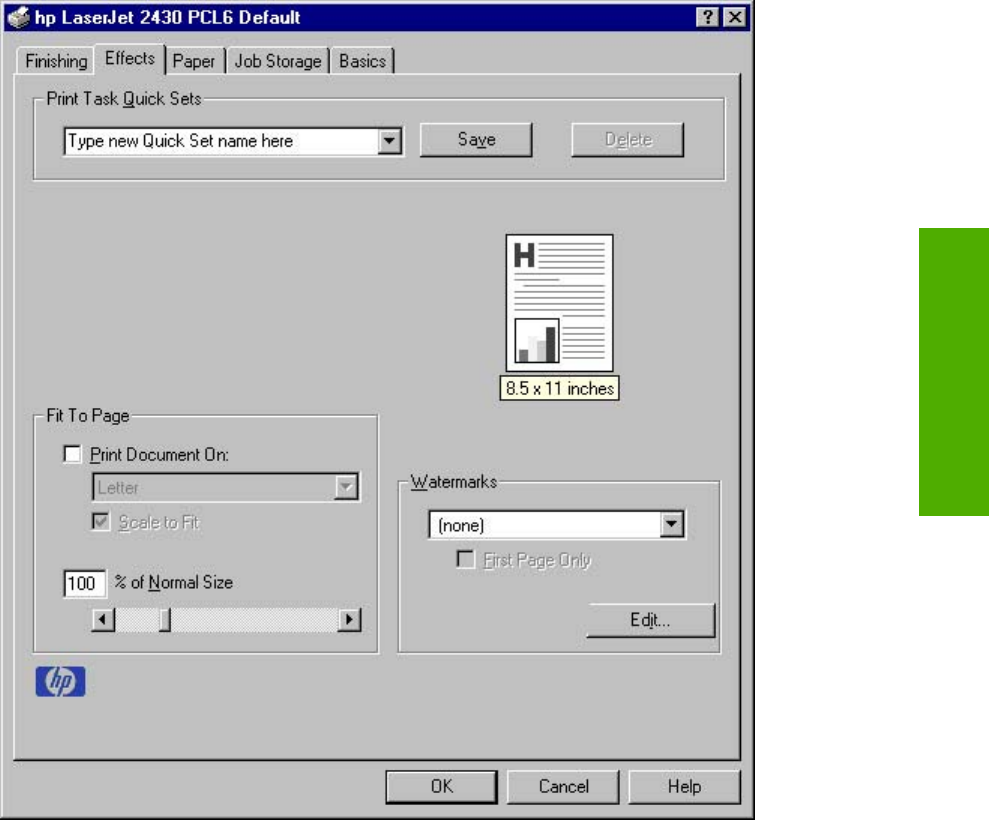
Print all Text as Black
The Print All Text as Black feature is not selected by default. When the feature is selected, the
driver prints all text as black regardless of the original document text color. Color text is printed as
black, except for white text, which remains white. (White text is a reliable method of printing reverse
typeface against a dark background.) This setting does not affect graphic images on the page, nor
does it affect any text that is part of a graphic.
Effects tab features
The Effects tab is used to create unique media effects such as scaling and watermarks. The
following illustration shows the Effects tab.
Figure 3-9 Effects tab
The Effects tab contains the following controls:
■ Print Task Quick Sets group box
■ Fit to Page group box
HP traditional PCL 6 and PCL 5e driver features 107
HP traditional drivers


















