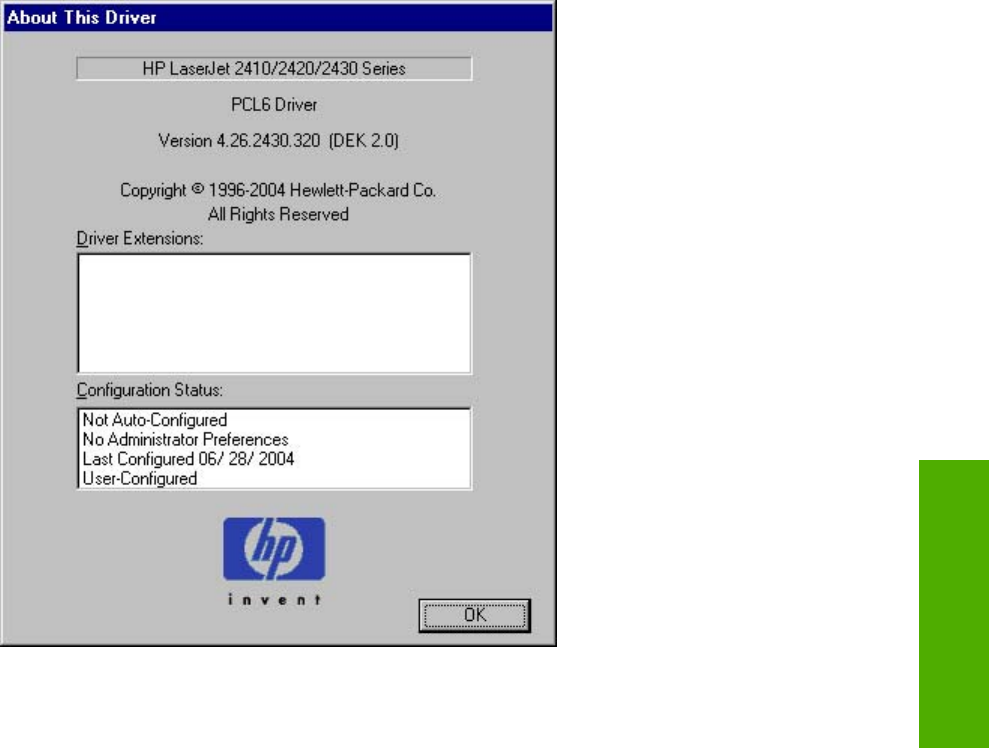
OK, press Esc, press Alt + F4, or press Enter. The following figure shows the About This Driver
dialog box. The information it contains varies according to driver, date, and version.
Figure 3-22 About This Driver dialog box
The About This Driver dialog box provides the following information:
■ Printer name
■ Driver name
■ Print driver version number
■ Copyright information
■ Driver Extensions (if any)
■ Configuration Status
The product name, the driver name, the print-driver version number, and the copyright information
appear at the top of the About This Driver dialog box.
The Driver Extensions group box lists the driver extensions, if any.
The Configuration Status group box indicates whether the driver was autoconfigured, whether
administrator preferences were set, the date the driver was last configured, and whether the
configuration is default or user-defined.
HP traditional PCL 6 and PCL 5e driver features 135
HP traditional drivers


















