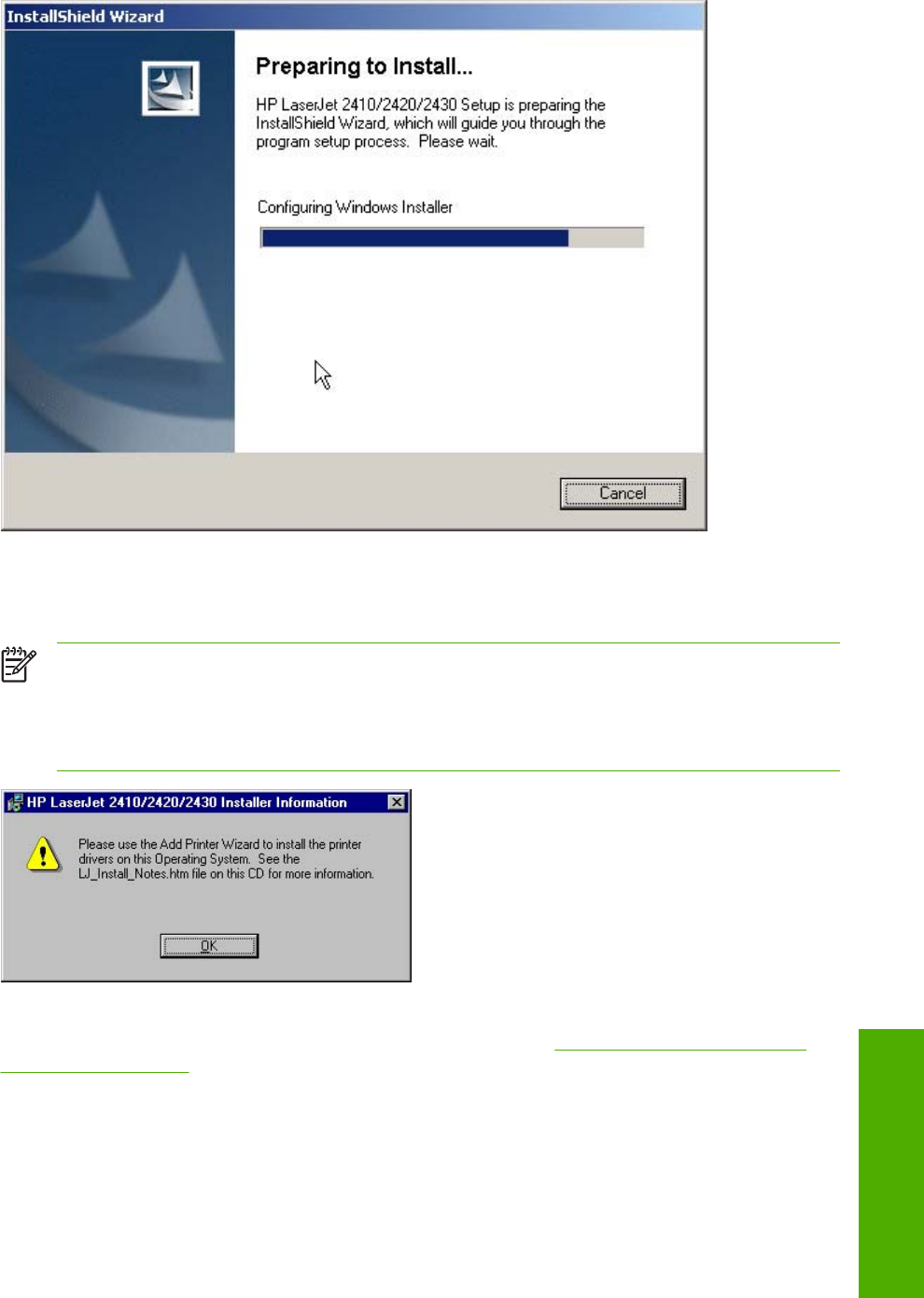
Figure 5-3 Preparing to Install dialog box
Clicking Cancel takes you to the Exit Setup dialog box.
NOTE If your computer uses the Windows NT 4.0 operating system, you must use the Add
Printer installation method to install the HP Traditional PCL 6 Driver, the HP Traditional
PCL 5e Driver, and the PS Emulation Driver for the HP LaserJet 2410, 2420, and 2430
printer. If you try using the regular installation method in a Windows NT 4.0 operating
environment, the following screen appears:
Figure 5-4 Use the Add Printer Wizard
For information about using the Add Printer install method, see the
Installing print drivers by using
the Add Printer feature section.
Installation instructions 235
Windows installation


















