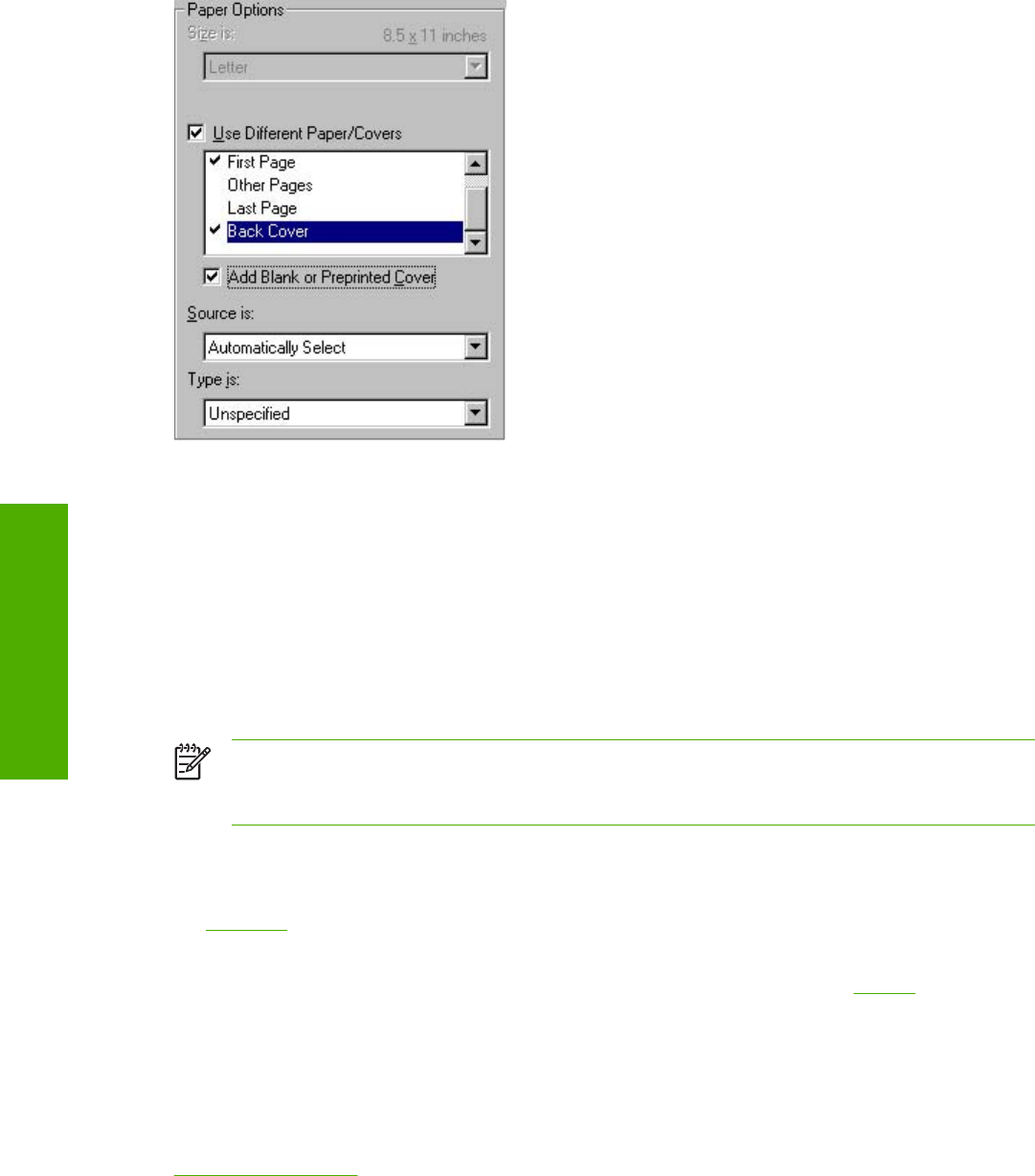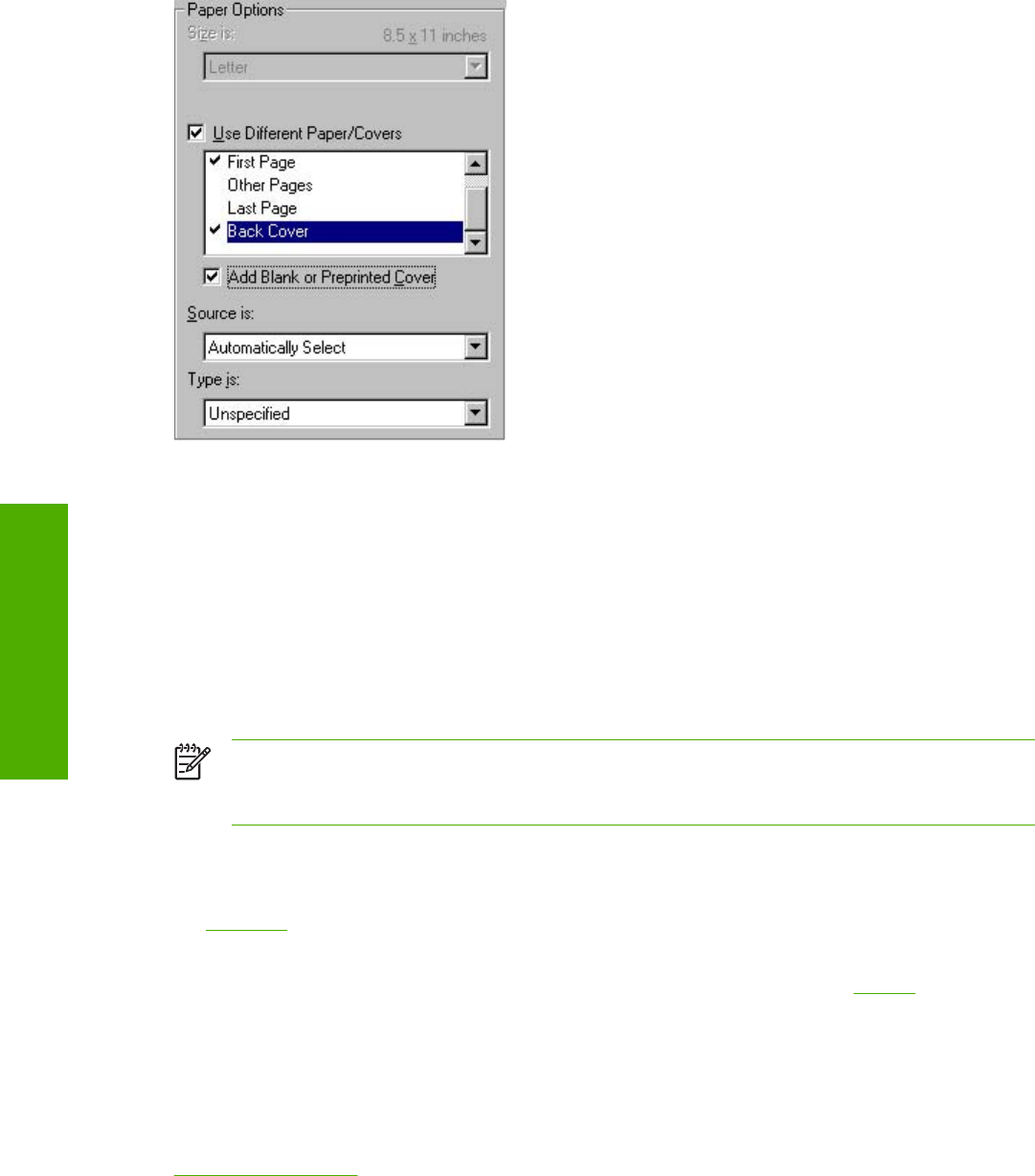
Figure 3-19 Back Cover setting
The following are the Back Cover options:
■ Add a Blank or Preprinted Cover check box
■ Source is: drop-down menu
■ Type is: drop-down menu
When you select Back Cover, you must also select the Add a Blank or Preprinted Cover check
box to enable the setting. When you select this check box, the Source is: and Type is: drop-down
menus become available and a check mark appears next to the Back Cover option.
NOTE The Back Cover options are not available when the Booklet Printing Layout setting
is enabled on the Finishing tab. The back cover setting is unavailable, because this page
would otherwise be printed in the middle of a booklet.
The Source is: setting specifies the source tray to use for adding a back cover to the document. The
list of source trays depends on the product accessories. Any optional media trays that are installed
through the Configure tab also appear here. For more information about the Source is: setting, see
the
Source Is section of this chapter.
The Type is: drop-down menu shows all of the media types that the product supports. For more
information about the Type is: drop-down menu settings, see the Type is: in the
Type is section of
this chapter.
Document preview image
The document preview image is a line-drawn image of a page that represents graphics and text. The
document preview image appears in the upper-right corner of all of the Document Defaults driver
tabs except the Job Storage tab. For more information about the document preview image, see the
Finishing tab features section of this chapter.
126 3 HP traditional print drivers for Windows
HP traditional drivers