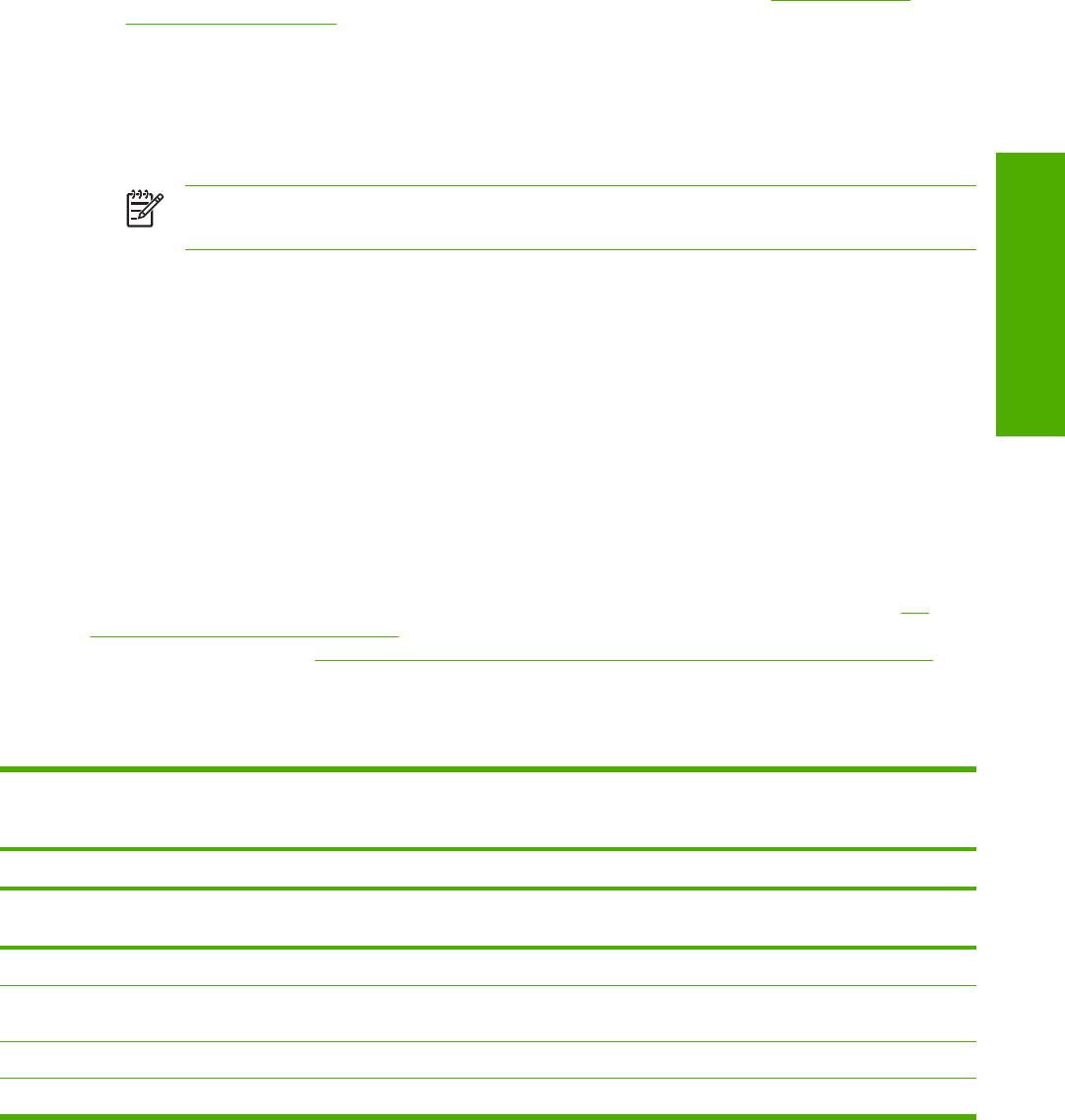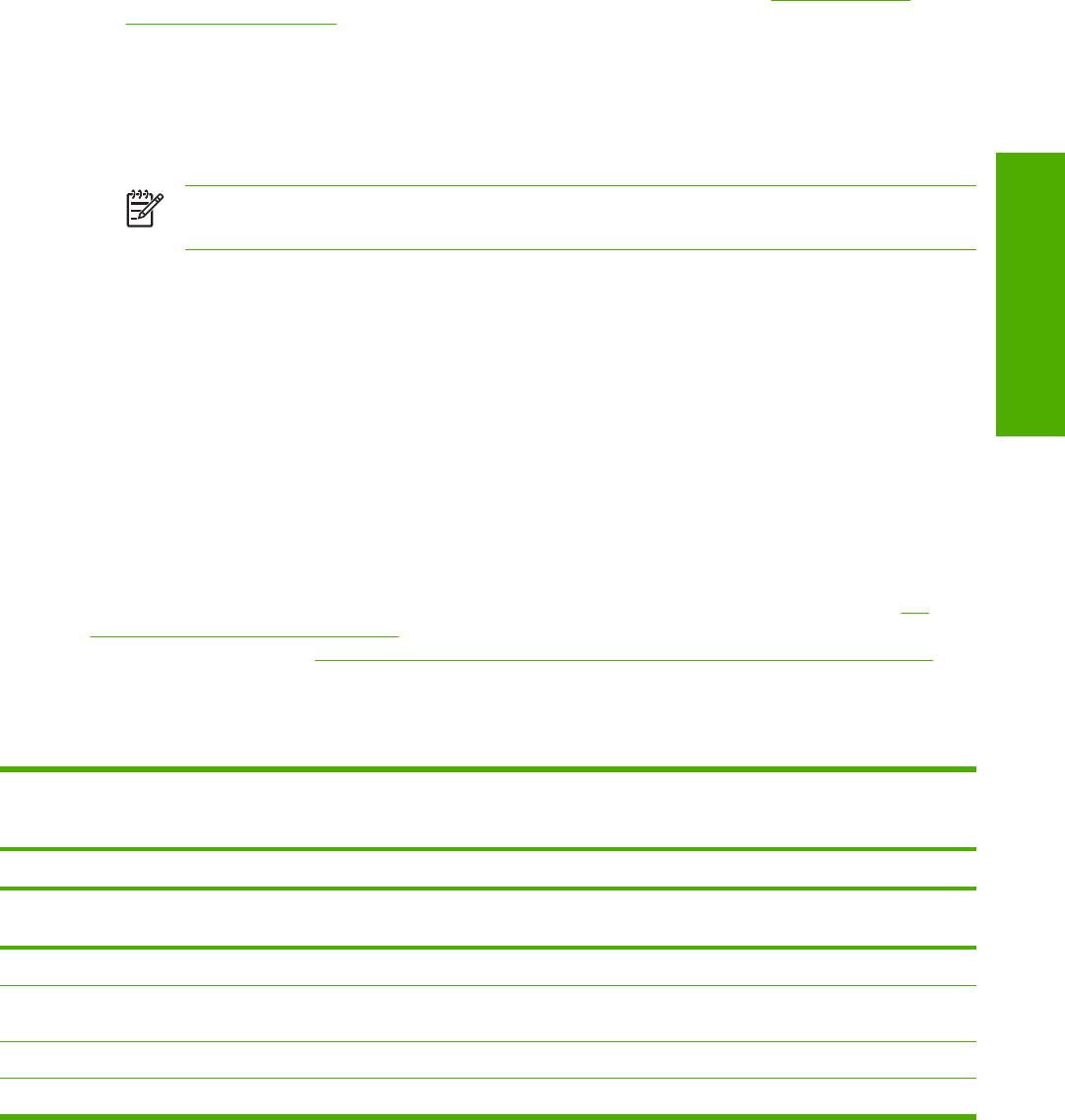
Complete the following steps to print a print-ready file by using the LPR command.
1 Take note of the TCP/IP address on the EIO Jetdirect page. The Jetdirect page is the second
page of the configuration page printout. To print a configuration page, see
Determining the
current level of firmware.
2
From a command window, type lpr -P IPADDRESS -S IPADDRESS -o l FILENAME
lpr -S <IPADDRESS> -Pbinps <FILENAME>, where IPADDRESS can be either the TCP/IP
address or the host name of the product, and where FILENAME is the file name of the print-
ready file.
NOTE The parameter (-o l) consists of a lowercase "O", not a zero, and a lowercase "L",
not the numeral 1. This parameter sets the transport protocol to binary mode.
3 The file prints, but no further messages appear in the command prompt window.
4
Type exit at the command prompt to close the command window.
Driver-feature comparison in various operating systems
The following tables detail the software features that are available for each driver type and for each
supported operating system that the HP LaserJet 2410, 2420, and 2430 printer supports. The
printing-system drivers for Windows 98, Windows 98, and Windows NT 4.0 are the HP Traditional
PCL 5e Driver, HP Traditional PCL 6 Driver, and PS Emulation Driver. The printing-system drivers
for Windows 2000, Windows XP, and Windows Server 2003 are the new HP unidrivers, with a user
interface look and feel that is consistent across the HP PCL 6 Unidriver, HP PCL 5e Unidriver, and
PS Emulation Unidriver.
For more information about the HP traditional PCL 6, PCL 5e, and PS emulation drivers, see
HP
traditional print drivers for Windows. For more information about the HP PCL 6, PCL 5e, and PS
emulation unidrivers, see
HP PCL 6, HP PCL 5e, and HP PS 3 emulation unidrivers for Windows.
Job stream output
Table 2-9 Driver support for job stream output feature
Operating system Windows XP (32-bit),
Windows 2000,
Windows Server 2003
Windows NT 4.0 Windows 98, Me Macintosh
Driver type HP unidriver HP traditional driver HP traditional driver Macintosh
Driver PCL
6
PCL
5e
PS
emulation
PCL
6
PCL
5e
PS
emulation
PCL
6
PCL
5e
PS
emulation
Postscript
PCL 6 support x x x
PCL 5e pass-through
support
x x x
PS 3 emulation x x x
PS 1, 2 emulation x x x x
Technology background information 71
Software description