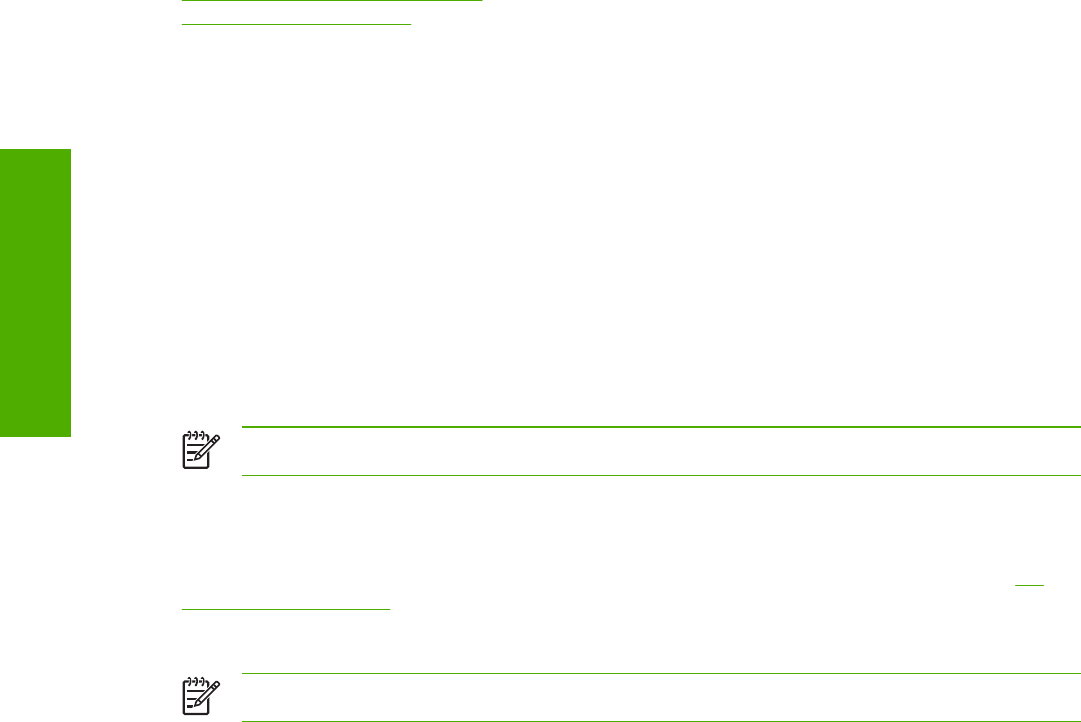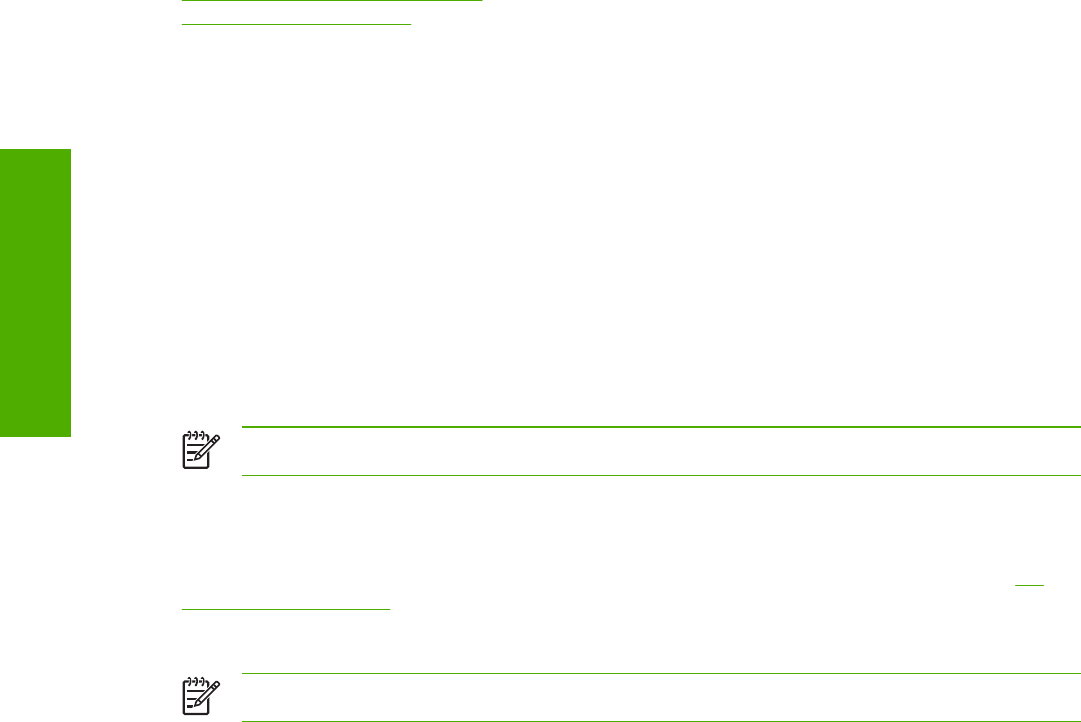
The HP Driver Diagnostic Printer Check tool is a Web-based diagnostic software that enables you to
determine whether you are using the correct and most current print driver for your HP LaserJet 2410,
2420, and 2430 printer. To access the HP Driver Diagnostic Printer Check tool, go to
http://www.hp.com/go/drivercheck, or go to the HP Business Support Center (BSC) at
http://www.hp.com/go/bsc, select the self-help resources link on the left navigation bar, and then
select automatic driver checker to run the HP Driver Diagnostic Printer Check tool.
When you run the HP Driver Diagnostic Printer Check tool, you are presented with a list of products
that are currently installed on your computer. Select the HP product that you would like to check and
the HP Driver Diagnostic Printer Check tool gathers information about your product, drivers, and
system setup. The data gathered is used for diagnosing your software driver configuration and for
checking your print driver update needs. The tool will then verify whether you are using the latest
driver, inform you if you are using an incorrect driver for your HP product, and let you know if there is
an updated driver version available for your product. If there is an update available, the tool enables
you to download and install the latest driver version by clicking on it.
The data gathered by the HP Driver Diagnostic Printer Check tool is stored anonymously for analysis
and continuous improvement of HP diagnostic tools. No private data is needed or accessed on your
computer.
HP Printer Access Tool
NOTE This tool will become available after product release.
The HP Printer Access Tool is a Web-based application that provides a single point of access to the
embedded Web server pages for each networked product in the user's local print folder, making it
easy to remotely manage the products in an unmanaged network environment without affecting
performance or reliability. For more information about the HP Embedded Web Server, see the
HP
Embedded Web Server section of this guide.
To access the HP Printer Access Tool, follow these steps:
NOTE The HP Printer Access Tool must be selected during installation to be available.
1 Select Start.
2 Select Programs.
3 Select HP LaserJet 2410, 2420, and 2430, and then select HP Printer Access Tool.
4 Click on the appropriate product name to access the EWS pages for that product.
Euro character
The euro is the name for the currency of the European Union (EU). This unit was launched on
January 1, 1999. The euro has changed the way business is conducted in Europe and has affected
every company and industry in the world. It is vital that companies understand and prepare for the
changes the euro brings.
The HP LaserJet 2410, 2420, and 2430 printer includes euro characters for each of the internal
fonts. The product can print the euro character in the Windows 98, Windows Me, Windows NT 4.0,
Windows 2000, Windows XP, and Windows Server 2003 operating systems. Hewlett-Packard is
committed to maximizing document portability through supporting and promoting euro-symbol
standards.
30 2 Software description
Software description