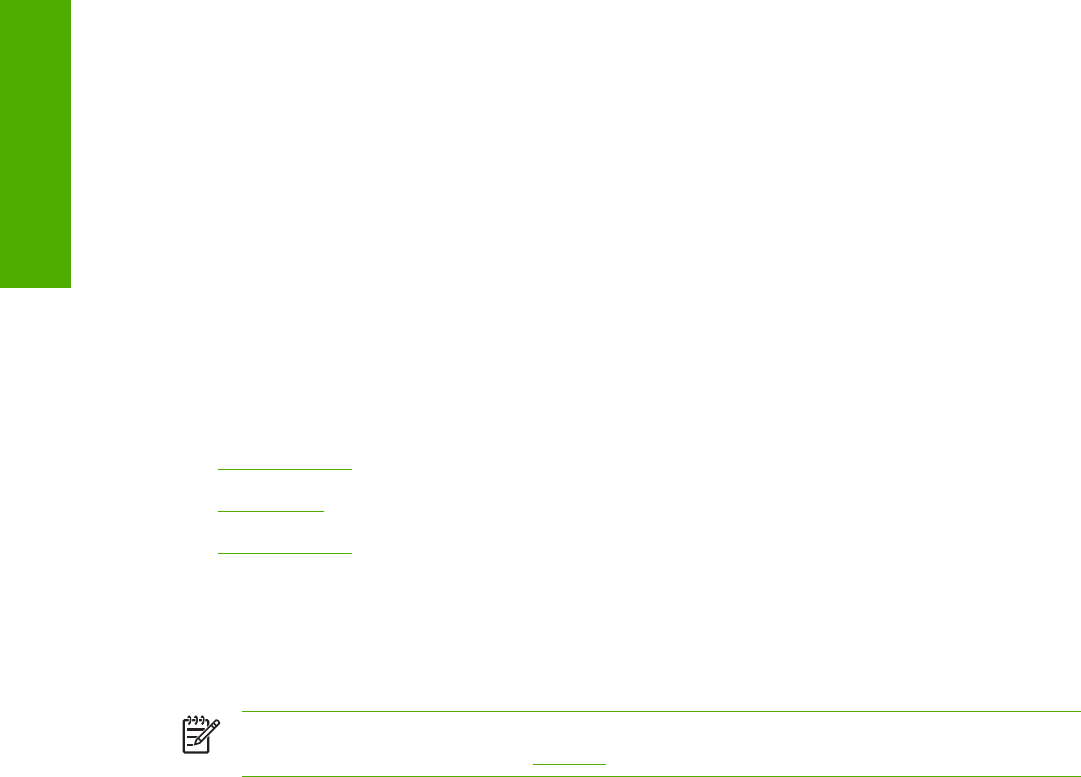
To view information about the product by using the HP EWS, open a supported Web browser and
type in the product TCP/IP address or host name. To find the TCP/IP address, look for IP Address
on the enhanced input/output (EIO) Jetdirect page, in the TCP/IP section. To find the host name of
the product, look for Host Name in the TCP/IP section.
You also can view information about an installed HP Jetdirect print server by clicking the Networking
tab in the HP EWS window.
To print a copy of the EIO Jetdirect page from the control-panel display, follow these steps:
1 Press the S
ELECT
button (the one with the check mark) to open the menus.
2 Press the up and down buttons to scroll to INFORMATION, and then press the S
ELECT
button.
3 Press the up and down buttons to scroll to PRINT CONFIGURATION.
4 Press the S
ELECT
button to print the configuration page.
5 Look in the configuration page section marked "TCP/IP" for the TCP/IP address. (The EIO
Jetdirect page is the second page of the configuration page printout.)
The HP EWS frame
Each screen in the HP EWS has a frame that contains a top banner, three category tabs, a left-
aligned navigation menu bar, and a main-content area. Selecting one of the category tabs causes
the corresponding left-aligned navigation bar to appear. The left-aligned navigation menu includes
links to content that is appropriate for that tab. The main-content area shows information and opens
options in response to navigation tab selections and menu bar selections.
See the following sections for more information about each tab or area:
■
Information tab
■
Settings tab
■
Networking tab
Information tab
The following information is available on the HP EWS Information tab. To view the information, click
the menu items on the left side of the HP EWS Information tab.
NOTE If an HP EWS password has been set, the Information tab is the only tab that is
visible until the user logs in. See
Security for more information.
Not all of the screens on the tab are shown in this document. For more information, see the
HP Embedded Web Server User Guide.
■ Device Status screen. This screen provides current status information about the product.
■ Configuration Page. This screen provides information about the configuration of the product.
■ Supplies Status. This screen provides information about the print cartridge and the total pages
that have been printed, and the serial number of the product.
■
Event log. This screen provides information about reported product errors.
32 2 Software description
Software description


















