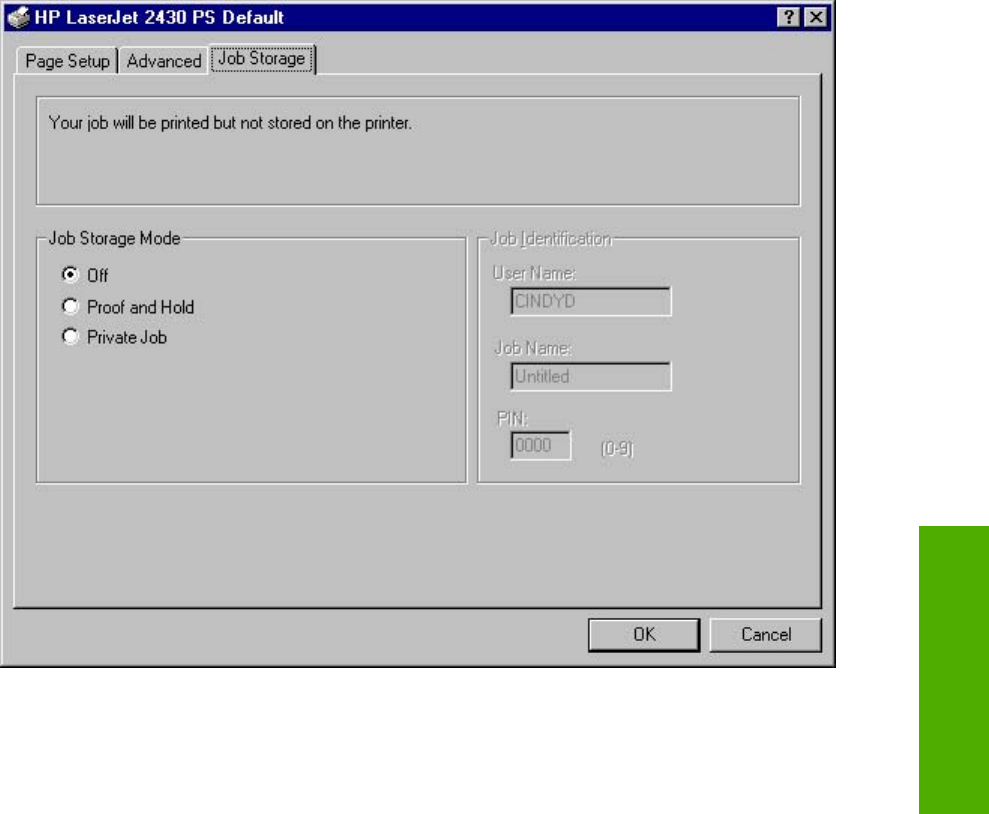
Figure 3-29 Job Storage tab
The Job Storage tab contains the following controls:
■ Status group box (unlabeled)
■ Job Storage Mode group box
■ Job Identification group box
Status group box
The unlabeled group box on the Job Storage tab contains a status message about the destination of
a print job. The status information changes depending on the selections that are made on the Job
Storage tab.
Job Storage Mode
Use the Job Storage Mode options on the HP LaserJet 2410, 2420, and 2430 printers to store
documents at the product and then control their printing at the product control panel. This feature is
intended to provide greater flexibility, convenience, security, and cost savings.
HP Traditional Postscript 3 Emulation Driver features 155
HP traditional drivers


















