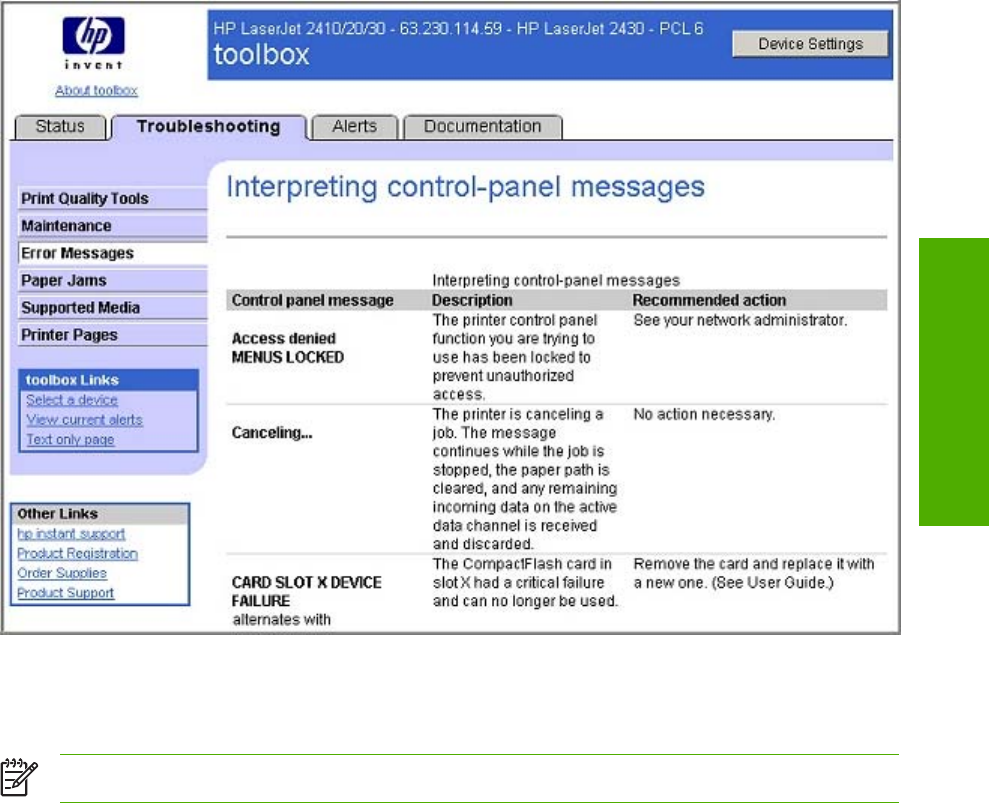
Figure 2-10 Troubleshooting tab – Interpreting control-panel messages
The Interpreting control panel messages screen lists messages that might appear in the control
panel on the product or in the toolbox.
NOTE This illustration is provided as an example only. The complete screen is not shown.
Paper Jams
The Paper jams screen is shown in the following illustration.
Technology background information 47
Software description


















