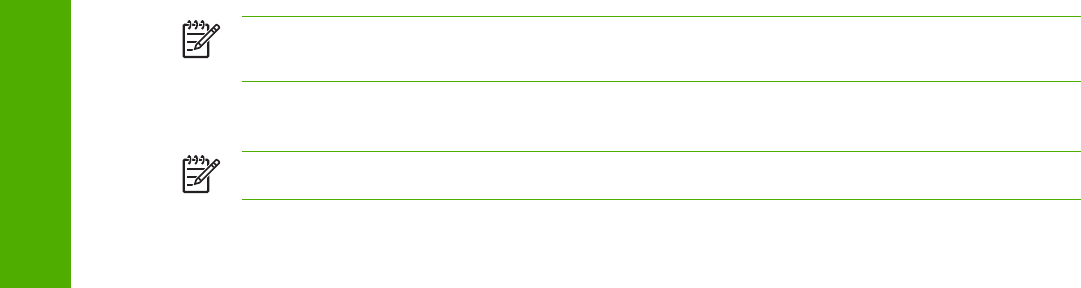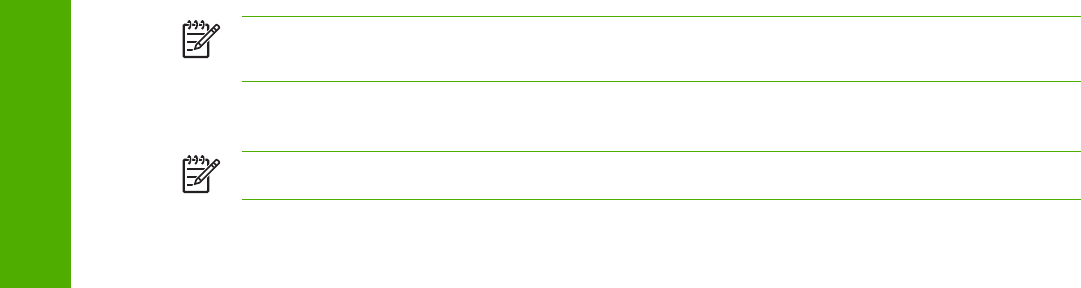
When the HP LaserJet 2410, 2420, and 2430 printer is connected both through a network using an
HP Jetdirect card and through a local parallel or USB connection, the network connection takes
precedence. On a network connection, bidirectional communication is supported through a TCP/IP
connection. When the product is connected using both a parallel and a USB connection, the parallel
connection takes precedence, and the USB connection is disconnected.
Installing HP Toolbox
To install HP Toolbox, perform a custom installation and select hp LaserJet toolbox from the Setup
dialog.
NOTE It is necessary to install HP Toolbox for each product, even when HP Toolbox is
currently in use for other products.
Uninstalling HP Toolbox
NOTE This feature will become available after product introduction.
You can uninstall HP Toolbox without uninstalling the rest of the HP LaserJet 2410, 2420, and 2430
print driver software. To uninstall HP Toolbox, follow these steps:
1 Click Start.
2 Click Programs.
3 Click HP LaserJet 2410, 2420, and 2430 and select Uninstall hp LaserJet Toolbox. The
uninstall dialog will appear.
To view the HP Toolbox
To open the HP LaserJet 2410, 2420, and 2430 Toolbox, on the Start menu, point to Programs,
point to hp LaserJet 2410 2420 2430, and then click hp LaserJet toolbox.
The HP Toolbox opens in your Web browser. The HP Toolbox software contains four tabs:
■ the Status tab
■ the Troubleshooting tab
■ the Alerts tab
■ the Documentation tab
These tabs are on local browser screens that are installed when you install the HP Toolbox, and you
do not need an Internet service provider to view them.
The HP Toolbox also contains an area with links to the HP Web site. While you do not need to have
Internet access to open and use the HP Toolbox, you must have Internet access in order to gain
access to the sites that are associated with the links in the Other Links area.
If your computer is connected to the HP LaserJet 2410, 2420, and 2430 printer through a network,
you can bookmark the URL of the HP Toolbox so that you can return to it quickly in the future.
42 2 Software description
Software description