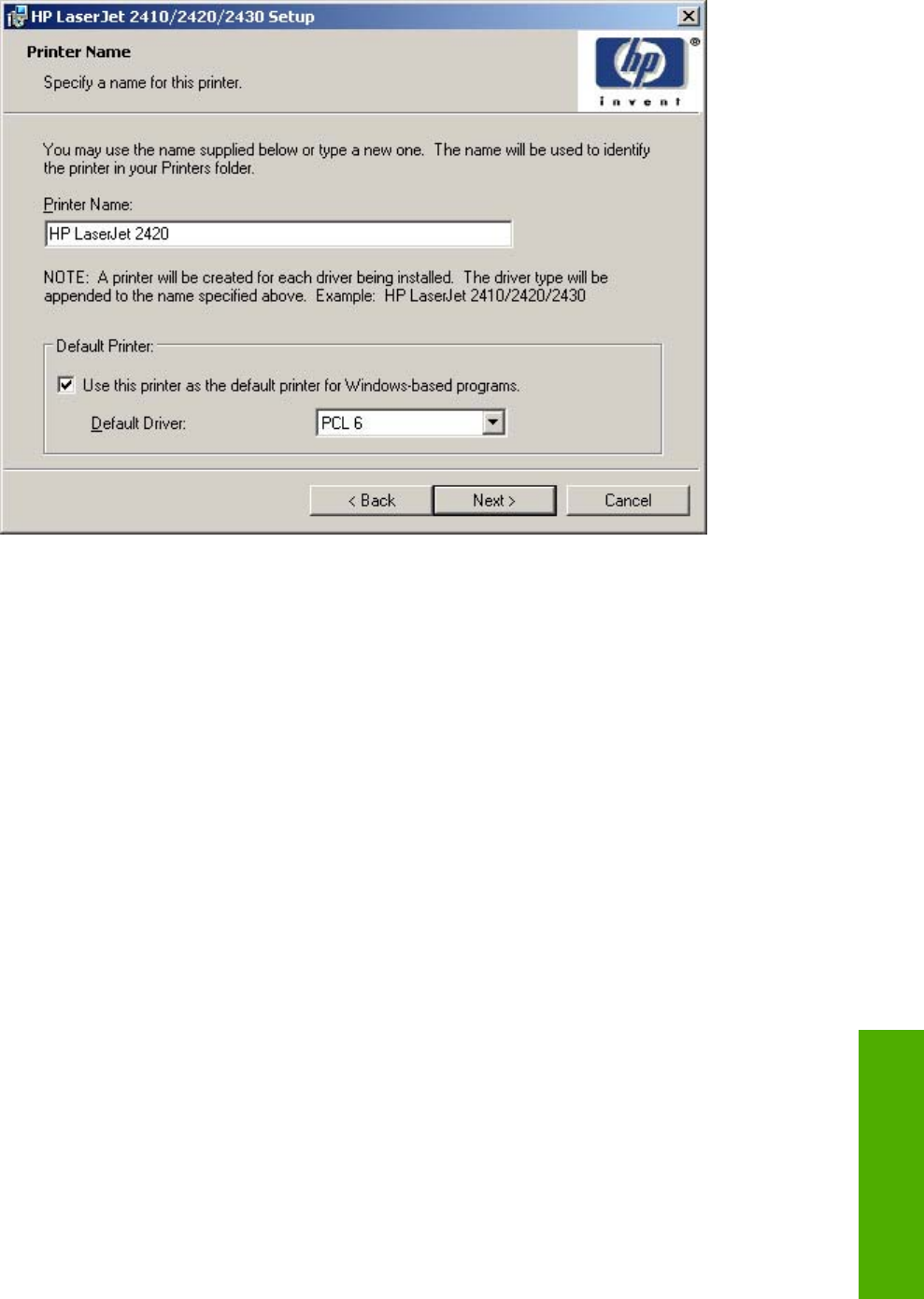
Figure 5-37 Printer Name dialog box
Use the Printer Name text box to specify a name for the printer. If more than one driver is being
installed, the driver type will be appended to the printer name.
The check box in the Default Printer group box specifies whether this will be the default printer. You
can also choose which driver should be the default driver, if more than one is installed, by using the
Default Driver drop-down menu.
Clicking Next opens the Printer Sharing dialog box.
Installation instructions 269
Windows installation


















