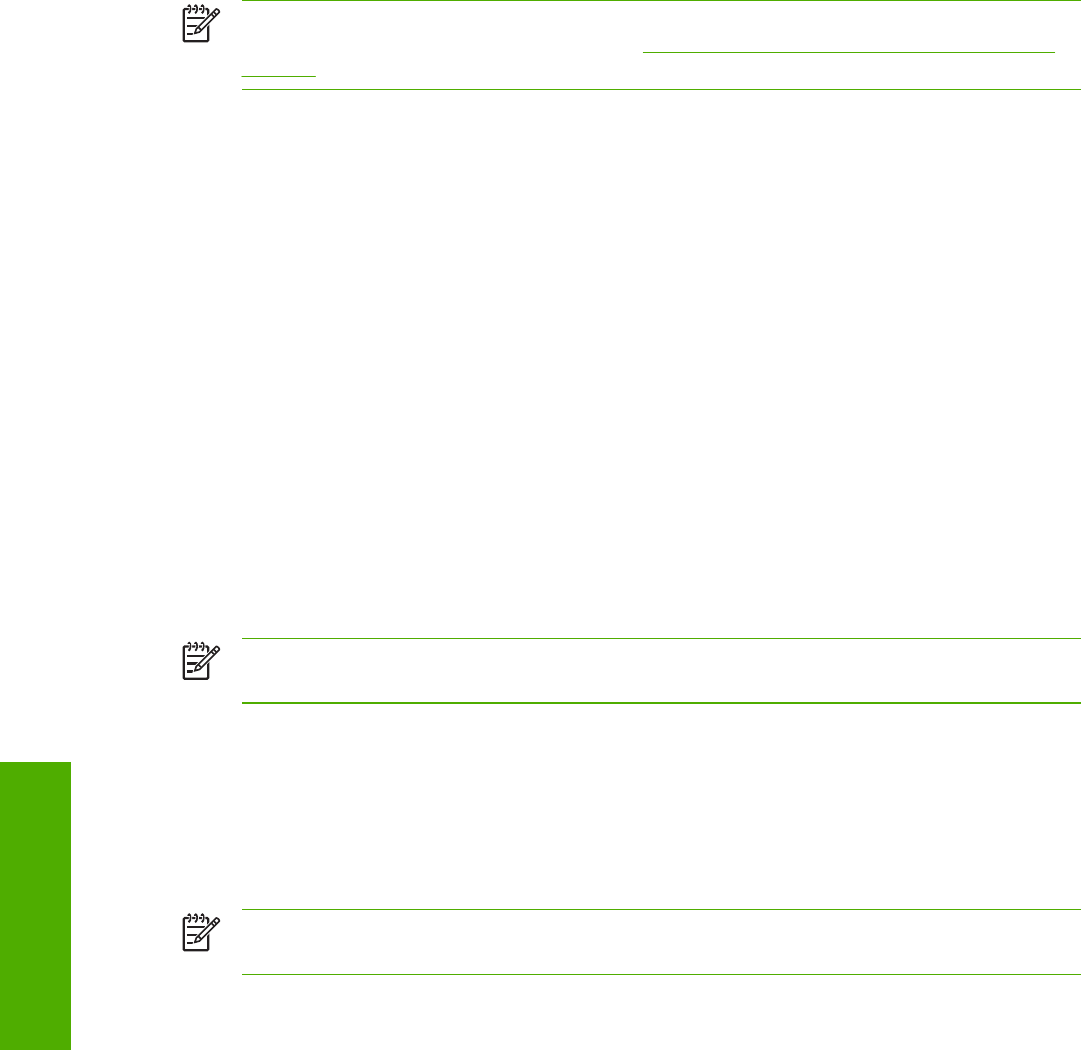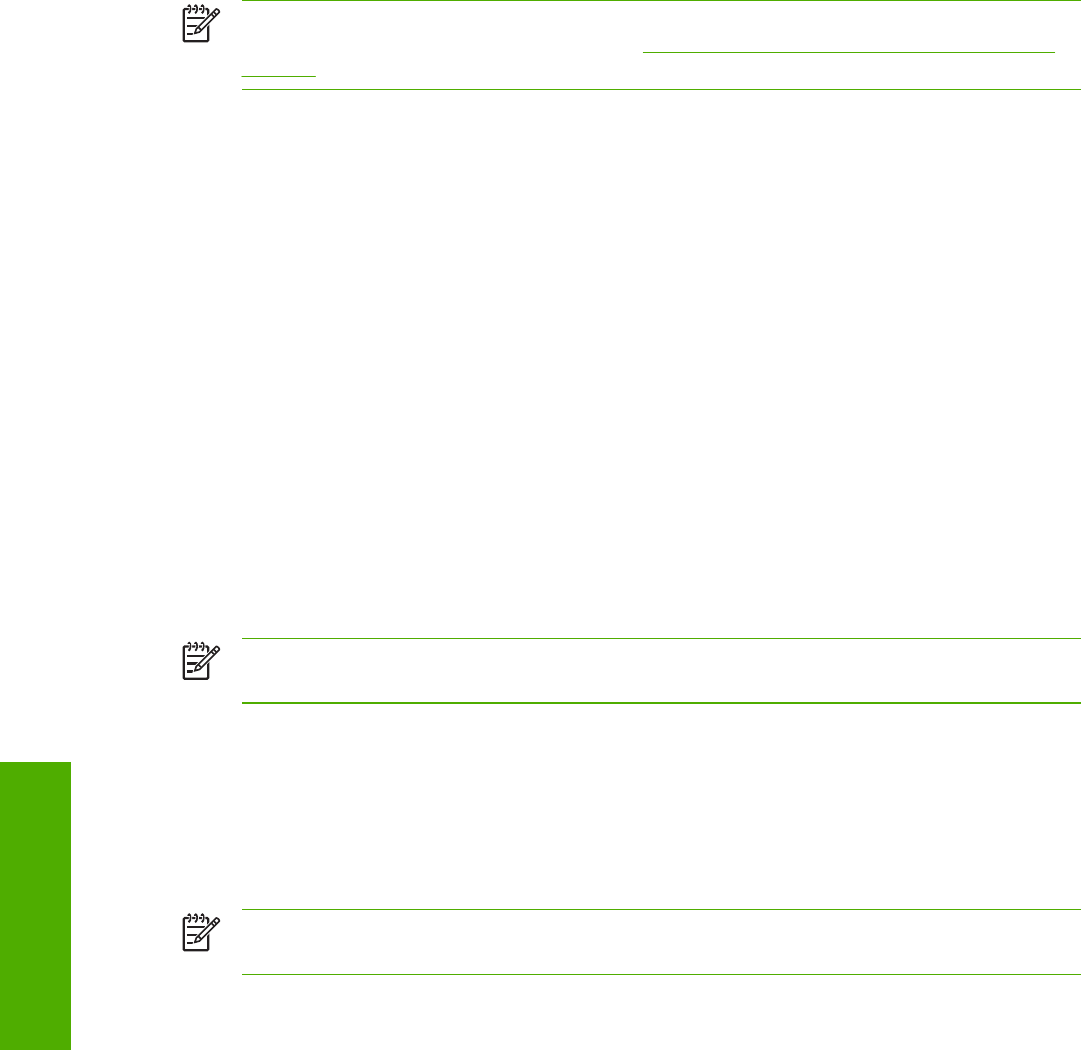
HP PCL 6, HP PCL 5e, and PS emulation unidriver features
NOTE For a comparison of features between the HP unidrivers and HP traditional print
drivers in various operating systems, see the
Driver-feature comparison in various operating
systems section of this guide.
When you install the print-system software in Windows 2000, Windows XP, and
Windows Server 2003, the HP PCL 6 Unidriver is installed by default. The HP PCL 5e Unidriver and
the PS Emulation Unidriver can be installed by performing a Custom Installation.
The following sections describe the options that are available on each tab of the HP PCL 6, PCL 5e,
and the PS emulation unidriver interface.
The sections also describe differences among the HP PCL 6, PCL 5e, and the PS emulation
unidrivers.
Access to print drivers
To gain access to driver settings from within most software programs, click File, click Print, and then
click Properties. The appearance and names of the driver tabs can vary, depending on the
operating system. These settings apply only while that software program is open.
You can also control the drivers directly from the Printers folder. These settings change the default
settings that are used across all software programs. To gain access to the Printers folder, click Start,
select Settings, and then click Printers (Windows 2000) or Printers and Faxes (Windows XP
Professional and Windows Server 2003) or Printers and Other Hardware Devices (Windows XP
Home). Right-click the product name, and then click Printing Preferences to gain access to the
same set of driver tabs that the software program controls.
NOTE If your printer has a minimum of 80 MB of memory, the Proof and Hold and Private
Job job-storage options are available.
If, after right-clicking the product name, you click Properties, you gain access to a different set of
tabs that control the driver behavior and driver connections.
Help system
The HP PCL 6 Unidriver, the HP PCL 5e Unidriver, and the PS Emulation Unidriver include a full-
featured Help system to provide assistance with printing and configuration options.
NOTE Bubble Help, a feature of HP traditional PCL 6and PCL 5e drivers, is not available in
the HP PCL 6, PCL 5e, and PS emulation unidrivers.
168 4 HP PCL 6, HP PCL 5e, and HP PS 3 emulation unidrivers for Windows
HP unidrivers