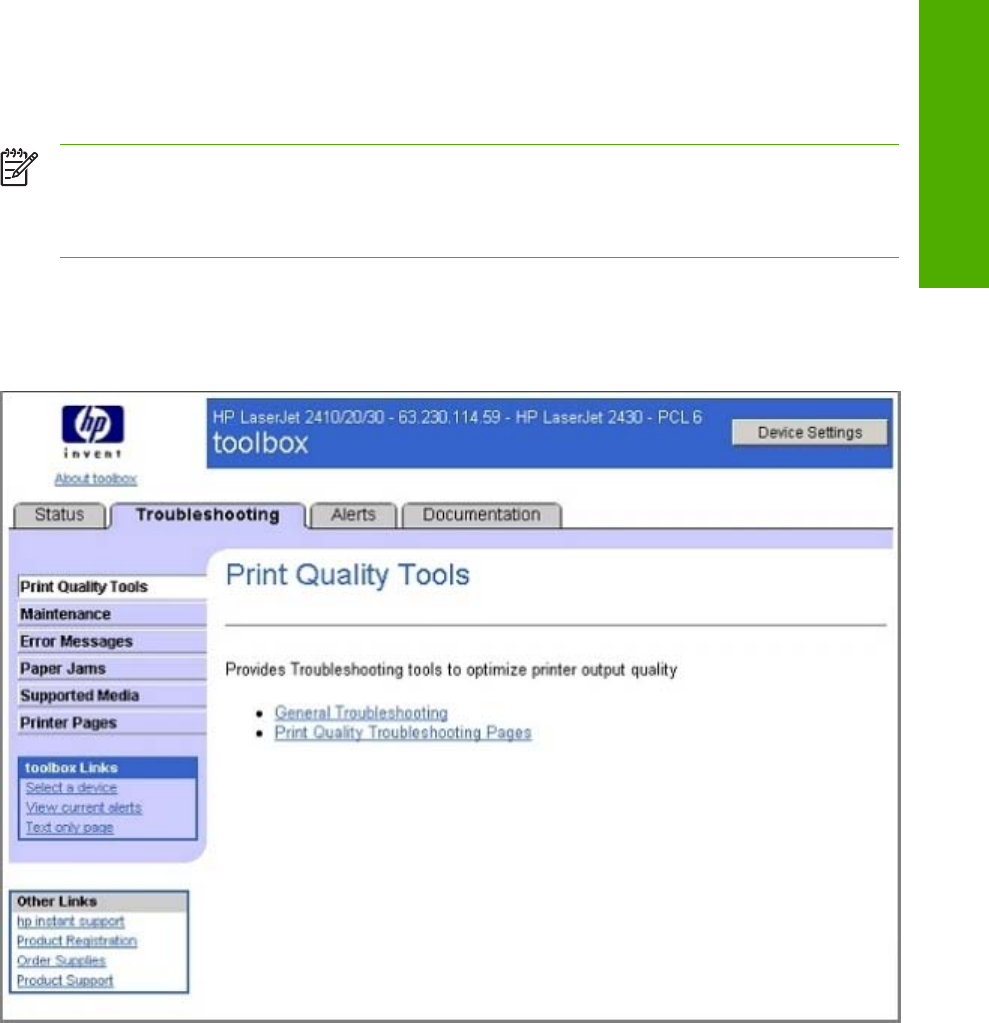
Troubleshooting tab
The navigation bar on the Troubleshooting tab contains links to the information pages of the
product. (Some of these pages are also available from other sources, such as the HP Embedded
Web Server or the product itself.) From the Troubleshooting tab, you can view the following screens:
■ Print Quality Tools
■ Maintenance
■ Error Messages
■ Paper Jams
■ Supported Media
■ Printer Pages
NOTE Netscape users must download a plug-in so that product management features can
operate correctly. A link and instructions are provided in the Other Links section. After you
click a link, a pop-up window appears that provides information and instructions about how to
locate this plug-in.
Print Quality Tools
The Print Quality Tools screen, shown in the following illustration, provides options for general
troubleshooting and Print Quality Troubleshooting Pages.
Figure 2-8 Troubleshooting tab – Print Quality Tools
Technology background information 45
Software description


















