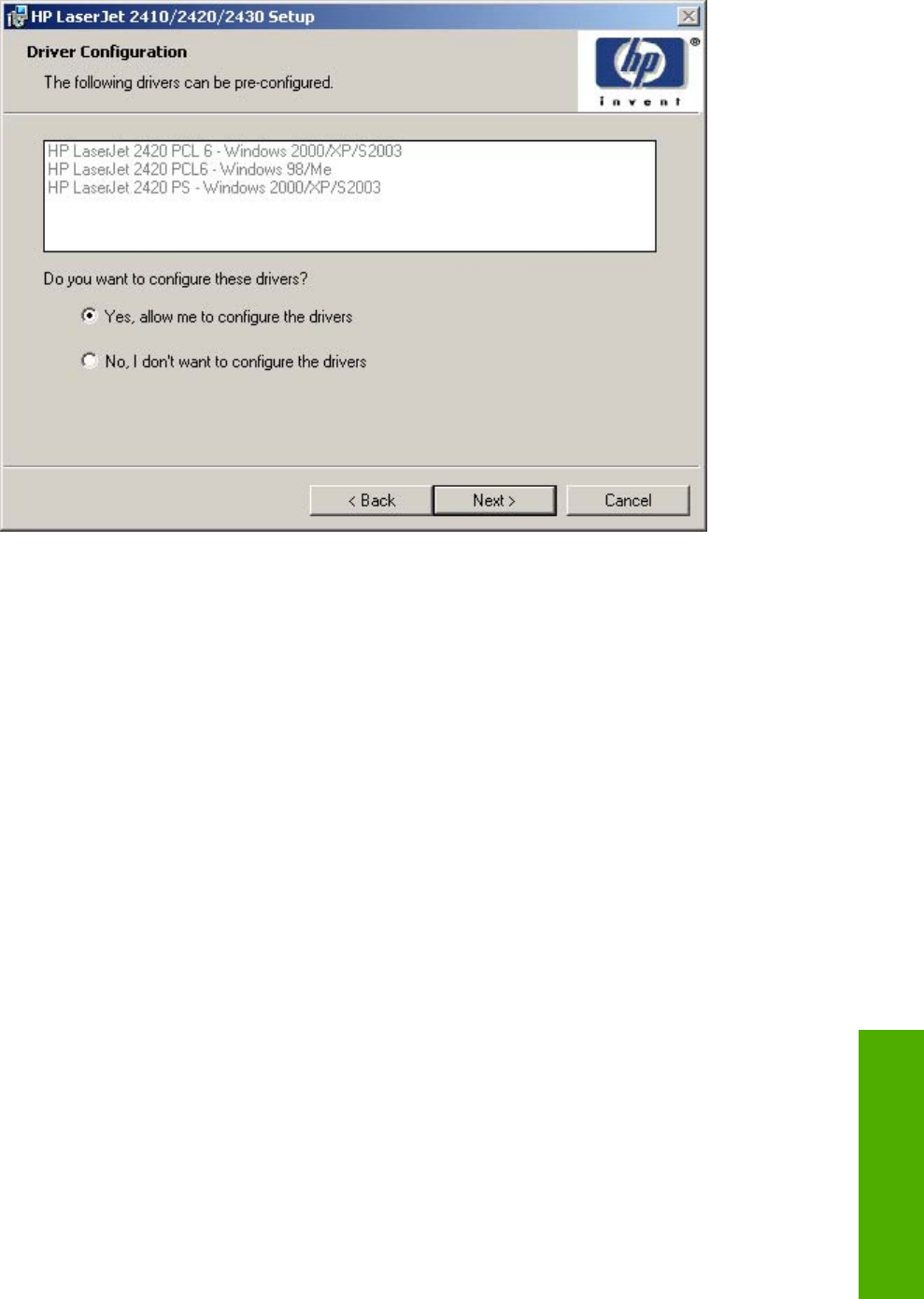
Figure 5-35 Driver Configuration preconfigure dialog box
It is possible to supply a preconfigured driver in the customized installer if the driver supports it. You
can use the preconfigured driver to place default settings on the printer that is installed. If a driver
that supports this feature is selected in the Features dialog box, the Driver Configuration dialog
box appears.
Clicking Yes, allow me to configure the drivers and then clicking Next opens a list of all printing
preferences and device options for the product.
Clicking No, I don't want to configure the drivers and then clicking Next takes you to the Printer
Name dialog box.
Installation instructions 267
Windows installation


















