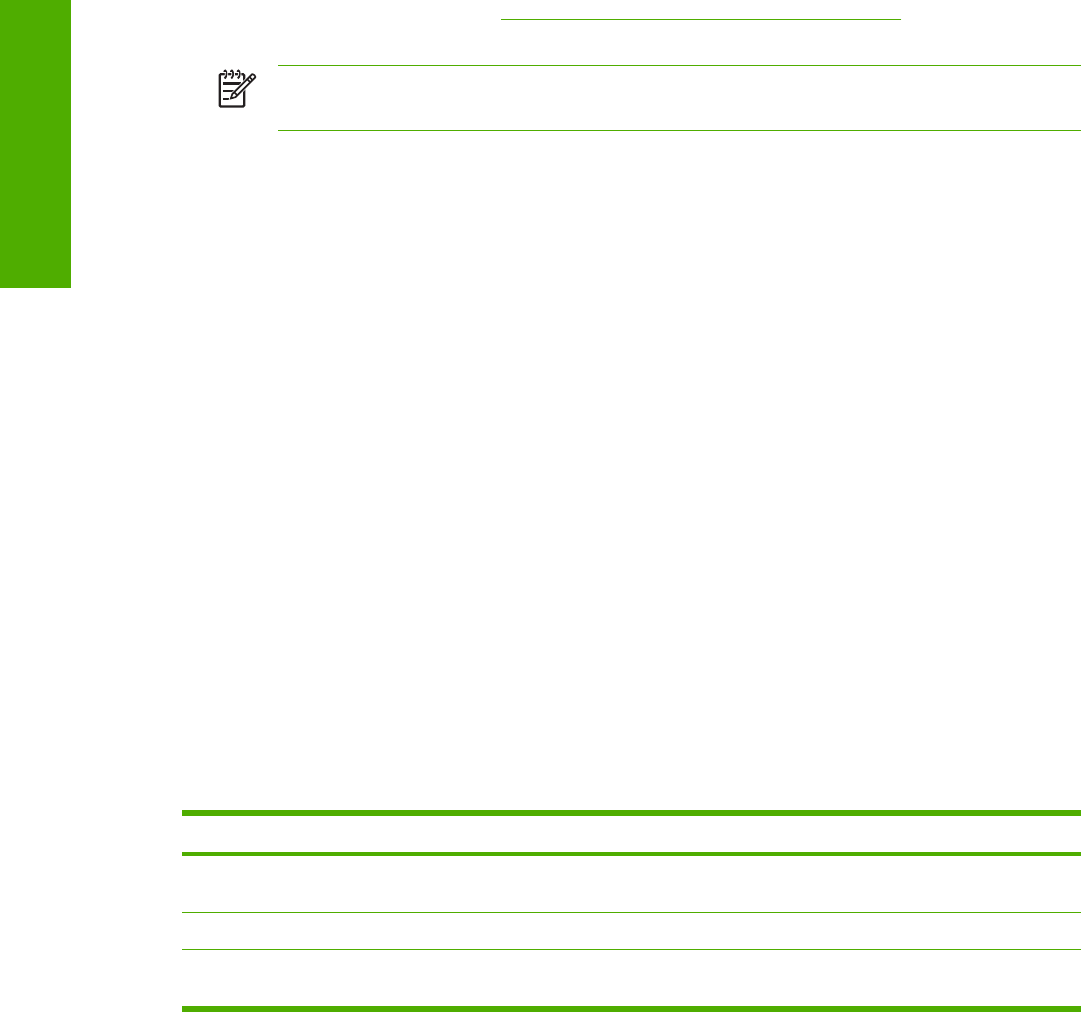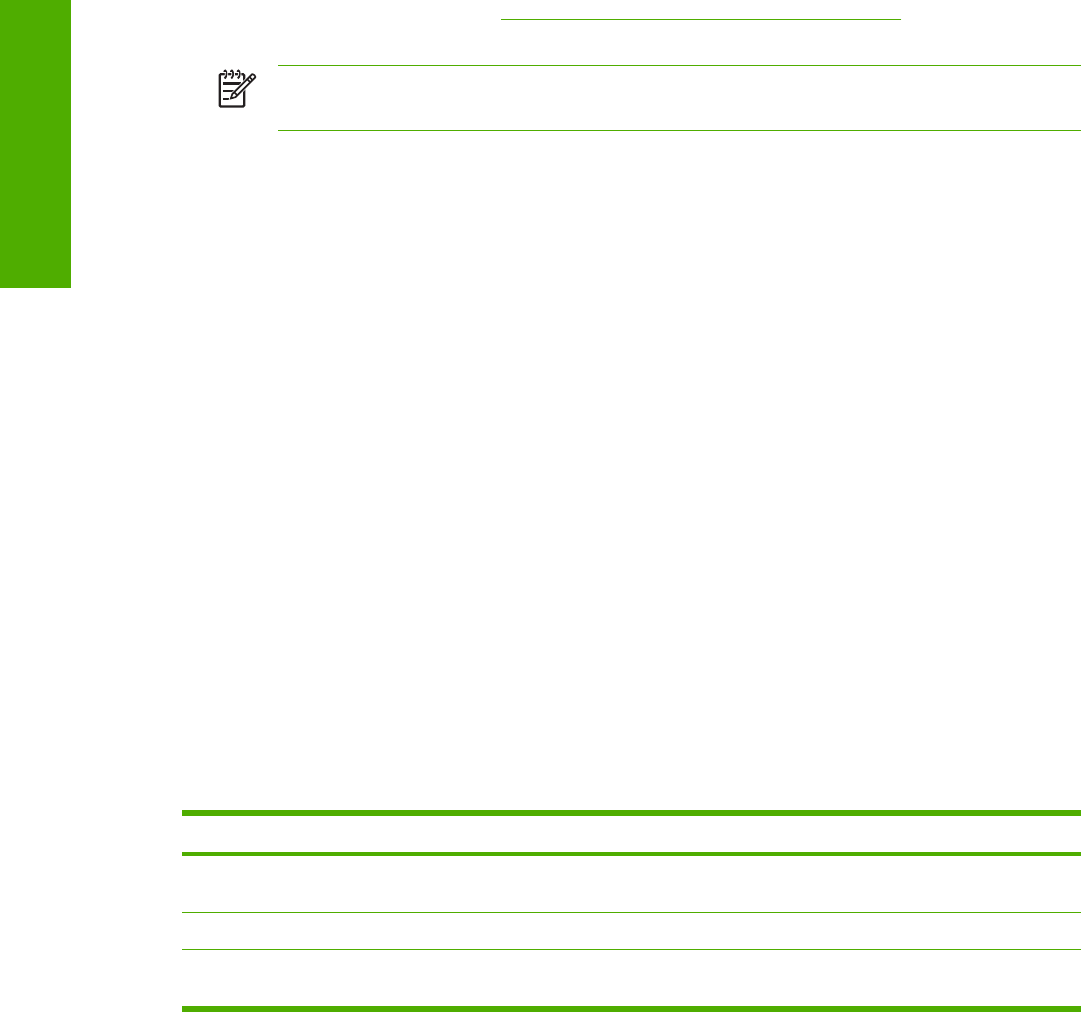
6 If the name of the .RFU file is not listed in the All Available Images dialog box, click Browse in
the Upload New Firmware Image dialog box and navigate to the location of the .RFU file that
you downloaded from the Web at the start of this procedure. If the filename is listed, select it.
7 Click Upload to move the .RFU file from your hard drive to the HP Web Jetadmin server.
8 Refresh the browser.
9 Select the .RFU file from the Printer Firmware Update drop-down menu.
10 Click Update Firmware. HP Web Jetadmin sends the selected .RFU file to the product. The
messages that are described in
Printer messages during the firmware update appear on the
control panel.
NOTE The product automatically restarts the firmware to activate the update. At the end
of the update process, the READY message appears on the control panel.
HP Web Jetadmin V7.8 and later can also be used to perform multiple or unattended installations.
Complete the following steps for multiple or unattended installations.
1 Start HP Web Jetadmin.
2 Create a device group. A simple way to do this is to follow these steps:
a. Click Device Management, and then click All Devices.
-or-
b. Shift-click to select products that you want to be included in the group, and then click OK.
-or-
c. When prompted, type a name for the new device group, and then click OK.
3 To modify several products in a group, click the group name, and then click Open.
4 The drop-down menu for Device Group Tools appears on the right side of the window. Scroll if
necessary to view it.
5 In the Device Group Tools drop-down box, select an action. Type in the appropriate
information. Click Return to Device Group when finished.
Printer messages during the firmware update
Three messages appear during a normal update process.
Table 2-6 Update messages
Printer message Explanation
RECEIVING UPGRADE This message appears from the time the product recognizes the beginning of an .RFU
update until the time the product has verified the validity and integrity of the .RFU update.
PERFORMING UPGRADE This message appears while the product is actually reprogramming the firmware.
INITIALIZING This message appears from the time the product has finished reprogramming the DIMM
until the product reinitializes.
64 2 Software description
Software description