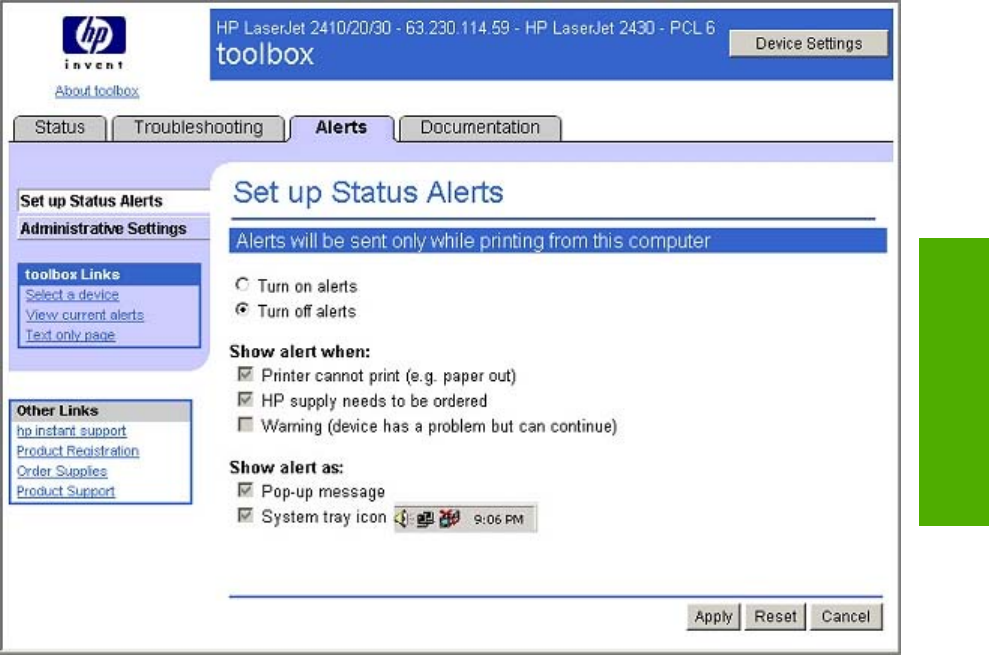
Figure 2-14 Alerts tab
The navigation bar on the Alerts tab contains links to the information pages for the product. Some of
these pages are also available from other sources, such as the embedded Web server or the product
itself. From this section, you can view the following screens:
■ Set up Status Alerts
■ Administrative Settings
The Set up Status Alerts page allows you to turn on or off alert messages, which will notify you
when the product has a problem printing.
When any of these alert messages appears on the users's screen, it includes a check box that allows
the user to turn off that particular type of alert message. For example, if a supply alert is displayed,
the user can check the check box to disable all future supply alerts. If the user later wants to turn
these alerts back on, they will need to come to the Alerts tab to do so.
The Administrative Settings screen, allows you to change the rate at which the product is checked
for alerts.
Documentation tab
The Documentation tab is shown in the following illustration.
Technology background information 51
Software description


















