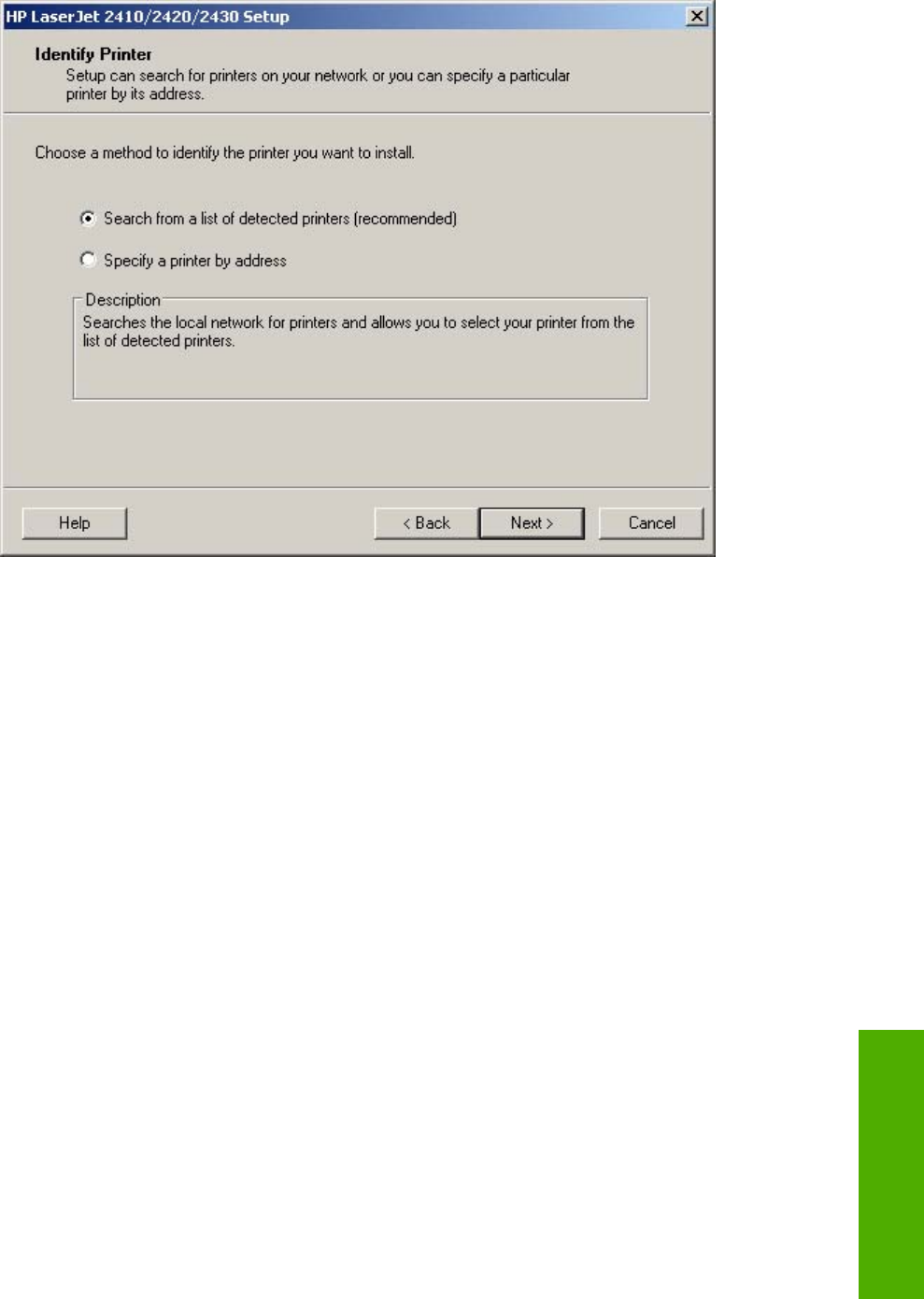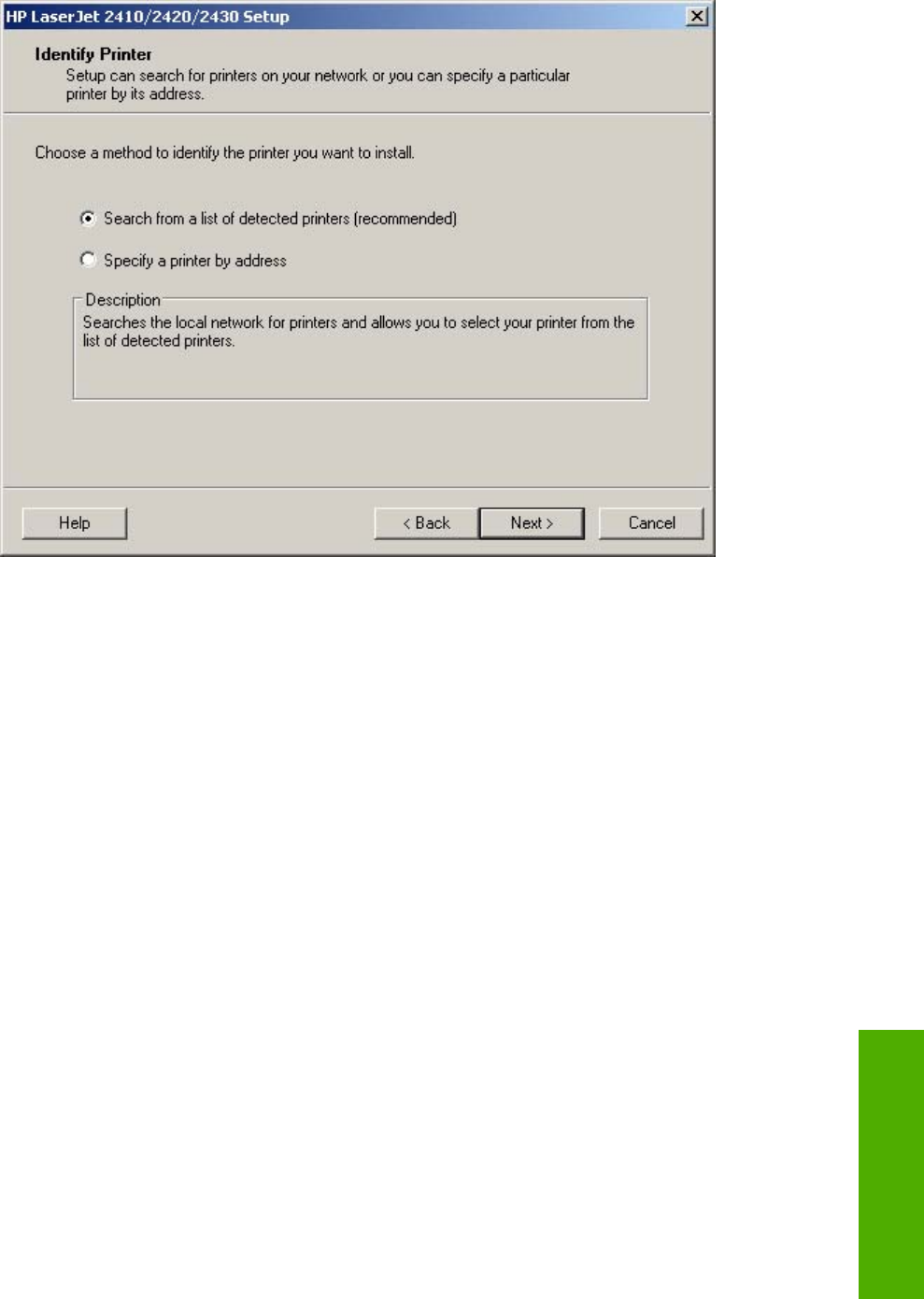
Figure 5-14 Identify Printer dialog box
Clicking Search from a list of detected printers (recommended), and then clicking Next opens a
screen that states that the installer is searching the network for available products to install.
If you are performing a network installation, and no printer is found, the Check Cable Connection
dialog box appears, advising you to make sure the cable is properly connected, and giving you the
option of searching again or specifying a printer by address.
If a printer is found, the Printer Found dialog box appears, with a list of matching products that have
been found on the network.
Clicking Specify a printer by address and then clicking Next takes you to the Specify Printer
dialog box.
Clicking Help takes you to context-sensitive HTML help.
The Specify Printer dialog box is shown in the following illustration.
Installation instructions 245
Windows installation