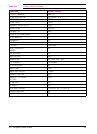Control Panel Layout
The control panel includes three indicator lights, five keys, and a 2-line
display (20 characters per line).
Mopier Control Panel
Indicator Lights
The control panel indicator lights are described in the following table.
Table 4-1 Indicator Lights
Indicator
Light
Appearance Meaning Action Required
On Line On Ready to print No action required
Flashing Going offline No action required
Off Mopier offline Read and respond to control panel
message.
Data On Data being received or processed;more data
coming
No action required
Flashing Data being received or processed No action required
Off No data being received or processed No action required
Attention On Mopier requires service Note control panel message and
call for service.
Flashing Mopier needs attention Read and respond to control panel
message.
Off No messages or error conditions requiring attention No action required
On Line
Data
Select
*
+
ItemsMenus
Attention
READY
Figure 4-1
4-2 Mopier Control Panel EN