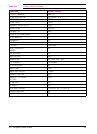Settings and Defaults
The mopier makes most printing decisions based on either temporary
settings or permanent defaults.
Note Settings you send from software applications override equivalent mopier
defaults.
Table 4-3 Settings and Defaults
Setting or
Default Explanation
Temporary setting A value set for the current print job by your software application. For
example, if your mopier default is portrait, you can request your software
to print pages with a landscape orientation. This temporary setting
remains in effect until the current print job is finished.
Control panel
default
A value set at the control panel by selecting a menu item and pressing
[Select *]. An asterisk (*) next to the item name indicates that it is now
the default. The mopier retains this new value even when power is
switched OFF.
Factory default The value set for each menu item at the factory. Factory defaults
(permanent default settings) are listed in Table 4-4.
Restoring Factory Settings
1 With power off, press and hold [On]Line].
2 Continue to hold [On]Line] and turn the mopier on (push power ON).
3 Hold [On]Line] until this message appears:
COLD RESET
This message is followed by the power-on self test message. Then the
following message appears:
RESTORING FACTORY
SETTINGS
until the mopier system completes power-on initialization.
Factory defaults are listed in Table 4-4.
Note By printing a PCL configuration page, you can see the current settings
and all the choices available. Refer to Figures 4-4 and 4-5 later in this
chapter.
4
Mopier
Control Panel
EN Mopier Control Panel 4-5