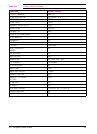Tray Menu
This menu shows the paper status (type or size) of all available paper
trays.
Press [Items] repeatedly to see each tray size and type in turn.
Table 4-5 presents the messages that appear when you select each of the
menu items.
Table 4-5 Tray Menu
Menu Item Explanation
TRAY MENU
ENVELOPE FEEDER
TYPE=PLAIN
Note: Available only if you have the optional
Envelope Feeder.
Type of envelopes available in the optional
Envelope Feeder. Provides selection of other types.
ENVELOPE FEEDER
SIZE=COM10
Note: Available only if you have the optional
Envelope Feeder.
Size of envelopes available in the optional
Envelope Feeder. Provides selection of other sizes.
TRAY 1
TYPE=LETTERHEAD
Type of media loaded in Tray 1 (multi-purpose).
Provides selection of other types.
TRAY 1
SIZE=LETTER
Size of media available in Tray 1. Provides
selection of other sizes.
TRAY 2
TYPE=PLAIN
Type of media available in Tray 2. Provides
selection of other types.
TRAY 3
TYPE=PLAIN
Type of media available in Tray 3. Provides
selection of other types.
TRAY 4
TYPE=PLAIN
Type of media available in the 2000-Sheet Input
Tray (Tray 4). Provides selection of other types.
Note Tray 1 and the optional Envelope Feeder do not have a sensor for
identifying paper size. If either is being used, you will also have a menu
item for media size. You must set the size of the paper loaded before
continuing. Paper sizes for Trays 2, 3, and 4 are automatically sensed.
4-8 Mopier Control Panel EN