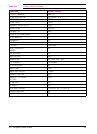Test Menu
Use selections from this menu to print configuration and font
demonstration pages. Samples of the printouts are presented on the
following pages with keys for interpreting the information. Table 4-7
presents the messages that appear when you select each of the menu
items.
Table 4-7 Test Menu
Menu Item Explanation
TEST MENU PCL
CONFIGURATION
PAGE
PRINTING CONFIGURATION PAGE appears on the
control panel display.Two pages are printed.The
first page presents variables and default
information relating attributes such as paper,
memory, and I/O channels. See Figure 4-4a and
the key to Figure 4-4a for a sample and further
explanation of the page. This page is similar to the
Self Test Page from other HP LaserJet printers.
The second page (Figure 4-4b) is a simple layout
of the menu structure with items and current
default settings for those items.
POSTSCRIPT
CONFIGURATION
PAGE
PRINTING CONFIGURATION PAGE appears on the
display. See Figure 4-5 and the key to Figure 4-5
for a sample and further explanation of the page.
PCL FONT LIST PRINTING FONT LIST appears on the display.The
page presents a list of fonts used by PCL. See
Figure 4-6 for a sample list.
POSTSCRIPT
FONT LIST
PRINTING FONT LIST appears on the display. The
PostScript Font List has samples of the 35 built-in
PostScript language fonts plus fonts downloaded to
the mopier’s memory and mopier’s hard disk. See
Figure 4-7 for a sample list.
Continued on the next page.
4-10 Mopier Control Panel EN