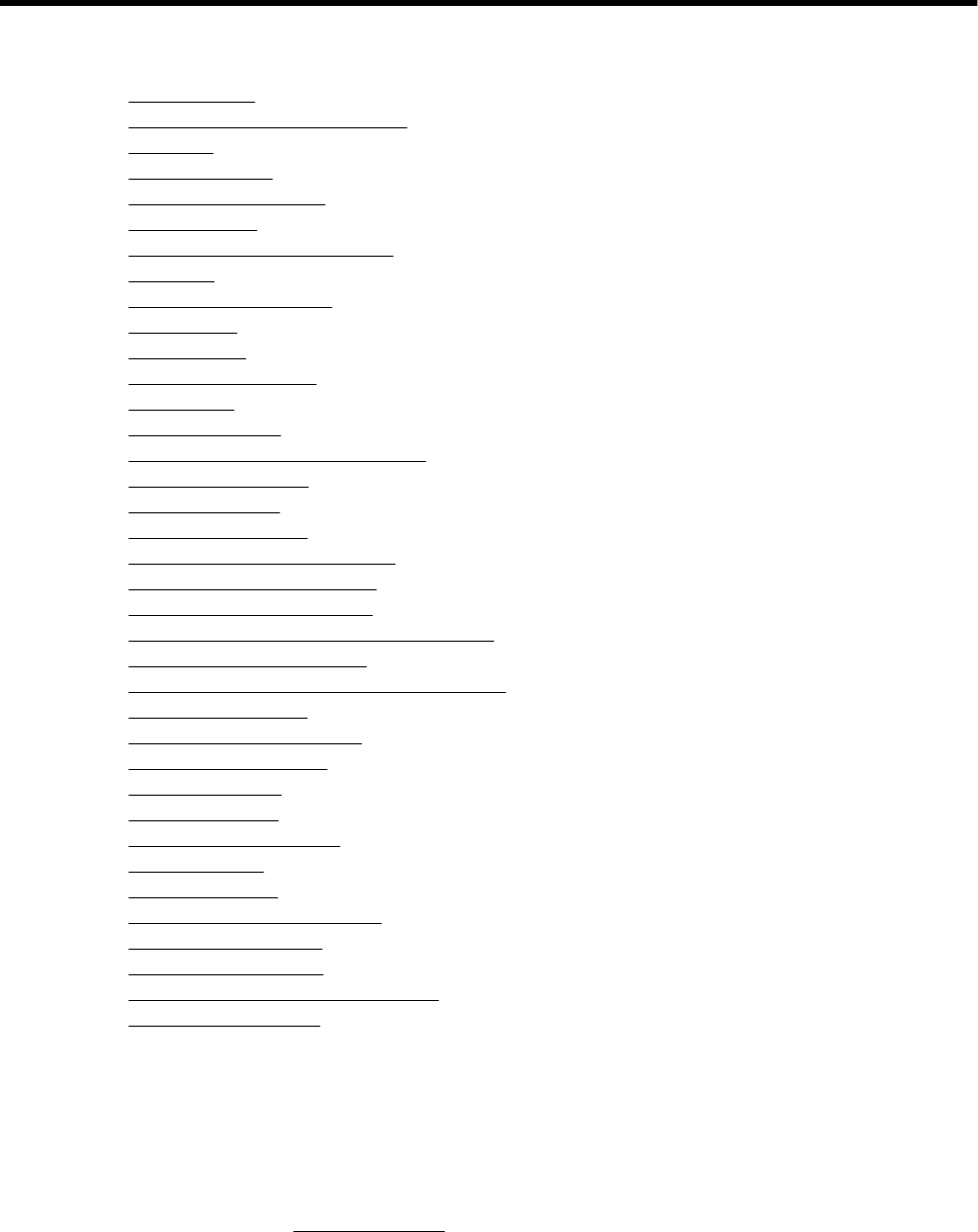
G Errors (Windows)
• Fax memory full
•
Unable to communicate with printer
•
Low on ink
•
Cartridge Problem
•
Replace the ink cartridge
•
Paper Mismatch
•
The cartridge cradle cannot move
•
Paper Jam
•
The printer is out of paper
•
Printer Offline
•
Printer Paused
•
Document failed to print
•
Printer failure
•
Door or cover open
•
Previously used ink cartridge installed
•
Ink cartridges depleted
•
Ink cartridge failure
•
Printer supply upgrade
•
Printer supply upgrade successful
•
Printer supply upgrade problem
•
Non-HP ink cartridges installed
•
Using Genuine HP Cartridges has its Rewards
•
Counterfeit Cartridge Advisory
•
Used, Refilled or Counterfeit Cartridge Detected
•
Use SETUP cartridges
•
Do not use SETUP cartridges
•
Not enough ink at startup
•
Use black ink only?
•
Use color ink only?
•
Incompatible ink cartridges
•
Ink sensor failure
•
Ink sensor warning
•
Problem with printer preparation
•
Color cartridge out of ink
•
Black cartridge out of ink
•
Automatic document feeder cover open
•
Problem with ink system
Fax memory full
If Backup Fax Reception HP Digital Fax (Fax to PC or Fax to Mac) is enabled and the printer has a problem
(such as a paper jam), the printer saves incoming faxes to memory until the problem is resolved. However, the
printer's memory might fill up with faxes that have not been printed yet or transferred to the computer.
To solve this problem, resolve any problems with the printer.
For more information, see
Solve fax problems.
Errors (Windows) 177


















