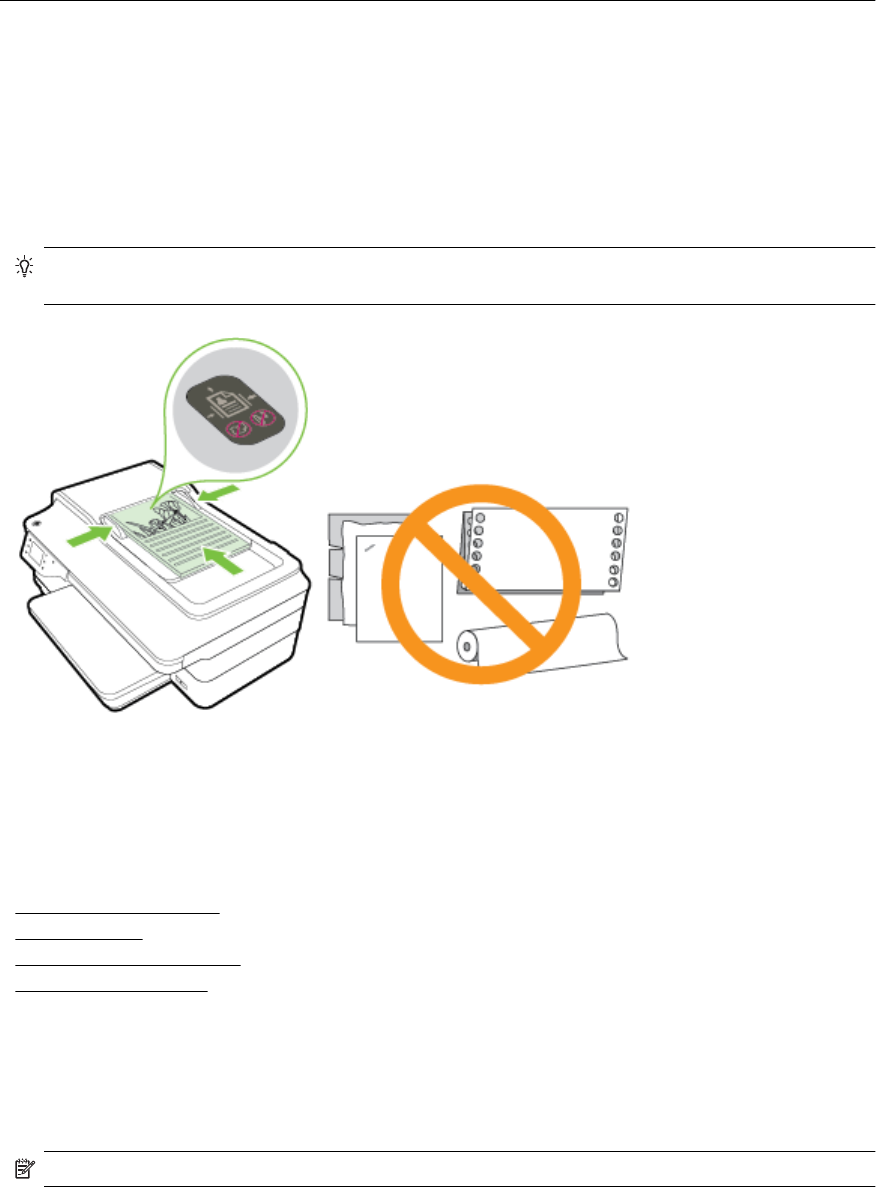
NOTE: 3 Some features, such as the Fit to Page copy feature, do not work when you load your originals in
the ADF. You must load your originals on the scanner glass.
To load an original in the ADF
Use these steps to load a document in the ADF.
1. Load your original print-side up into the ADF.
a. If you are loading an original printed in portrait orientation, place the pages so that the top edge of the
document goes in first. If you are loading an original printed in landscape orientation, place the pages
so that the left edge of the document goes in first.
b. Slide the paper into the ADF until you hear a tone or see a message on the display indicating that the
loaded pages were detected.
TIP: For more help on loading originals in the ADF, refer to the diagram engraved in the document
feeder tray.
2. Slide the paper guides inward until they stop at the left and right edges of the paper.
Load paper
This section provides instructions for loading paper into the printer.
•
Load standard-size paper
•
Load envelopes
•
Load cards and photo paper
•
Load custom-size paper
Load standard-size paper
Use these instructions to load standard paper.
1. Lift the output tray.
2. Slide the paper width guide out as far as possible.
NOTE: If the paper is too long, pull the input tray to extend it.
3. Load the paper in portrait orientation and with the side to be printed facing down.
Make sure the stack of paper is inserted as far inside the printer as possible and does not exceed the line
marking in the tray.
Load paper 17


















