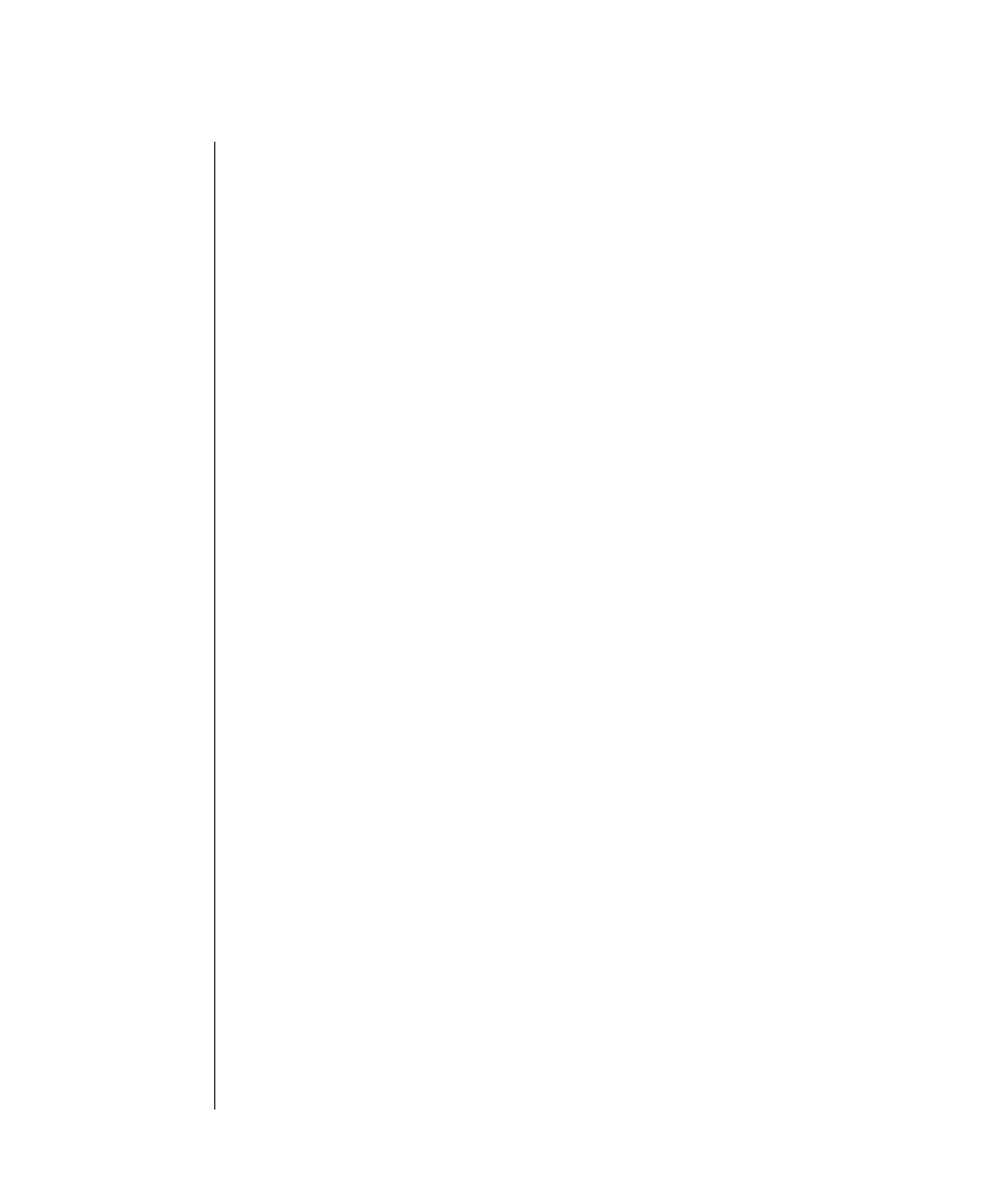
4-66 IBM Informix OnLine Database Server Administrator’s Guide
Migrating Data from SE to OnLine
For more information about the differences between the two database servers
and their interpretation of SQL, refer to IBM Informix Guide to SQL: Reference.
Migrating Data from SE to OnLine
This section describes the information you need if you are migrating an
IBM Informix SE database to an OnLine database server.
Use the
IBM Informix SE dbexport utility to prepare the data and the OnLine
dbimport utility to load the data. Refer to the IBM Informix SE Administrator’s
Guide for further information about preparing the data for migration to
OnLine. Refer to page 4-53 for an overview of the dbexport/dbimport utility
pair.
Before you execute dbimport, you might wish to edit the .sql file created by
dbexport to include OnLine information.
The .sql file does not contain the following table information that you might
wish to specify for your OnLine databases and tables:
■ Database logging modes
■ Initial and next extent values for a table (the default value of eight
pages is used)
■ Lock mode for a table (the default value of page-level locking is used)
■ Blobspace where TEXT or BYTE data types should reside
■ Dbspace where the tables should reside
Run dbimport when you are ready to re-create and populate the exported
databases. (During the import, page-level locking is used unless otherwise
specified in the .sql file.)
The dbimport command-line options enable you to do these things:
■ Turn logging on for the imported database.
■ Specify the new database to be created as ANSI-compliant.
■ Specify the dbspace where the database is to be created.
After you successfully migrate the database to OnLine, ensure that the appli-
cation developers are aware of the differences between OnLine and
IBM Informix SE.


















