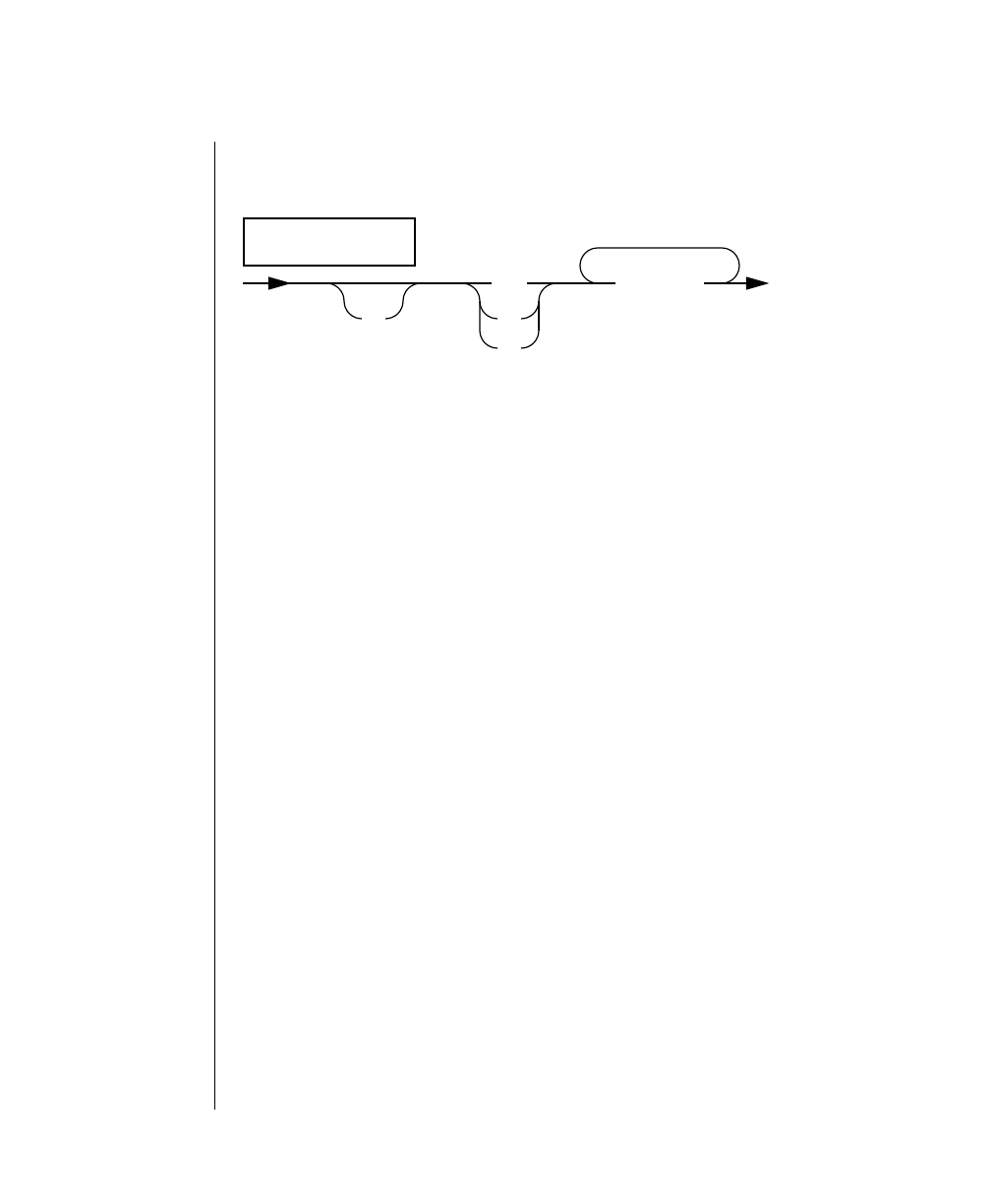
7-106 IBM Informix OnLine Database Server Administrator’s Guide
Change Database Logging Status
Change Database Logging Status
These tbtape command options are similar to those available from the
DB-Monitor Archive menu, Database option.
The -s option is required if you are adding logging to a database. The -s
option is not required if you are ending logging or changing the logging
status from buffered to unbuffered or vice versa.
Refer to page 3-33 for more details to consider when you execute any of these
commands.
-B directs tbtape to change the status of the specified database to
buffered logging.
database is the name of the database. The database name cannot include
a database server name.
-N directs tbtape to end logging for the specified database.
-s initiates an archive.
-U directs tbtape to change the status of the specified database to
unbuffered logging.
Change Database
Logging Status
-s
-B database
-N
-U


















