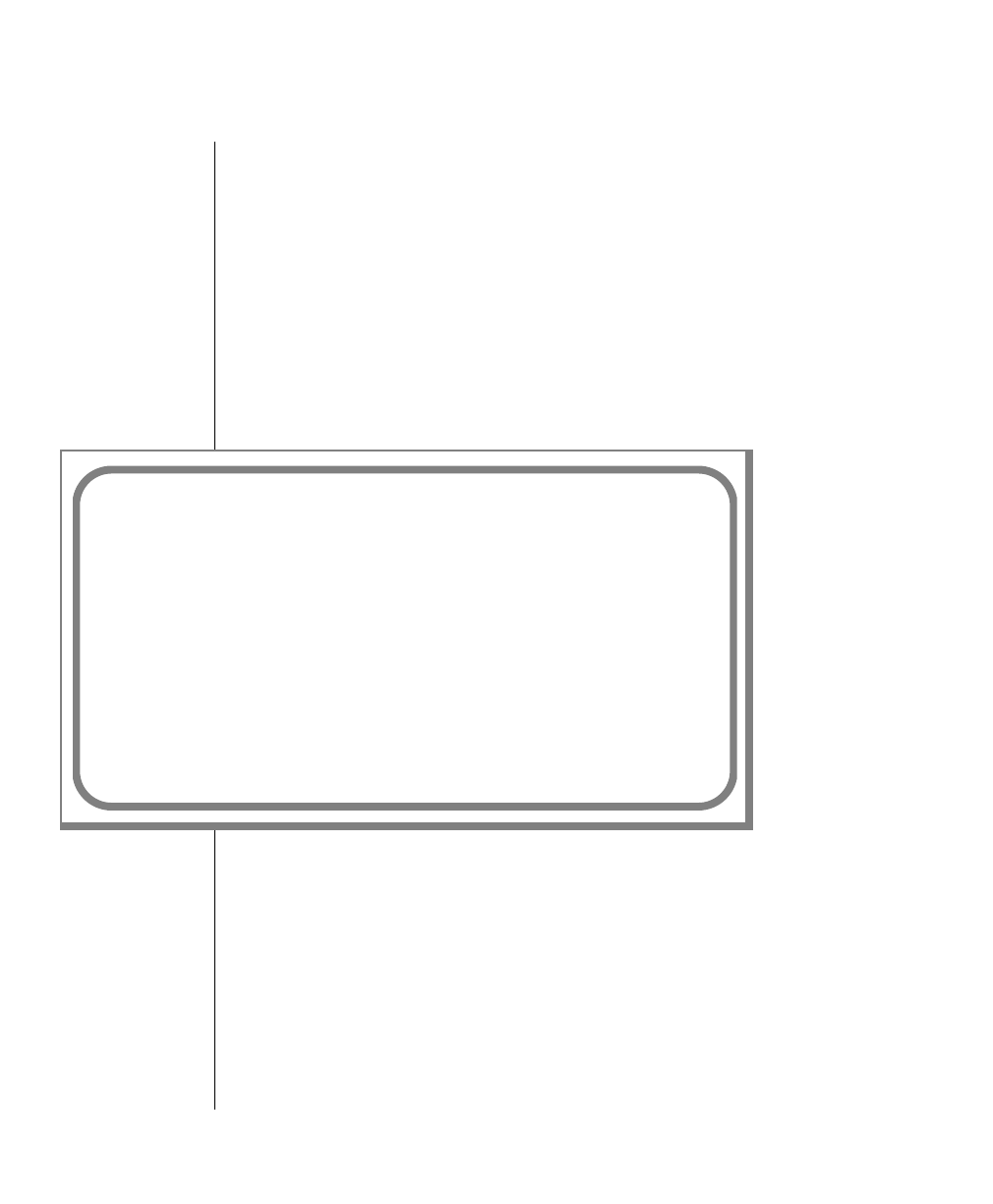
5-6 IBM Informix OnLine Database Server Administrator’s Guide
tbcheck -pB and tbcheck -pe Utility Commands
Refer to page 7-38 for tbcheck -pB and tbcheck -pe syntax information.
The tbcheck -pB command displays statistics that describe the average
fullness of blobpages. These statistics provide a measure of storage efficiency
for individual blobs in a database or table. If you find that the statistics for a
significant number of blobs show a low percentage of fullness, OnLine might
benefit from resizing the blobpage in the blobspace.
The following example retrieves storage information for all blobs stored in
the table sriram.catalog in the stores5 database:
tbcheck -pB stores5:sriram.catalog
Figure 5-1 shows the output of this command.
Space Name is the name of the blobspace that contains one or more blobs
stored as part of the table (or database).
Page Number is the starting address in the blobspace of a specific blob.
Pages is the number of OnLine pages required to store this blob.
Percent Full is a measure of the average fullness of all the blobpages that
hold this blob.
Page Size is the size in bytes of the blobpage for this blobspace. (Blobpage
size is always a multiple of the OnLine page size.)
Figure 5-1
Blobspace
usage
report
from
tbcheck -pB
BLOBSpace Report for stores5:sriram.catalog
Total pages used by table 7
BLOBSpace usage:
Space Page Percent Full
Name Number Pages 0-25% 26-50% 51-75% 76-100%
------------------------------------------------------------------
blobPIC 0x300080 1 x
blobPIC 0x300082 2 x
------
Page Size is 6144 3
bspc1 0x2000b2 2 x
bspc1 0x2000b6 2 x
------
Page Size is 2048 4


















