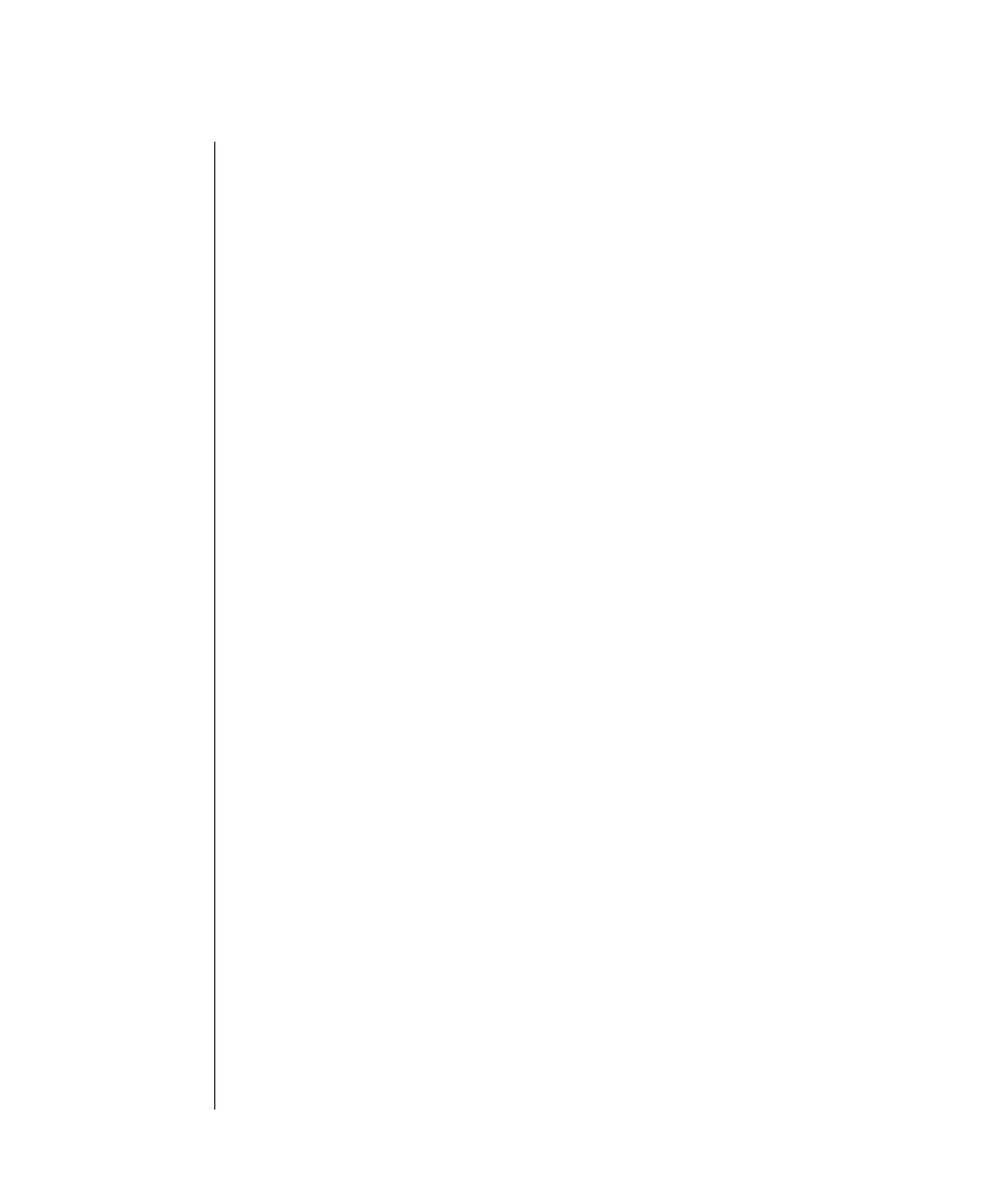
7-86 IBM Informix OnLine Database Server Administrator’s Guide
Option Descriptions
The number of active chunks and the number of existing chunks are listed.
The maximum number of chunks is specified as CHUNKS in the OnLine
configuration file.
Occasionally, the timing of the tbstat -d command can affect the utility
output. Timing becomes a factor in two cases. The first case occurs immedi-
ately after blobspace blobpages are allocated. The tbstat -d routine looks
directly at the disk to obtain blobpage statistics from the blobspace free-map
page. If blobpages were recently allocated, it is possible that tbstat -d will not
reflect the new allocation. This situation could arise if you execute tbstat -d
while the newest version of the blobspace free-map page remains in a
memory buffer and is not yet flushed to disk. (Refer to page 2-148 for more
details about the blobspace free-map page.)
The second case in which timing affects output occurs after blobspace
blobpages are freed. The tbstat -d output does not show a blobpage as free
until the logical log in which the page or pages were deallocated is freed. That
is, if you modify blobs, tbstat -d shows that the pages where the obsolete
blobs are stored are still in use until you back up and free the logical log that
contains the modifying statement.
Note that tbcheck -pB, which examines the disk pages, does not reflect this
timing nuance. If you delete a blob from a blobspace, tbcheck -pB output
reflects the freed space immediately. For this reason, output from tbstat -d
and tbcheck -pB could appear inconsistent.
For information about page reads and page writes, see tbstat -D.
-D Option
Use the -D option to display page read and page write information for the
first 50 chunks in each dbspace. All but two of the fields that appear in the -D
output also appear in the tbstat -d output. You can interpret the two fields
that are unique to the -D output as follows:
page Rd is the number of pages read.
page Wr is the number of pages written.


















