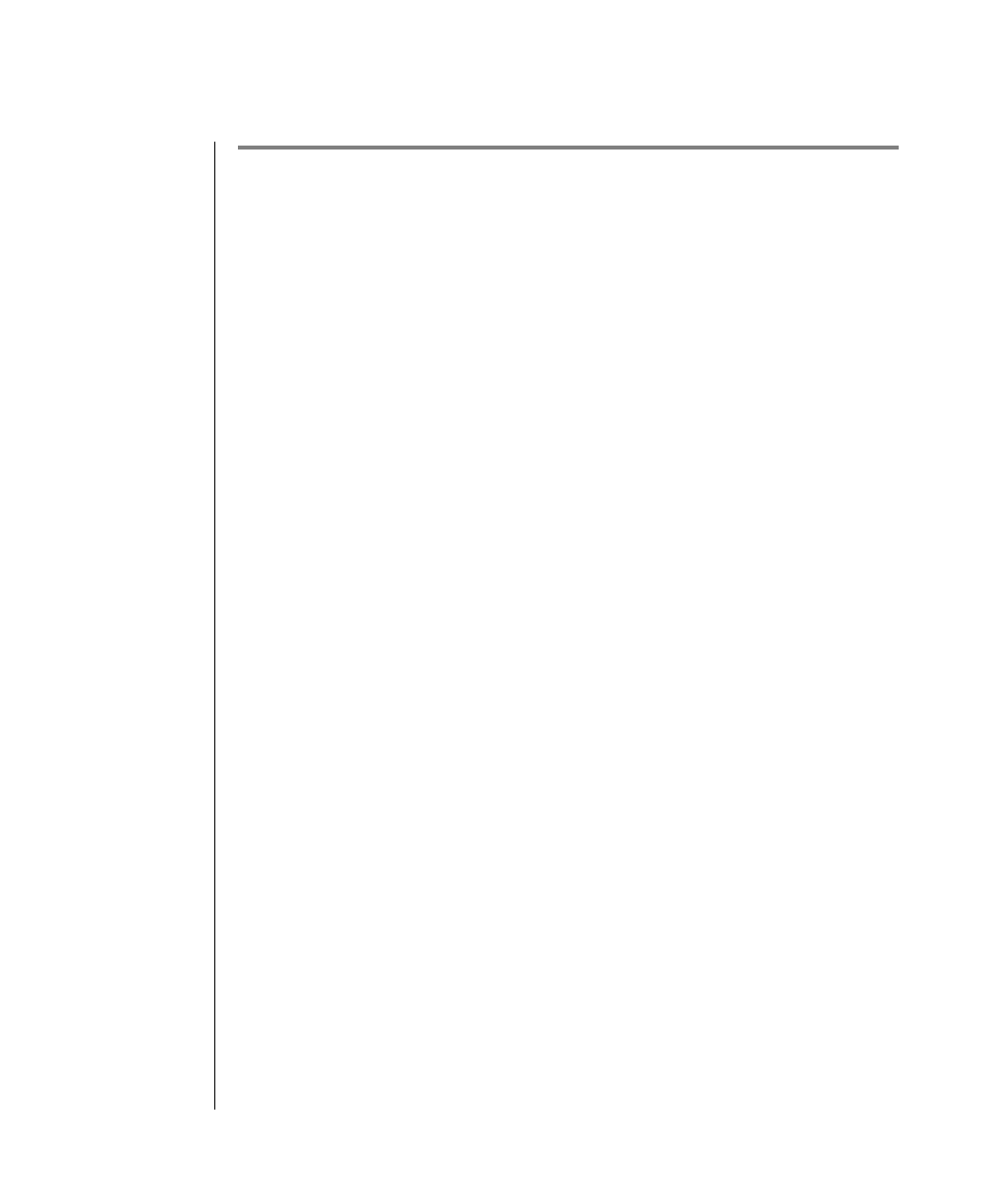
5-10 IBM Informix OnLine Database Server Administrator’s Guide
When Is Tuning Needed?
When Is Tuning Needed?
As administrator, attempt to follow as closely as possible the guidelines for
disk layout, blobpage sizing, and user education. As part of your daily
routine, monitor OnLine activity to become familiar with what can be
considered normal operation. (Refer to page 3-83.) In the course of your
monitoring, pay particular attention to several fields that could indicate a
need for tuning. The field values that might indicate a need for tuning are
listed here, along with a cross-reference to direct you to the appropriate
tuning discussion in this chapter.
% Cached Fields
Use the fields that report read- and write-caching percentages to indicate a
possible need for tuning.
■ The cached-read percentage refers to the number of reads done from
memory compared to the number of reads done from disk.
■ The cached-write percentage refers to the percentage of writes that are
performed to the shared-memory buffer compared to the number of
writes to disk.
These caching percentages are reported by the DB-Monitor Status menu,
Profile option or as part of the tbstat -p or tbstat -P output: %cached is the
cached percentage. The %cached field appears twice in both the DB-Monitor
and tbstat display.
If you use DB-Monitor, the cached-read percentage is the third field on the top
row of statistics. The cached-write percentage is the left-most field on the top
row, which is also labelled %cached.
If you use tbstat -p or tbstat -P, the cached-read percentage is the first occur-
rence of the field %cached. The cached-write percentage is the second
occurrence of the field %cached.
If the cached-read percentage is less than 95 percent or the cached-write
percentage is less than 82 percent, you might want to consider retuning.
Refer to page 5-13 for more details about using these fields to adjust the
number of shared-memory buffers.


















