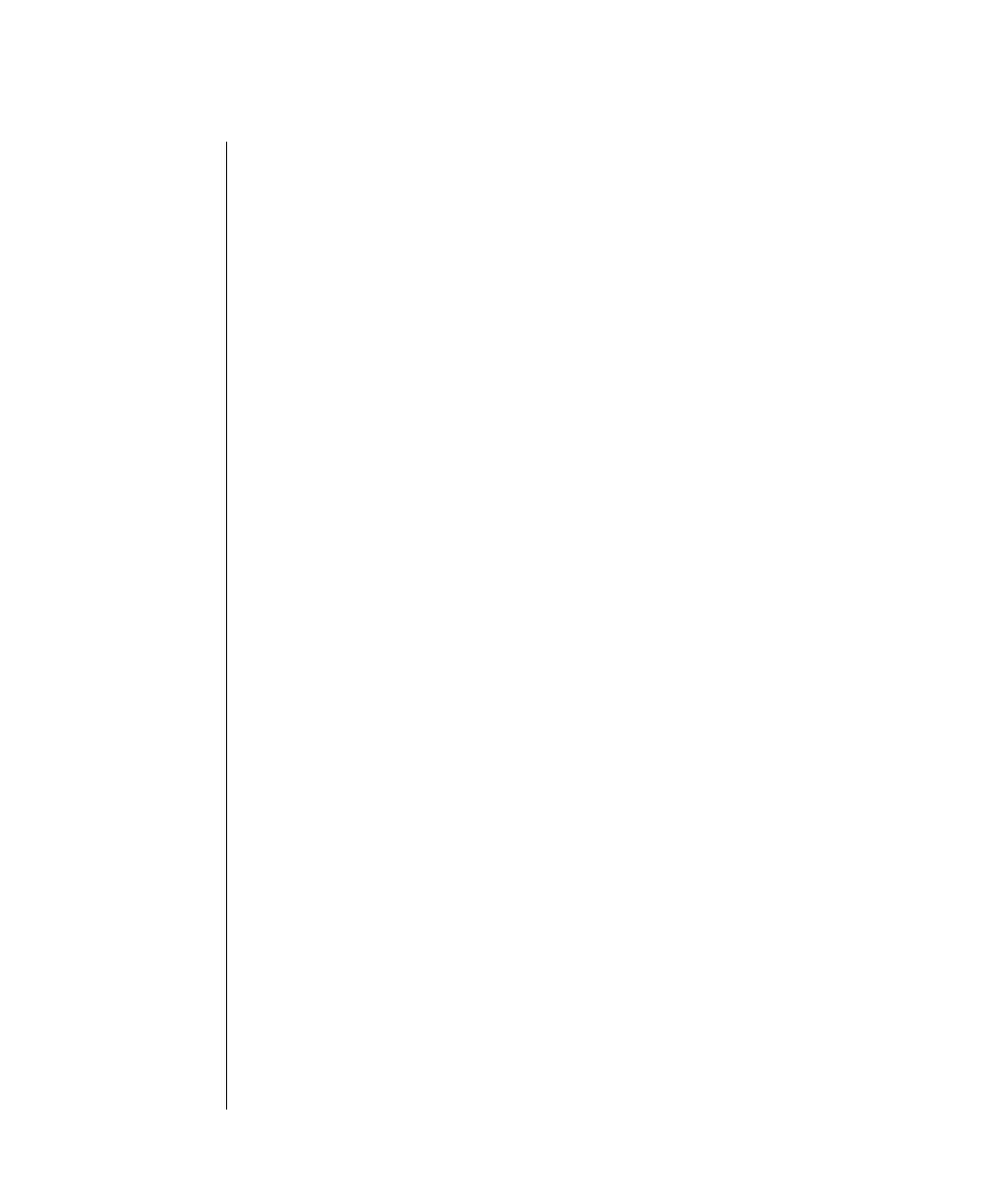
Installation and Initial Configuration 1-29
Logical Log Tape Device Guidelines
The default value of TAPEDEV is /dev/tapedev.
You can set the value of TAPEDEV to /dev/null if you are testing or proto-
typing an application, or if you are using OnLine in a learning environment.
During OnLine operation, some tasks require that you create an archive. If
you set TAPEDEV to /dev/null, you can create an archive instantly, without
overhead. However, you are not archiving your OnLine data. You cannot
perform a restore.
You can set the value of
TAPEDEV to specify a tape device on another host
machine and create archives across your network. For instructions on how to
do this, refer to page 3-54.
Tape devices that do not rewind automatically before opening and on closing
are considered incompatible with OnLine operation.
TAPEBLK
TAPEBLK specifies the block size of the archive tape device, in kilobytes.
Specify the largest block size permitted by your tape device. If the tape device
pathname is /dev/null, the block size is ignored. The default value of
TAPEBLK is 16KB.
TAPESIZE
TAPESIZE specifies the maximum amount of data that should be written to
each tape, expressed in kilobytes. If the tape device pathname is /dev/null,
the tape size is ignored. The default value of TAPESIZE is 10,240KB.
Logical Log Tape Device Guidelines
This section describes how to assign values to the logical log backup tape
device parameters. Refer to page 3-13 for a complete list of logical log admin-
istration topics related to logical log backups.
As OnLine administrator, you are responsible for the prompt back up of the
logical log files. The logical log backup tapes, along with the archive tapes,
constitute a complete copy of your OnLine data.


















