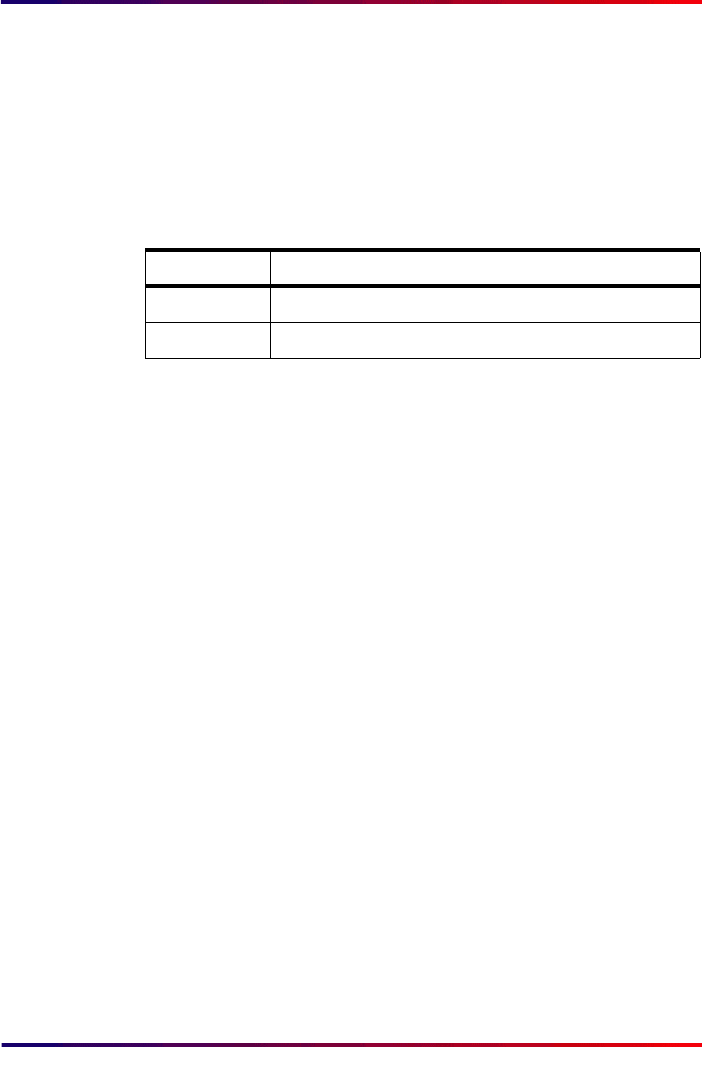
Intermate100 and Intermate101 Print Server Administration Manual 109
[General]: Enable Front Panel Messages (PJL)
14.4. Enable Front Panel Messages (PJL)
This parameter was introduced in release level 1071.
It enables and disables the PJL commands used for writing
messages in the front panel of the Local Printer.
The messages in question describe what kind of processing is
going on, for example “IPDS Printing”, “IPP Printing”, and so
on.
Important:
In order to use the printer’s PJL capability, you must
set
“PJL Support” [page 139]
in the print server to
“Yes” on the
“[Local Printer Parallel Port]”
page.
The printer must be able to understand PJL— but it
need not be able to send PJL messages.
Tip:
PJL message and commands (especially @PJL) will
probably be written on your print job if you have
enabled Front Panel Messages on a printer that
does not support PJL.
For further information on messages and status information
about the local printer, see
“Introduction—Messages and Status
Reporting” [page 135]
.
For information on messages and status information about net-
work printers (Network Destinations), see
“Requirements”
[page 144]
in the chapter
“Network Destination Option”
.
Values Comments
Yes Enable front panel messages.
No * Disable front panel messages.


















