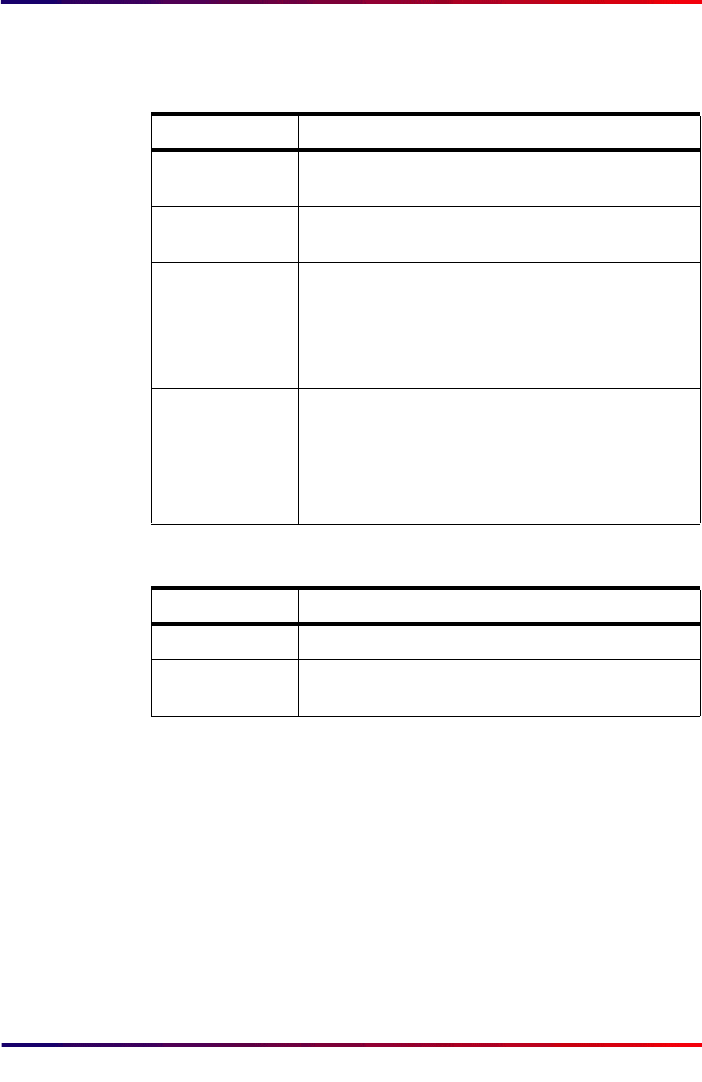
Intermate100 and Intermate101 Print Server Administration Manual 137
[Local Printer Parallel Port]: Parallel Port IEEE P1284 Negotiation Mode
18.2. Parallel Port IEEE P1284 Negotiation Mode
Values for print servers using releases 2111 and higher
Values for print servers using releases older than 2111
Value Comments
Compatible Mode * This is the default setting in order to preserve backwards
compatibility with the older print servers (see table below).
ECP If no support for ECP is detected the print server will fall back
to Compatible Mode.
Nibble If no support for Nibble is detected the print server will fall back
to Compatible Mode.
A pre-requisite for Nibble support is that the printer is capable
of the true bi-directional communication which Nibble adds to
Compatible Mode.
Auto If no support for ECP is detected, the print server will fall back
to Nibble, and if Nibble is not detected, print server will fall
back to Compatible Mode. If you have upgraded from an older
release level and only want the print server to try ECP before
falling back to Compatible Mode, change your setting from
Auto to ECP.
Value Comments
Compatible Mode * This is the default setting.
Auto If ECP support is detected, ECP Mode will be used.
Otherwise, the print server will fall back to Compatible Mode.


















