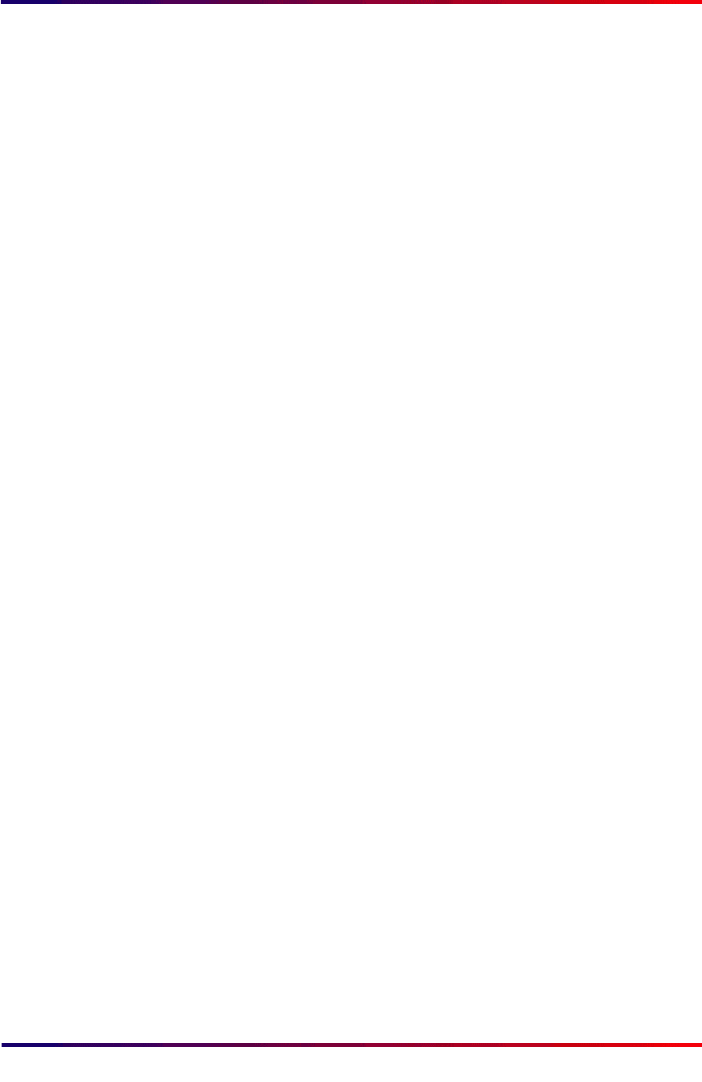
Intermate100 and Intermate101 Print Server Administration Manual 92
IP Assignments for Initial Contact: Method Overview
an agent on your own segment), do all or most of your
configurations, and then move the Intermate1xx to the
segment containing that IP address. For information on
how to install the IMCU, see
“The Intermate
Management and Configuration Utility (IMCU)” [page 78]
.
• Addresses can be typed in to the input fields in the
“Configuration [TCP/IP]” page. For obvious reasons,
this cannot be used to establish initial contact with the
print server
As default in the Intermate1xx, RARP and BOOTP are enabled
while DHCP is disabled. It is a good idea to make sure that
only the method you use is enabled, while all other possibilities
are disabled, because the unit uses a fixed boot-sequence.
The order of look up is DHCP, BOOTP, and RARP. There will
be a time-out in connection with each unsuccessful wait to be
contacted by a server of IP addresses.
After finding that there is no RARP server on the network, the
unit will then check the current IP address. If it is 0.0.0.0, the
system will wait for an ARP/PING mapping its MAC address to
an IP address. If the current IP address is different from
0.0.0.0, the system will use whatever address is stored cur-
rently.
When you are finished establishing contact as explained
below, you can continue with your configurations following the
order of the chapters in this book. It is often a good idea to print
the Main Status Pages to document your configurations.


















