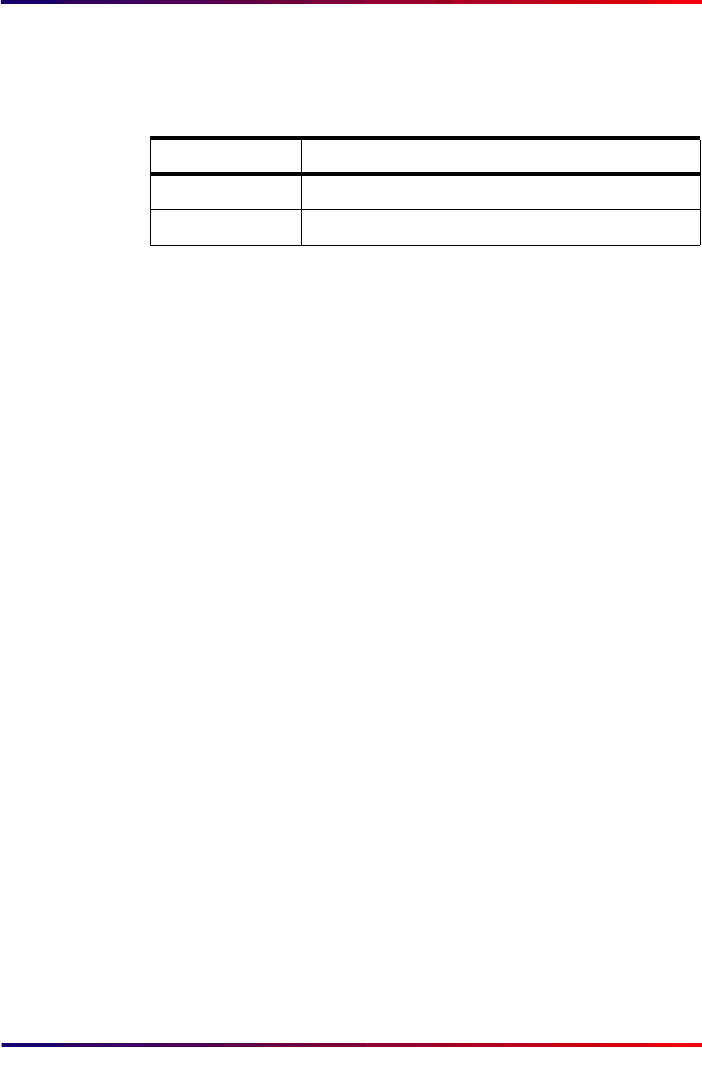
Intermate100 and Intermate101 Print Server Administration Manual 139
[Local Printer Parallel Port]: PJL Support
18.4. PJL Support
Enabling PJL support means that PJL commands can be sent
to and from the local printer.
Default is Yes, that is enabled.
The “enabled” setting can be used in two ways:
1 If you have activated a bidirectional negotiation mode (ECP
or Nibble see
page 137
), enabling PJL support means that
the printer will be able to send all the types of feedback
listed on
““Status > Target Printer Info”” [page 174]
.
2 Regardless of negotiation mode, you can use the “enabled”
setting to make it possible to display messages on the front
panel (see
“Enable Front Panel Messages (PJL)” [page 109]
).
Disable this option if the “Local” printer does not support PJL
commands. This typically applies to matrix printers
Tip:
If you are not certain about whether or not the printer
supports PJL commands, let the option stay
enabled, and look at the first page of a print job. If the
printer does not support PJL, the PJL initialization
command @PJL may be printed (imaged) on the top
of the page.
Unfortunately, it is possible that the printer does not
support PJL without revealing this on the print-out.
An alternative way of checking is to look at “Status”
> [Target Printer Information]; if the value for fields
such as “Printer Name” is [Unavailable], your printer
does not support PJL
Value Comments
Yes * Enable PJL support. See more below.
No Disable PJL support.


















