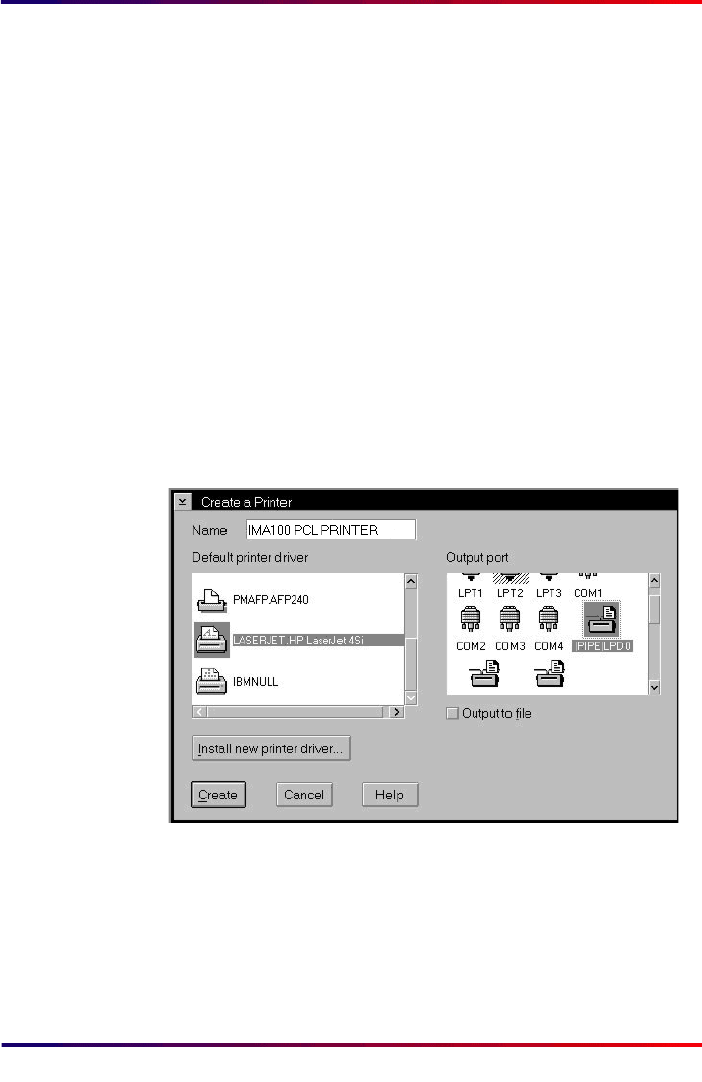
Intermate100 and Intermate101 Print Server Administration Manual 60
OS/2 2.x and OS/2 Warp: LPR (ASCII data, e.g. PCL and Postscript)
8.2. LPR (ASCII data, e.g. PCL and Postscript)
8.2.1. Create a new printer and queue
1 Select the OS/2 Template folder.
2 Right-click the Printer icon and drag it on to the desktop,
while holding down the mouse button. Release the mouse
button.
3 In the Create Printer dialog enter the printer name and
select the "Default printer driver" to use with the printer.
Tip:
If you need to install a new printer driver, then click
on the “Install new printer driver..” button. Select an
"Output Port". The port has to be one of the LPD
pipes \PIPE\LPD(X). If there is no free LPD pipe the
number of pipes can be increased in the TCP/IP
Configuration menu
4 The \PIPE\LPD(X) - Settings dialog box will present itself
(see next page). Define “Print Destination” with two
parameters:
a LPD server = the Intermate100 by IP address
or the Host name.


















